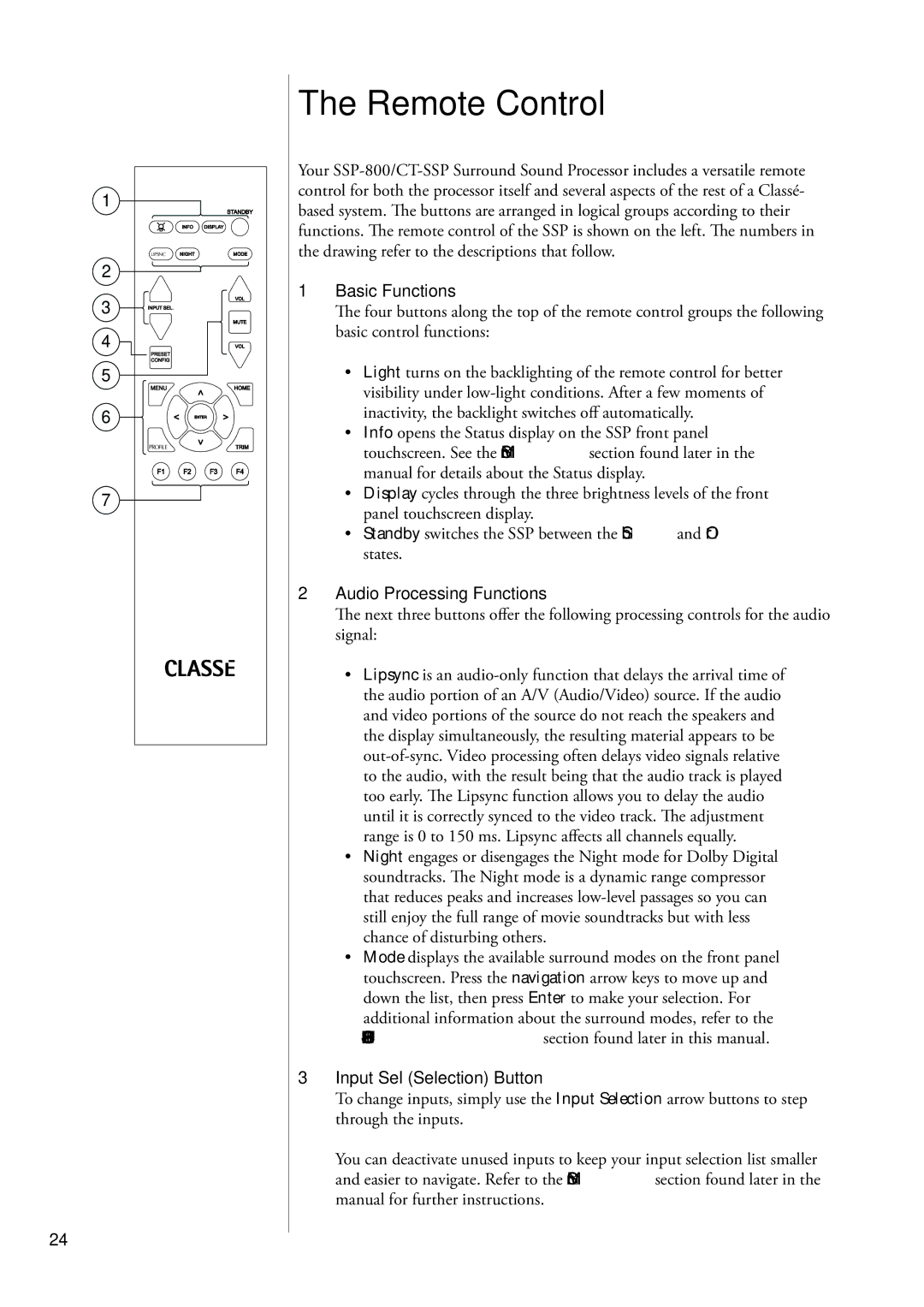1
LIPSYNC
2
3
4
PRESET
CONF![]()
![]() IG
IG![]()
![]()
5
6
PROFILE
7
24
The Remote Control
Your
1Basic Functions
The four buttons along the top of the remote control groups the following basic control functions:
•Light turns on the backlighting of the remote control for better visibility under
•Info opens the Status display on the SSP front panel touchscreen. See the Menu System section found later in the manual for details about the Status display.
•Display cycles through the three brightness levels of the front panel touchscreen display.
•Standby switches the SSP between the Standby and Operate states.
2Audio Processing Functions
The next three buttons offer the following processing controls for the audio signal:
•Lipsync is an
•Night engages or disengages the Night mode for Dolby Digital soundtracks. The Night mode is a dynamic range compressor that reduces peaks and increases
•Mode displays the available surround modes on the front panel touchscreen. Press the navigation arrow keys to move up and down the list, then press Enter to make your selection. For additional information about the surround modes, refer to the Using the
3Input Sel (Selection) Button
To change inputs, simply use the Input Selection arrow buttons to step through the inputs.
You can deactivate unused inputs to keep your input selection list smaller and easier to navigate. Refer to the Menu System section found later in the manual for further instructions.