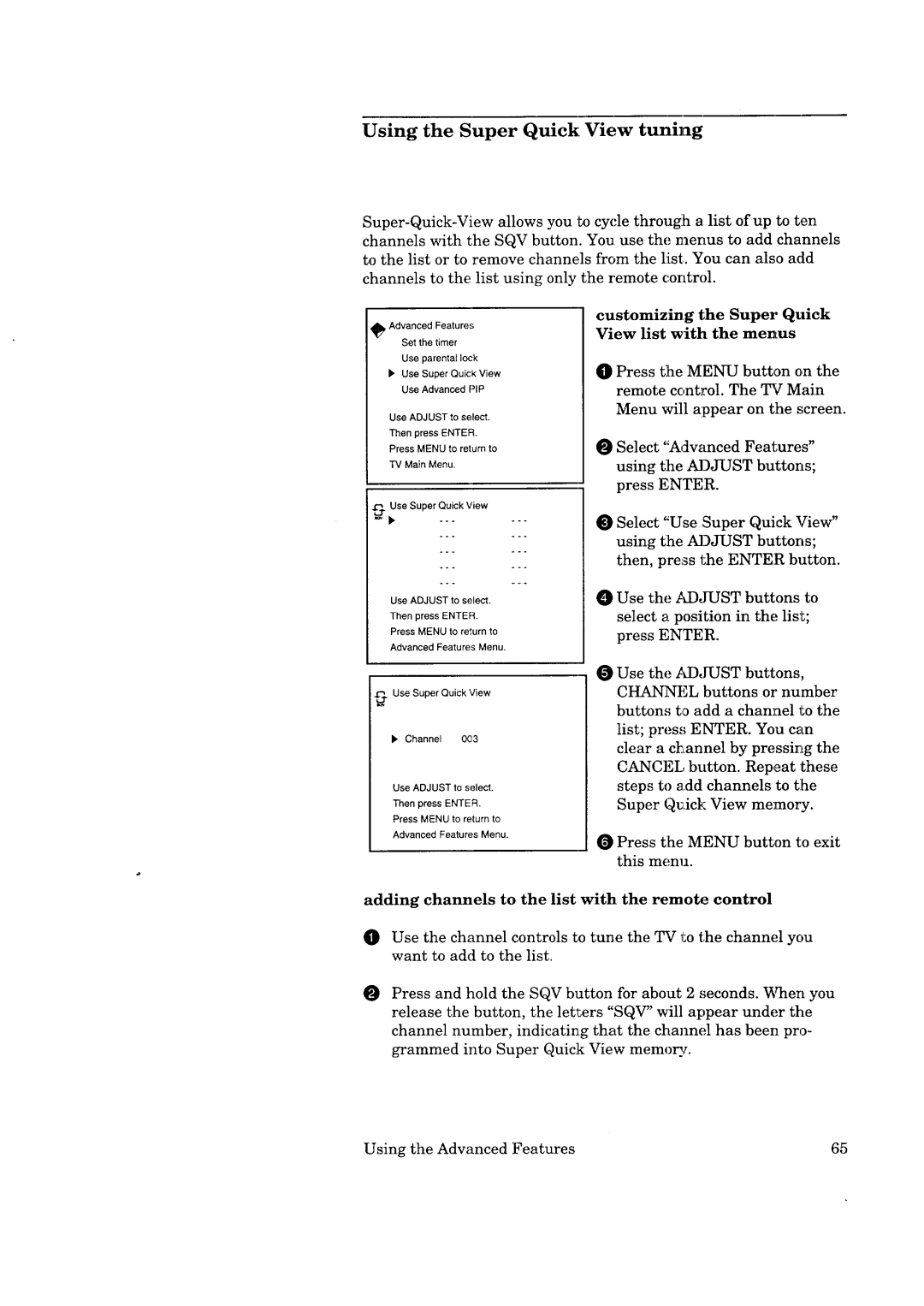Using the Super Quick View tuning
,_i, Advanced Features Set the timer
Use parental lock
_" Use Super Quick View
Use Advanced PIP
Use ADJUST to select. Then press ENTER.
Press MENU to return to TV Main Menu.
customizing the Super Quick View list with the menus
O Press the MENU button on the remote control. The TV Main Menu will appear on the screen.
O Select "Advanced Features" using the ADJUST buttons; press ENTER.
Use Super Quick View
ii,..-
Use ADJUST to select.
Then press ENTER.
Press MENU to return to Advanced Features Menu.
gse Super Quick View
b" Channel 003
Use ADJUST to select.
Then press ENTER.
Press MENU to return to Advanced Features Menu.
Select "Use Super Quick View" using the ADJUST buttons; then, press the ENTER button.
O Use the _DJUST buttons to select a position in the list; press ENTER.
O Use the ADJUST buttons, CHANNEL buttons or number buttons to add a channel 1Lothe list; press ENTER. You can clear a channel by pressing the CANCEL, button. Repeat these steps to add channels to t:he Super Q_Lick View memory.
Press the MENU button to exit this menu.
adding channels to the list with the remote control
OUse the channel controls to tune the TV 1_othe channel you want to add to the list.
OPress and hold the SQV button for about 2 seconds. When you release the button, the letr_ers "SQV" will appear under the channel number, indicating that the channel has been pro- grammed into Super Quick View memo_1.
Using the Advanced Features | 65 |