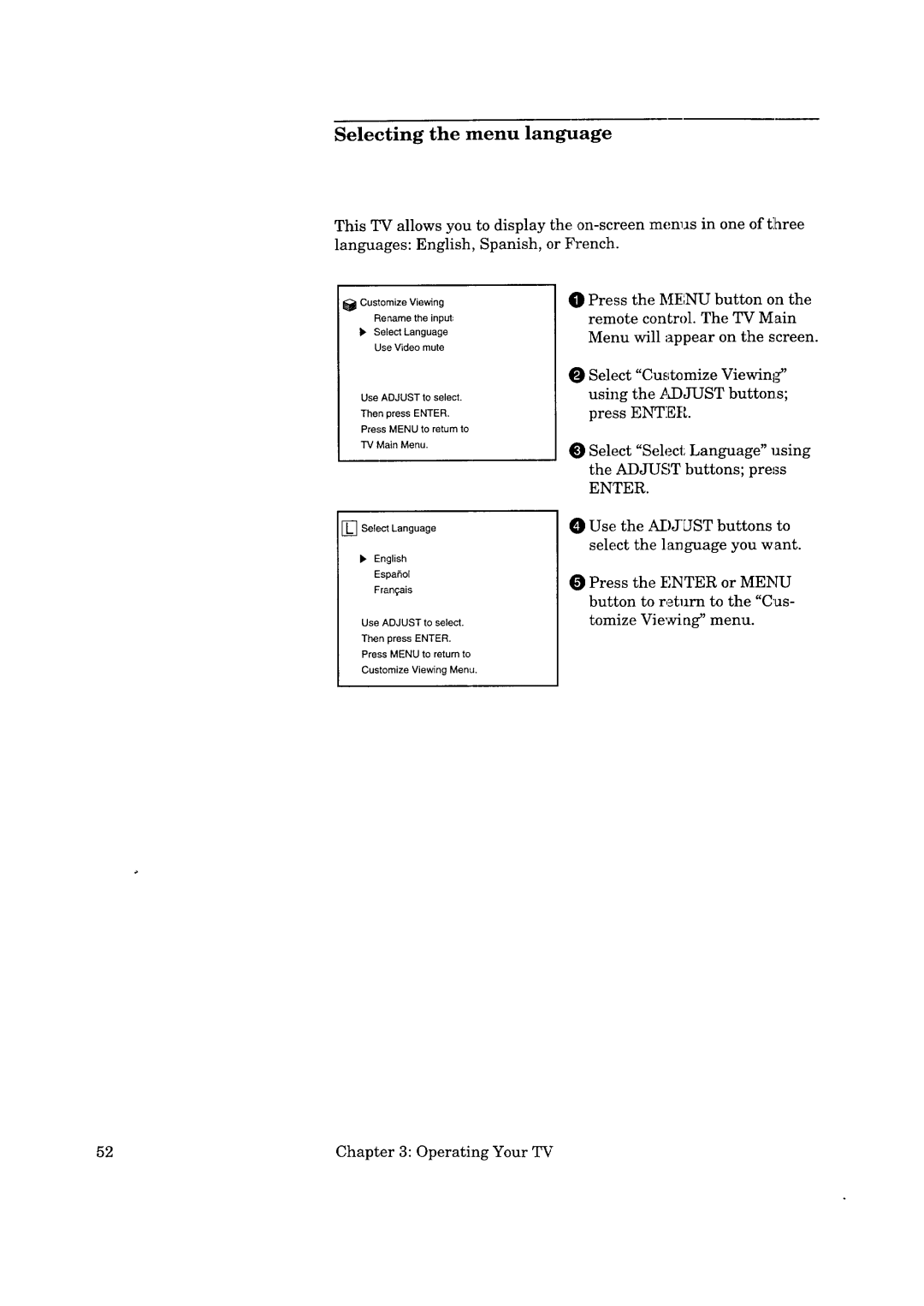Selecting the menu language
This TV allows you to display the
Customize Viewing
Rename the input:
•Select Language Use VLdeo mute
Use ADJUST to select.
Then press ENTER.
Press MENU to return to TV Main Menu.
_'1 Select Language
•English EspaSol Franc,,ais
Use ADJUST to select.
Then press ENTER. Press MENU to return to
Customize Viewing Menu.
O Press the Mt_;NU button on the remote control. The TV Main Menu will appear on the screen.
O Select "Customize Viewinl_' using the ._DJUST buttons; press ENTEP.
Select "Select Language" using the ADJUST buttons; press
ENTER.
O Use the
O Press the ENTER or MEbHJ button to return to the "Cus- tomize Vie,_ag " menu.
52 | Chapter 3: Operating Your TV |