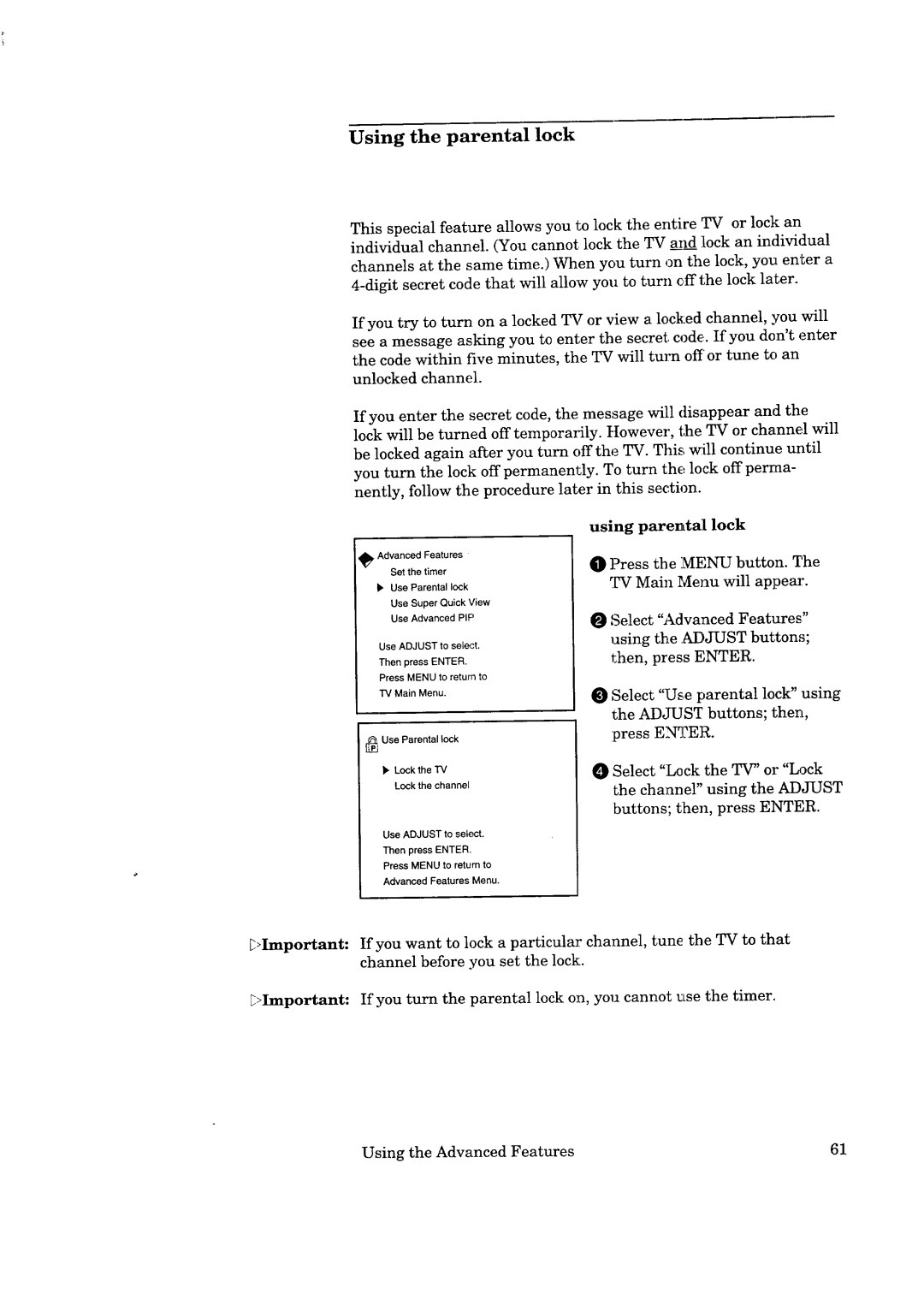Using the parental lock
This special feature allows you to lock the entire TV or lock an individual channel. (You cannot lock the TV and lock an individual channels at the same time.) When you turn on the lock, you enter a
If you try to turn on a locked TV or view a locked channel, you will see a message asking you to enter the secret, code. If you don't enter the code within five minutes, the TV will turn off or tune to an unlocked channel.
If you enter the secret code, the message will disappear and the lock will be turned off temporaI_ly. However, the TV or channel will be locked again after you turn off the TV. This will continue until
you turn the lock off permanently. To turn the lock off perma- nently, follow the procedure later in this section.
_ Advanced Features Set the timer
b" Use Parental lock Use Super Quick View Use Advanced PIP
Use ADJUST to select.
Then press ENTER.
Press MENU to return to TV Main Menu.
[]_, Use Parental lock
_- Lock the TV Lock the channel
Use ADJUST to select.
Then press ENTER.
Press MENU to return to
Advanced Features Menu.
using parental lock
O Press the MENU button. The TV Main Menu will ap]?ear.
Select "Advanced Features" using the ADJUST button,_; then, press ENTER.
Select" U_.e parental lock" using the ADJUST buttons; then, press ENTER.
Select "Lock the TV" or "b_ck the channel" using the ADJUST buttons; then, press ENTER.
_>Important:
_>Important:
If you want to lock a particular channel, tune the TV to that channel before you set the lock:.
If you turn the parental lock on, you cannot ELsethe timer.
Using the Advanced Features | 61 |