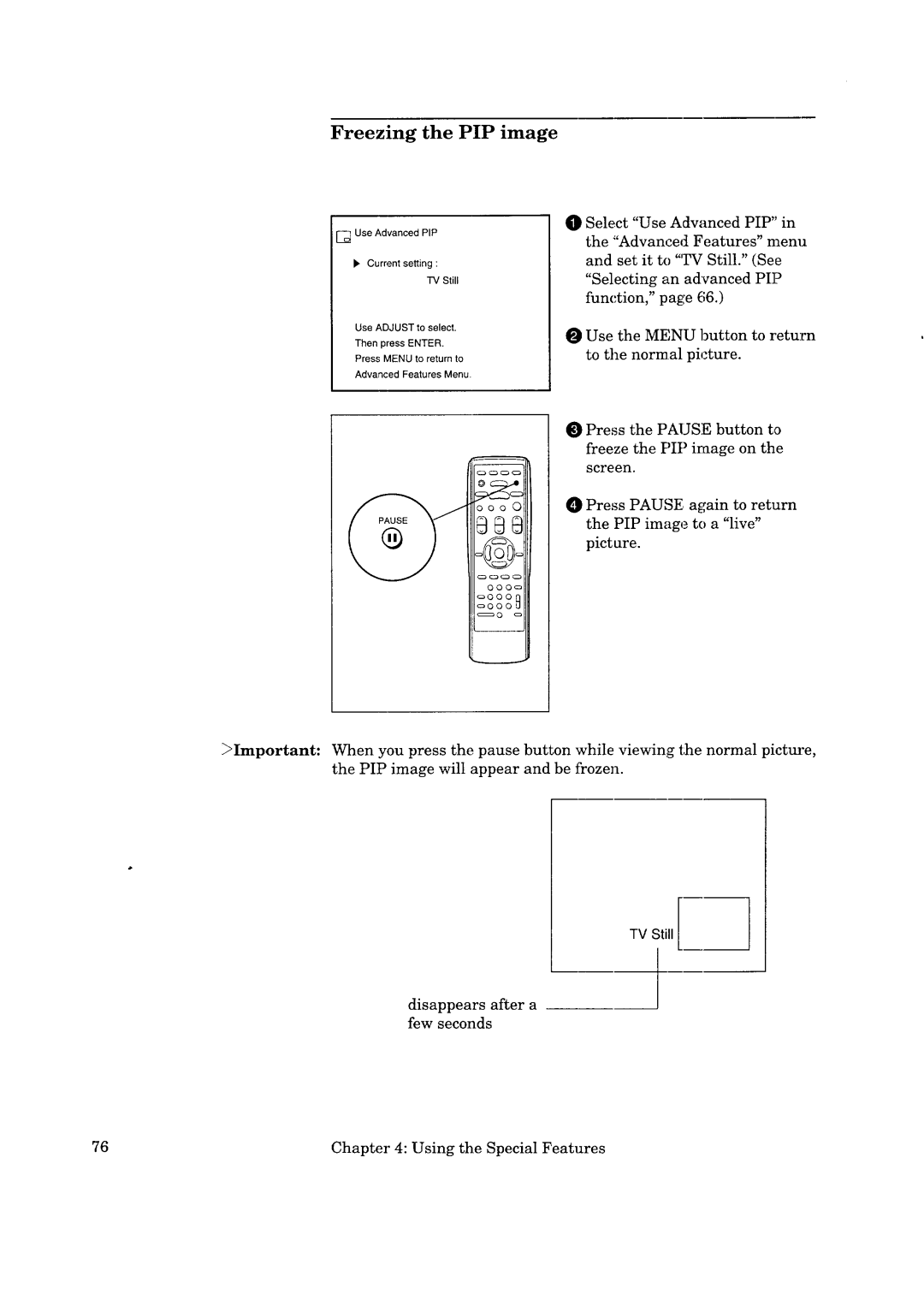Freezing the PIP image
[] Use Advanced PIP
), Current setting :
"IV Still
Use ADJUST to select.
Then press ENTER.
Press MENU to return to
Advanced Features Menu.
000_
_O00Q oO00O
O Select "Use Adwmced PIP':' in the "Advanced Features" menu and set it to "TV Still." (See "Selecting an advanced PIP function," page (;6.)
O Use the MENU button to return to the normal picture.
O Press the PAUSE button to freeze the PIP image on the screen.
O Press PAUSE again to return the PIP image to a "live" picture.
)Important: | When you press | the | pause | button | while viewing the normal pictm:e, |
| the PIP image | will | appear | and be | _¥ozen. |
TV Still
disappears after a few seconds
76 | Chapter 4: Using the Special Features |