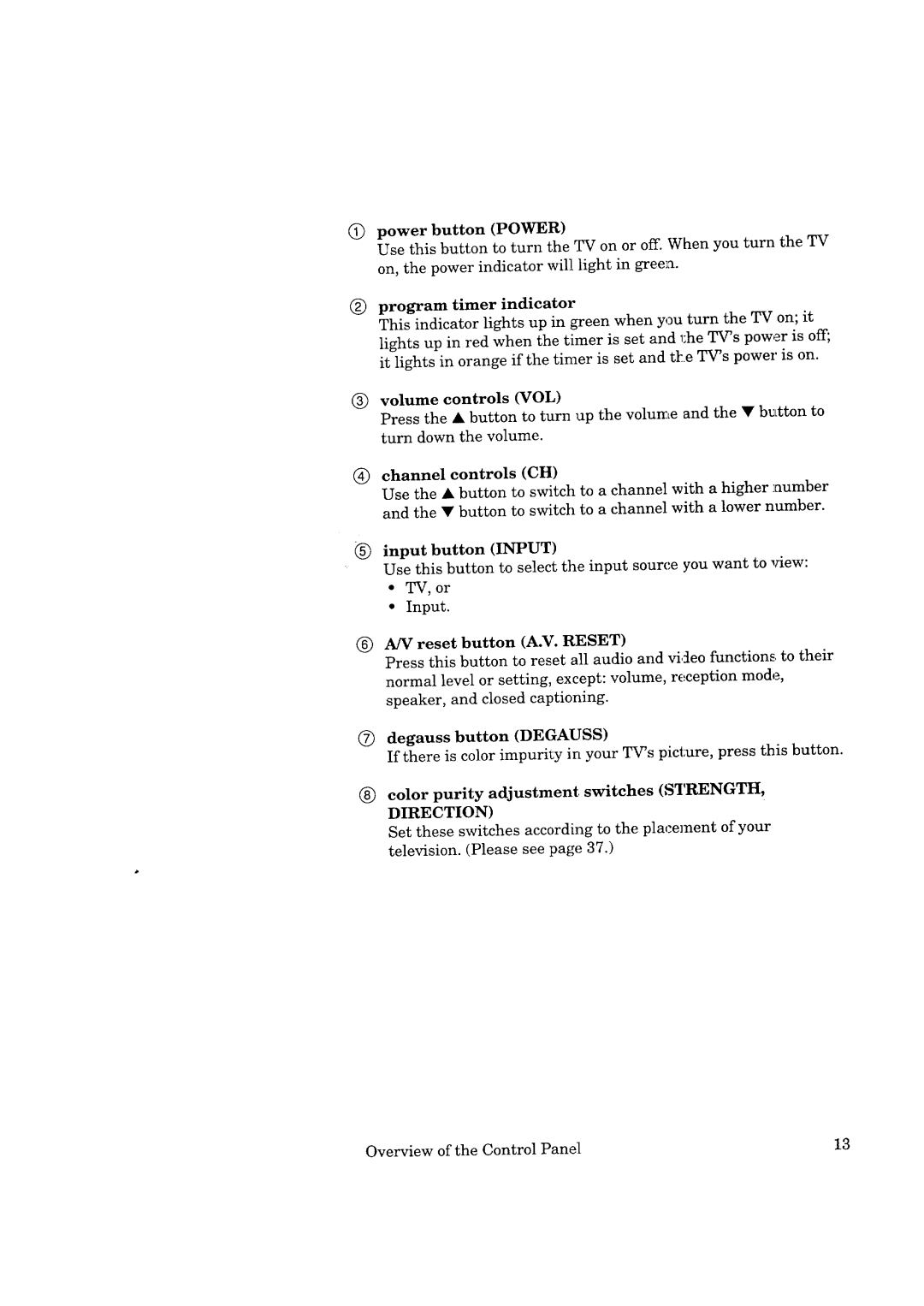(_) power button (POWER)
Use this button to turn the TV on or off. When you turn the TV on, the power indicator will light in green.
® program timer indicator
This indicator lights up in green when you turn the TV on; it lights up in red when the timer is set and 1;he TV's power is off; it lights in orange if the timer is set and the TV's power is on.
® volume controls (VOL)
Press the • button to turn up the volume and the • button to turn down the volume.
(_) channel controls (CH)
Use the • button to switch to a channel with a higher number and the • button to switch to a channel with a lower number.
input button (INPUT)
Use this button to select the input source you want to view:
•TV, or
•Input.
®A/V reset button (A.V. RESET)
®
®
Press this button to reset all audio and vi,Jeo functions, to their normal level or setting, except: volume, reception mode, speaker, and closed captioning.
degauss button (DEGAUSS)
If there is color impurity in your TV's picture, press this button.
color purity adjustment switches (STRENGTH,
DIRECTION)
Set these switches accordb_g to the placement of your television. (Please see page 37.)
Overview of the Control Pane] | 13 |