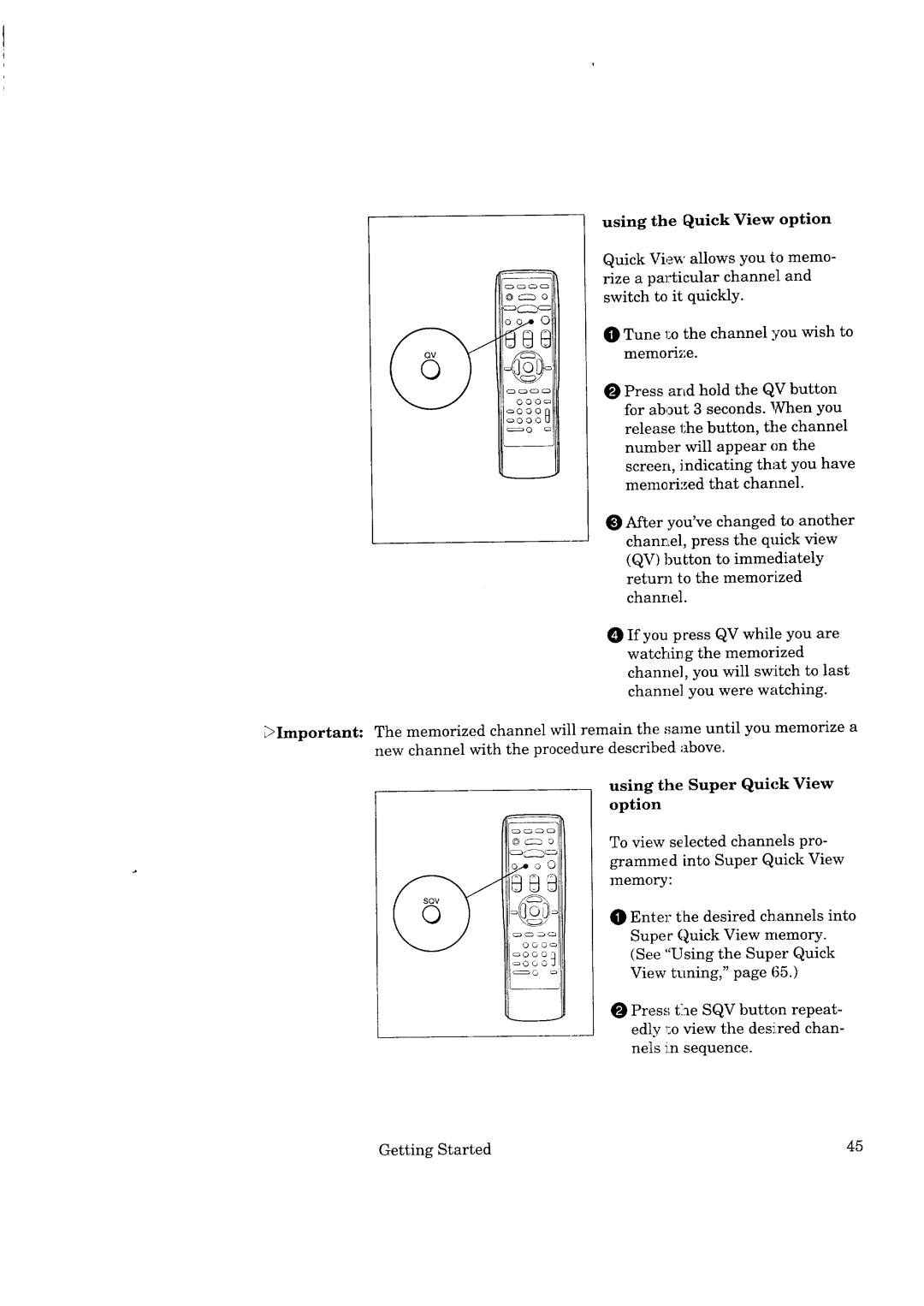using the Quick View option
Quick View allows you to memo-
rize a particular channel and switch to it quickly.
O Tune 1:othe channel you wish to memorize.
O Press arLd hold the QV button for about 3 seconds. _/Vhen you release 1,he button, tile channel number will appear on the screen, indicating that you have memcri:_,ed that channel.
O After you've changed to another channel, press the quick view
(QV) button to immediately return to the memoI:[zed
channel.
0 If you press QV while you are watchi_ g the memorized channel, you will sw:itch to last channel you were watching.
_Important: The memorized channel will remain the ,_ame until you memorize a new channel with the procedure described above.
using the Super Quick View option
_klJ _ U,'=
0©0_
_:_O O O _OOO_
c:::_ 0
To view selected channels pro- grammed into Super Quick View memory:
Enter the desired cbannels into
Super Quick View memory. (See "Using the Super Quick View tuning," page 65.)
Press the SQV button repeat- edly _:oview the desired chan- nels in sequence.
Getting Started | 45 |