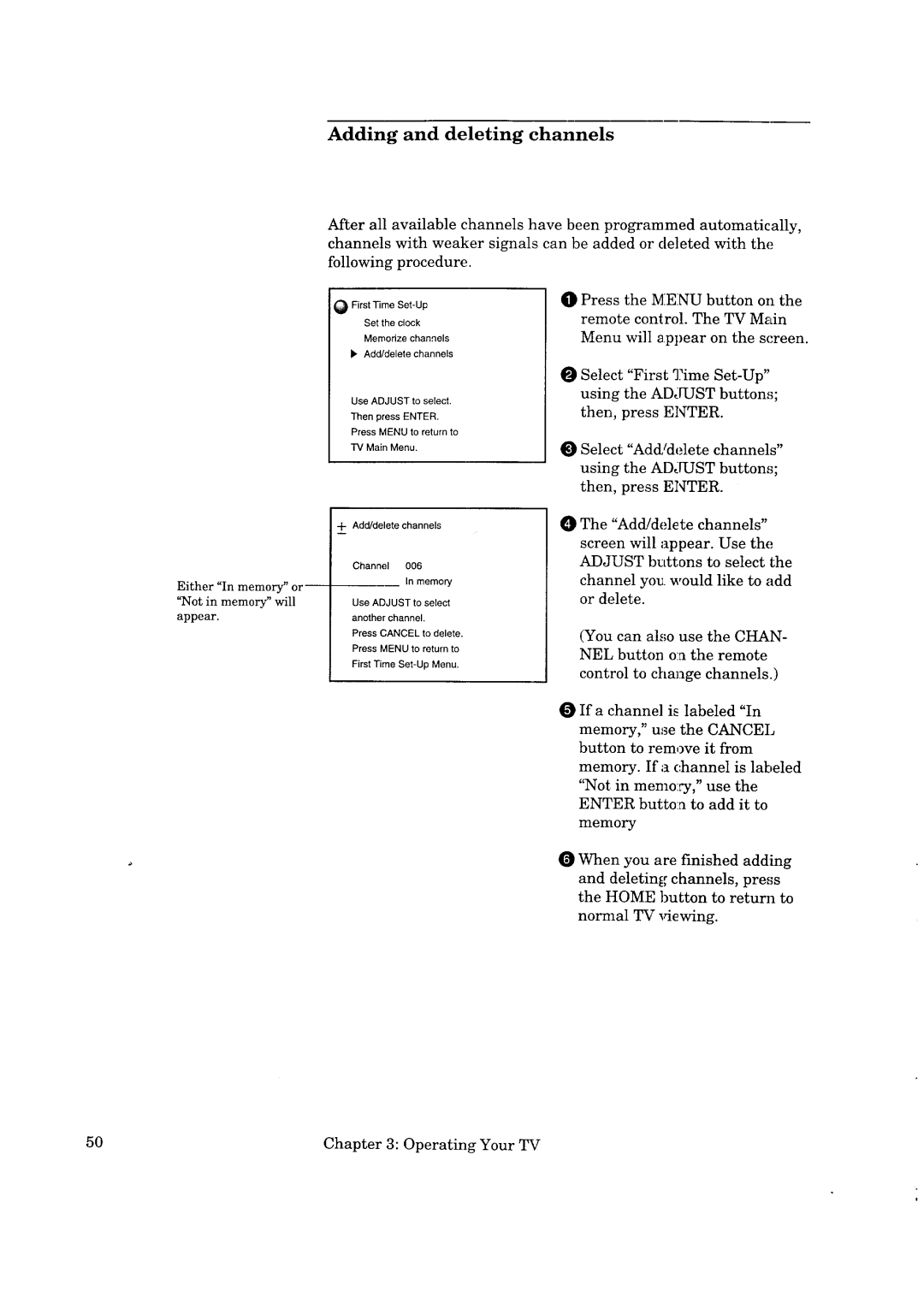Adding and deleting channels
After all available channels have been programmed automatically, channels with weaker signals can be added or deleted with the following procedure.
Q First Time | O Press the MENU button | on the | ||||
remote | control. The | TV | Main | |||
Set the | clock | |||||
Memorize | channels | Menu | will appear on | the | screen. | |
• Add/delete channels
Either "In memory" or "Not in memory" will
appear.
Use ADJUST to select. Then press ENTER.
Press MENU to return to TV Main Menu.
Channel 006
In memory
Use ADJUST to select another channel.
Press CANCEL to delete. Press MENU to return to First Time
O Select "First Time
Select "Ad&/delete channels" using the ADJUST button% then, press ENTER.
The "Add!delete channels" screen will appear. Use the ADJUST buttons to select the channel you. would like to add or delete.
(You can also use the CHAN- NEL button o:a the remote control to change channels.)
If a channel is labeled "In memory," use the CANCEL button to remove it from memory. If a channel is labeled
"Not in memo:ry," use the ENTER butto:a to add it to
memory
OWhen you are finished adding and deleting channels, press the HOME button to return to normal TV _4ewing.
50 | Chapter 3: Operating | Your TV |