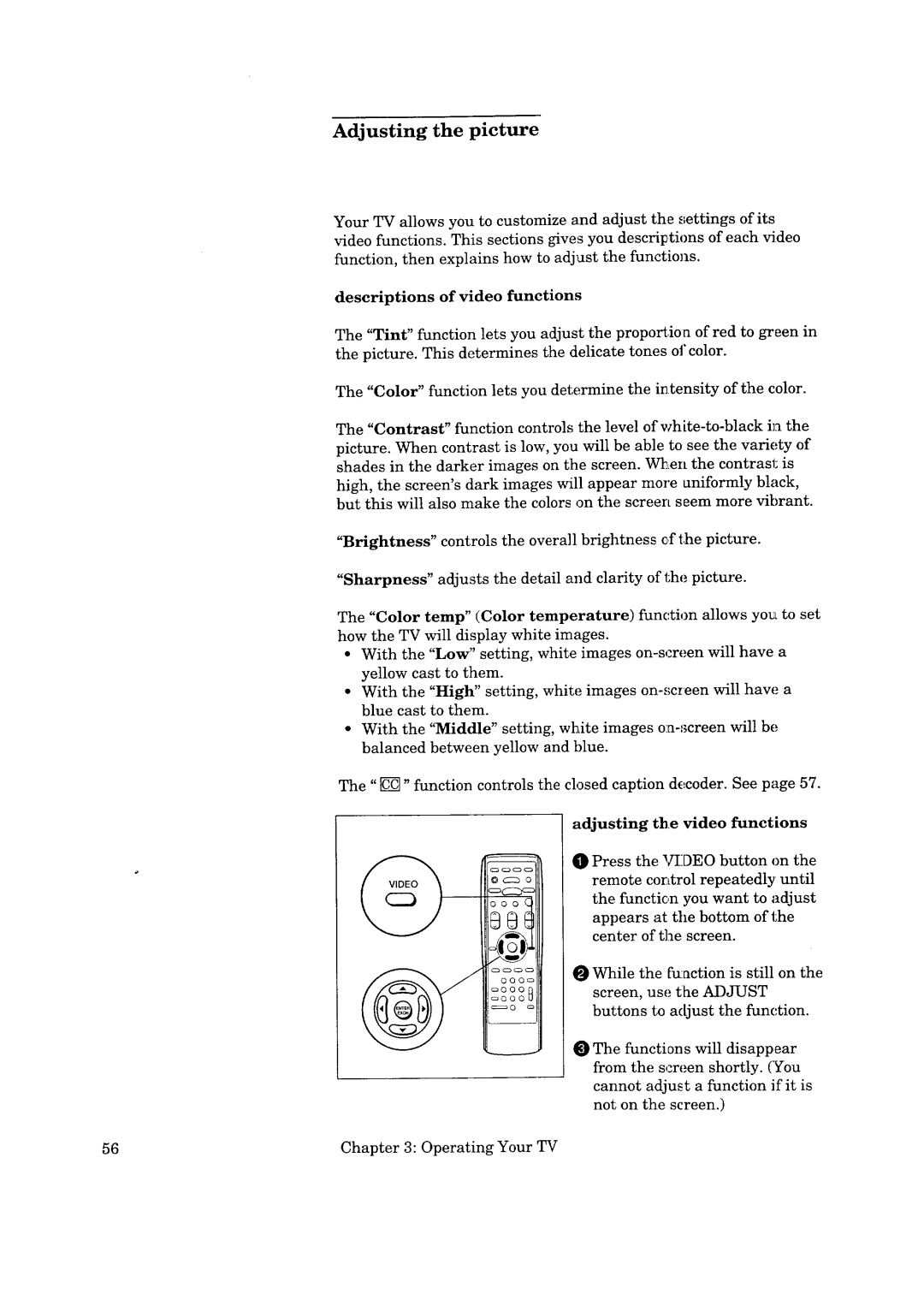Adjusting the picture
Your TV allows you to customize and adjust the settings of its
video functions. This sections gives you descriptions of each video function, then explains how to adjust the functions.
descriptions of video functions
The "Tint" function lets you adjust the proport,ion of red to green in the picture. This determines the delicate tones of color.
The "Color" function lets you determine the intensity of the color.
The "Contrast" function controls the level of
picture. When contrast is low, you will be able to see the variety of shades in the darker images on the screen. When the contrast is high, the screen's dark images will appear more uniformly black, but this will also make the colors on the screen seem more vibrant.
"Brightness" controls the overall brightness of the picture.
"Sharpness" | adjusts the detail and clarity of the picture. |
The "Color temp" (Color temperature) function allows you to set how the TV will display white images.
•With the "Low" setting, white images
•With the "High" setting, white images
•With the "Middle" setting, white images
The "_" function controls the closed caption decoder. See page 57.
Oc:_o
_C::Z:bc= oooC
adjusting the video functions
O Press the VIDEO button on the remote control repeatedly until the function you want to adjust
appears at the bottom of the center of the screen.
OOOc
_000 f c:_O O 0
_O
While the function is still on the screen, use the ADJUST
buttons to adjust the function.
The functions will disappear from the screen shortly. (You cannot adjust a function if it is not on the screen.)
56 | Chapter 3: Operating Your TV |