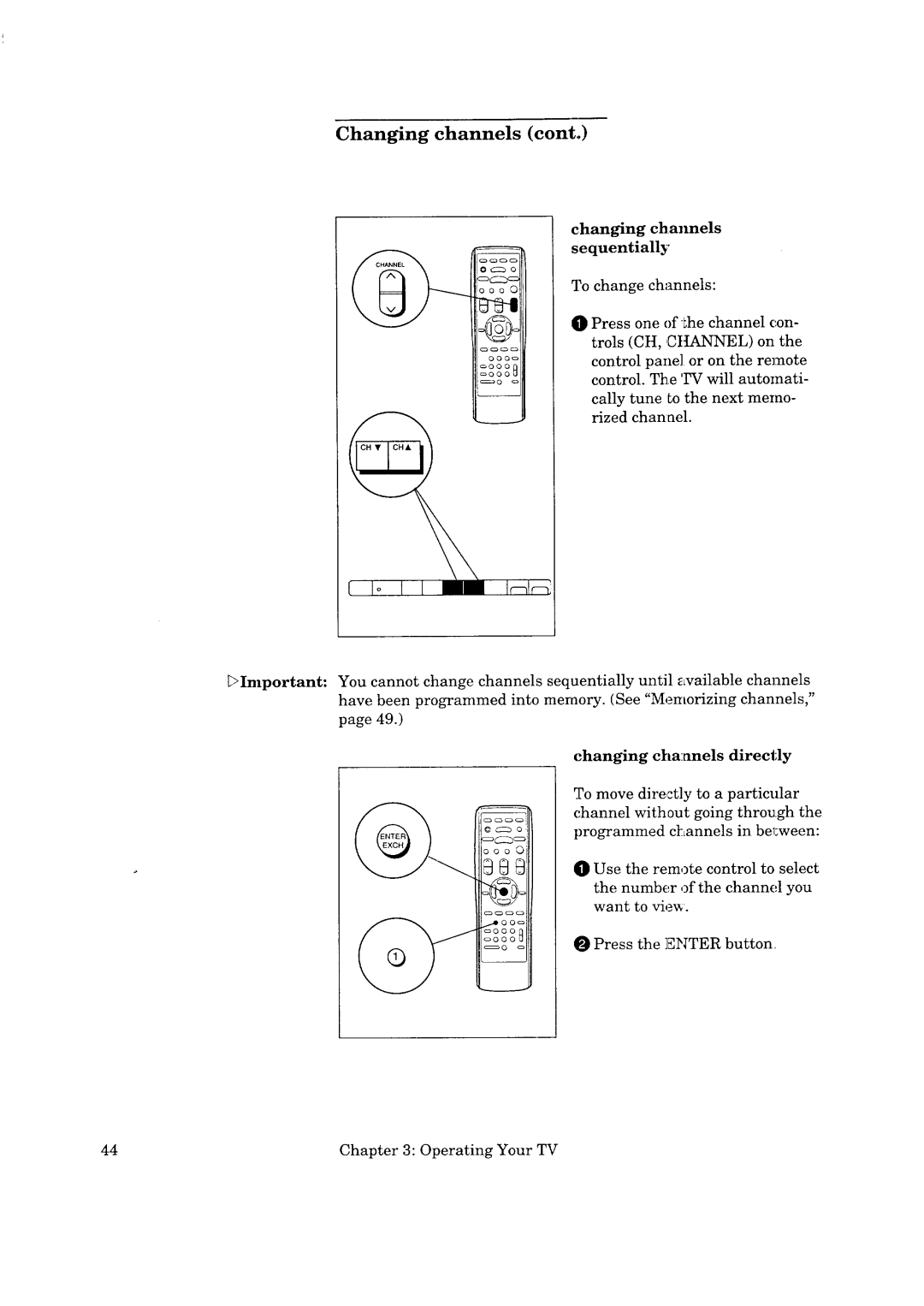Changing channels (cont.)
,K:_c:::f:
'!ooo ©
I_ooo
changing channels
sequentially
To change channels:
O Press one of _he channel con-
trols (CH, CttANNEL) on the control pane] or on the remote control. The TV will automati-
cally tune Lothe next memo- rized channel.
DImportant: | You | cannot | change channels | sequentially | until available channels | ||
| have | been | programmed | into | memory. (See "Memorizing | channels," | |
| page | 49.) |
|
|
|
|
|
|
|
|
|
| changing | cha:anels | directly |
ooo0
,..o O O_
_000 oOOO_
To move directly to a particular channel without going through the
programmed Cl:Lannels in bel_ween:
O Use the remote control to select the number of the channel you want to vie,_.
Press the ENTER button,,
44 | Chapter 3: Operating Your TV |