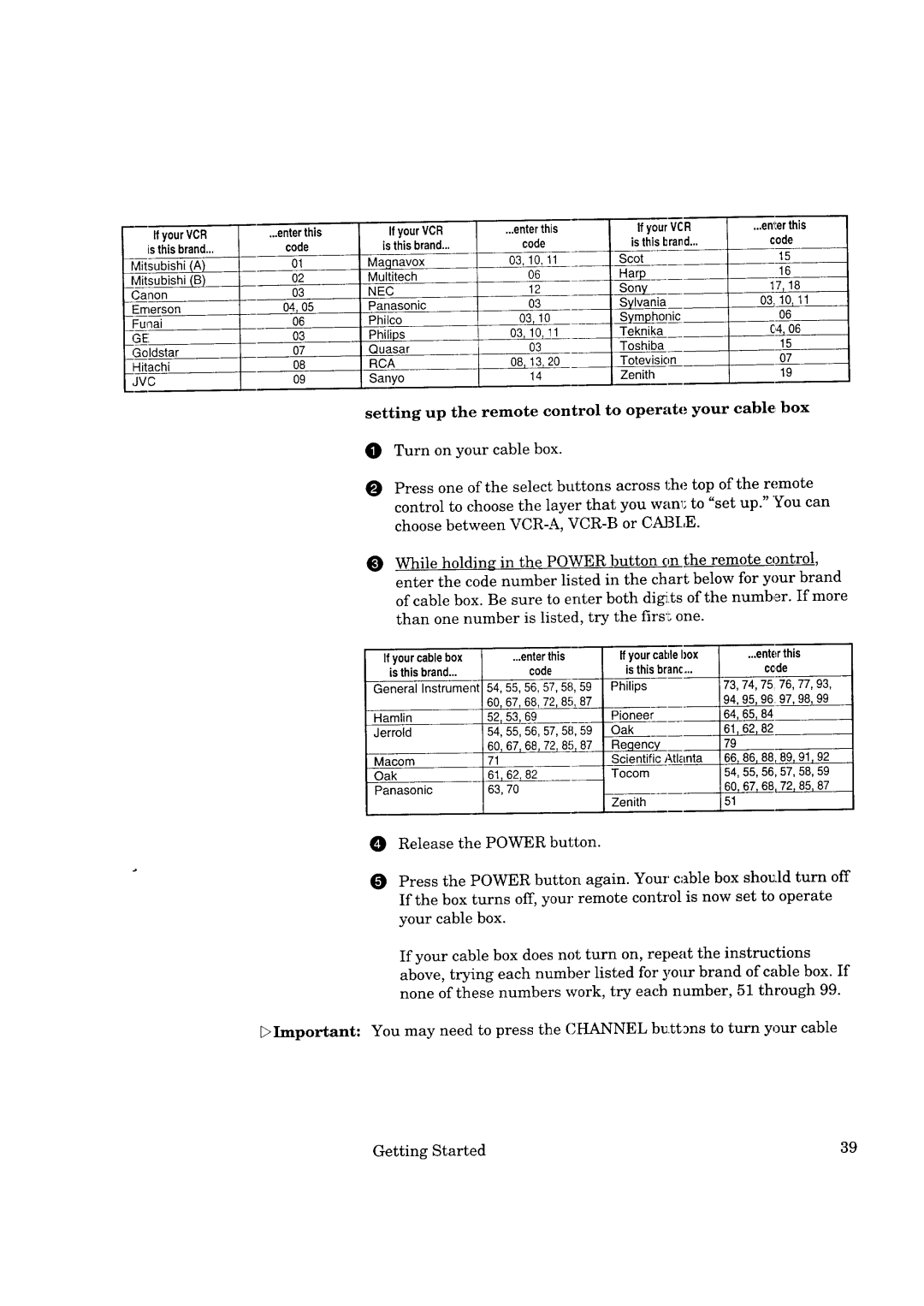If yourVCR
is thisbrand...
Mitsubishi (A)
Mitsubishi (B)
Canon
Emerson
Funai
GE
Goldstar
Hitachi
JVC
...enterthis
code
01
02
03
04, 05
06
03
07
08
09
E>Important:
If your VCR | ...enterthis | If yourV(:R | ...enl:erthis |
| ||
is this brand... | code | is this brand... | code |
| ||
Magnavox |
| 03, 10, 11 | Scot |
| 15 |
|
Multitech |
| O6 |
|
| 16 |
|
NEC |
| 12 |
|
| _17,18 |
|
Panasonic |
| O3 | Sylvania |
| 03, 10, 11 | _ |
Philco |
| 03, 10 | _honic |
| 06 |
|
Philips |
| 03, 10, 11 | Teknika |
| 04, 06 |
|
Quasar |
| 03 | Toshiba |
| 15 |
|
RCA |
| 08, 13, 20 | Totevision |
| O7 |
|
Sanyo |
| 14 | Zenith |
| 19 |
|
setting | up the | remote control | to operate | your | cable, box |
|
O Turn on your cable box.
OPress one of the select buttons across the top of the remote control to choose the layer that you wan_ to "set up." "You can choose between
OWhile holding in the POWER button on the remote contro!, enter the code number listed in the chart below for your brand of cable box. Be sure to enter both dig%s of the number. If more than one number is listed, try the firs'_ one.
If your cablebox |
| ...enterthis | If your cablebox |
| ...ent_rthis | ||||
is this brand.., |
| code | isthis | branc.... |
|
| code | ||
General Instrument | 54, | 55, 56, 57, 58, 59 | Philips |
| :73, 74, 75, 76, 77, 93, | ||||
| 60, | 67, 68, 72, 85, 87 |
|
| 94, 95, | 96 | 97, 98, 99 | ||
Hamlin | 52, | 53, 69 |
| Pioneer |
| 164_65, 84 |
| ||
Jerrold | 54, | 55, 56, 57, 58, 59 | Oak |
| 61, 62, | 82 |
| ||
| 60 | 67 68 | 72 85, 87 | Regency | ___ | 79 |
|
|
|
Macom | 71 |
|
| Scientific | Atlanta | 66, 86, | 88_89, 91, 92 | ||
Oak | 61, | 62, 82 | _____ | Tocom |
| 54, 55, | 56, 57, 58, 59 | ||
Panasonic | 63, | 70 |
|
|
| 60 | 67 | 68, 72, 85, 87 | |
|
|
|
| Zenith |
| 51 |
|
|
|
Release the | POWER | button. |
|
|
|
|
|
| |
OPress the POWER button again. Your cable box sho_:ld turn off If the box turns off, your remote control is now set to operate your cable box.
If your cable box does not turn on, repeat the instructions
above, trying each number listed for your brand of cable box. If none of these numbers work, try each number, 51 through 99.
You may need to press the CHANNEL b_tt_ns to turn your cable
Getting Started | 39 |