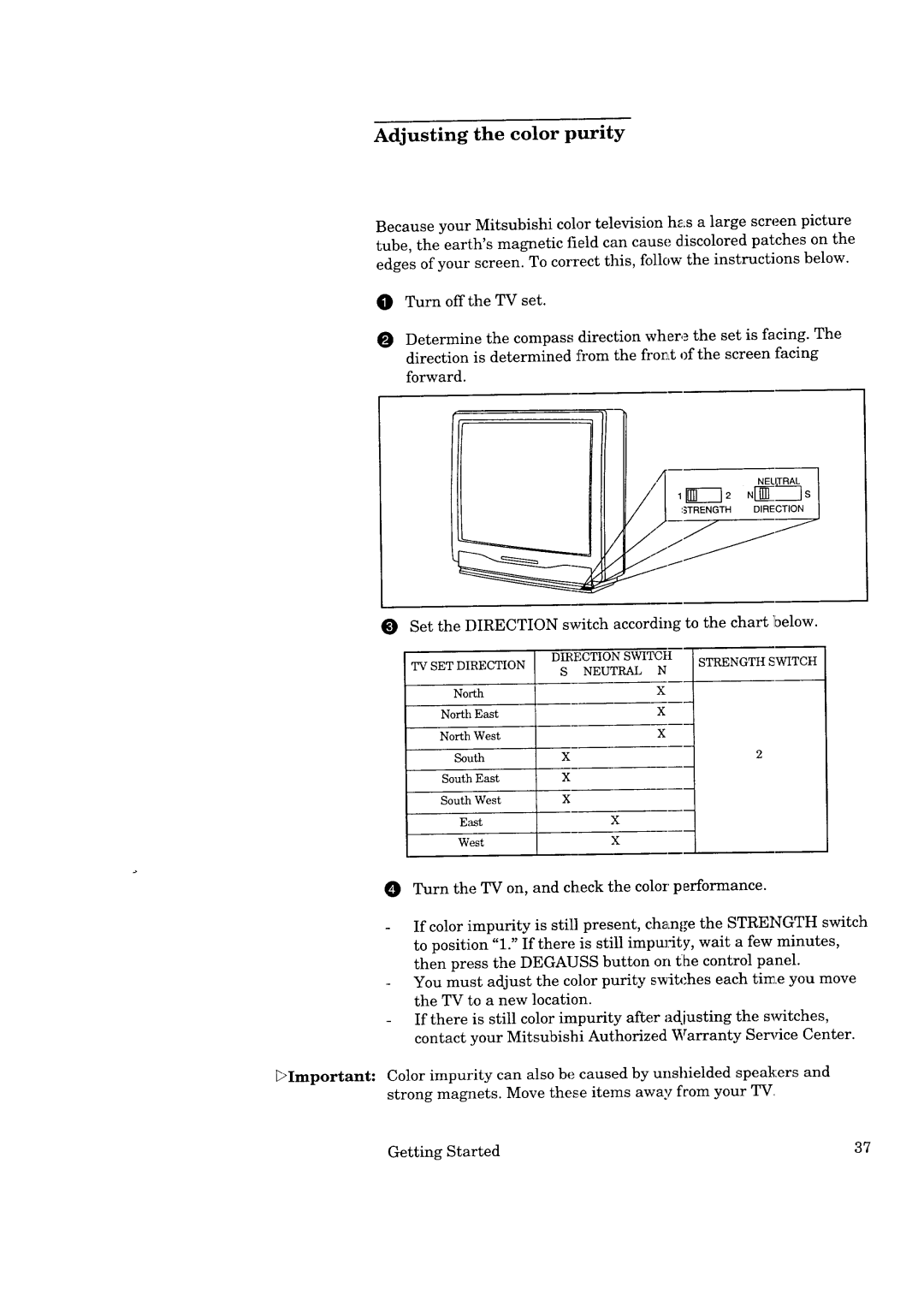Adjusting the color purity
Because your Mitsubishi color television has a large screen picture tube, the earth's magnetic field can cause discolored patches on the
edges of your screen. To correct this, follow the instructions below.
O Turn off the TV set.
ODetermine the compass direction where the set is facing. The
direction is determined from the front of the screen facing forward.
/ :_TRENGTH DIRECTION 1
J
Set the DIRECTION switch according to the chart below.
TV SET DIRECTION | DIRECTION SWITCtt | ||
S NEUTRAL | STRENGTH SWITCH | ||
|
| N | |
North |
| X | |
North | East |
| X |
North | West |
| X |
South | X |
| |
South | East | X |
|
South | West | X |
|
East | X |
| |
West | X |
| |
O Turn the TV on, and check the color performance.
| - | If color | impurity | is still | present, | change | the | STRENGTH | switch | ||||
|
| to position "1." If there is still impmfity, wait a few minutes, | |||||||||||
|
| then press the DEGAUSS button on the control panel. |
| ||||||||||
| - | You must | adjust | the color purity | switches | each | time you move | ||||||
|
| the TV to a new location. |
|
|
|
|
|
|
| ||||
| - | If there | is | still color impurity | after | adjusting | the | switches, | |||||
|
| contact | your Mitsubishi | Authorized | Warranty | Semdce | Center. | ||||||
_>Important: | Color impurity | can | also be | caused | by unshielded | speakers | and | ||||||
| strong magnets. Move these items away from your TV. |
| |||||||||||
Getting Started | 37 |