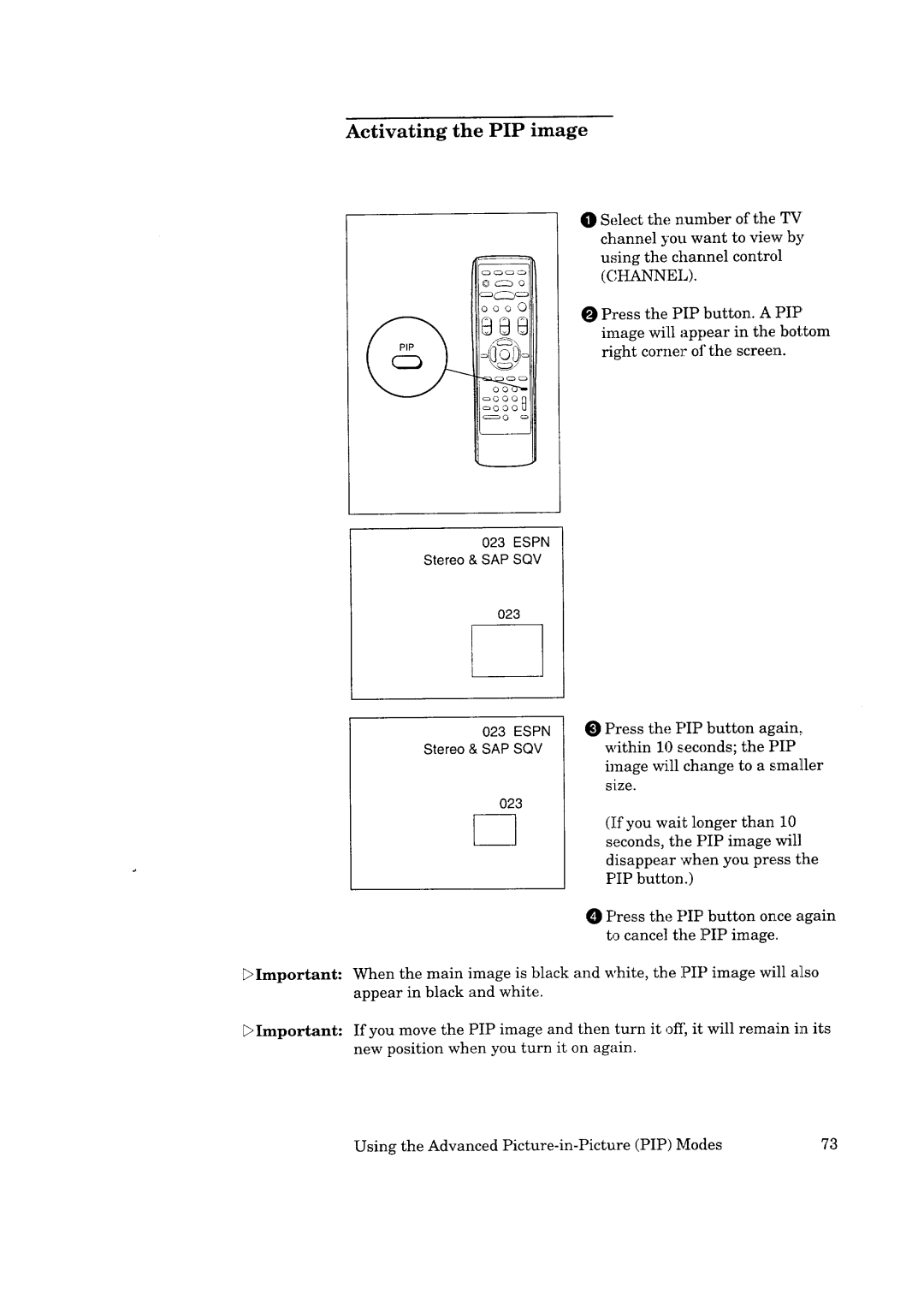Activating the PIP image
Important:
Important:
_]) Select the. number of the TV channel you want to view by using the channel control (CHANNEL).
| ooo0 |
| O Press the PIP button. A PIP' |
| image will appear in the bottom |
PIP | right cornel: of the screen. |
|
023ESPN
Stereo & SAP SQV
023
I
023 ESPN 0 Press the PIP button again,.
Stereo & SAP SQVwithin 10 ._econds; the PIP image will change to a s.ma]ler size.
023
(If you wait longer than 10 seconds, the PIP image will disappear when you press the PIP button.)
Press the PIP button once again to cancel the PIP image.
When the main image is black and white, the PIP image will also appear in black and white.
If you move the PIP image and then turn it off, it will remain in its new position when you turn it on again.
Using the Advanced | (PIP) Modes | 73 |