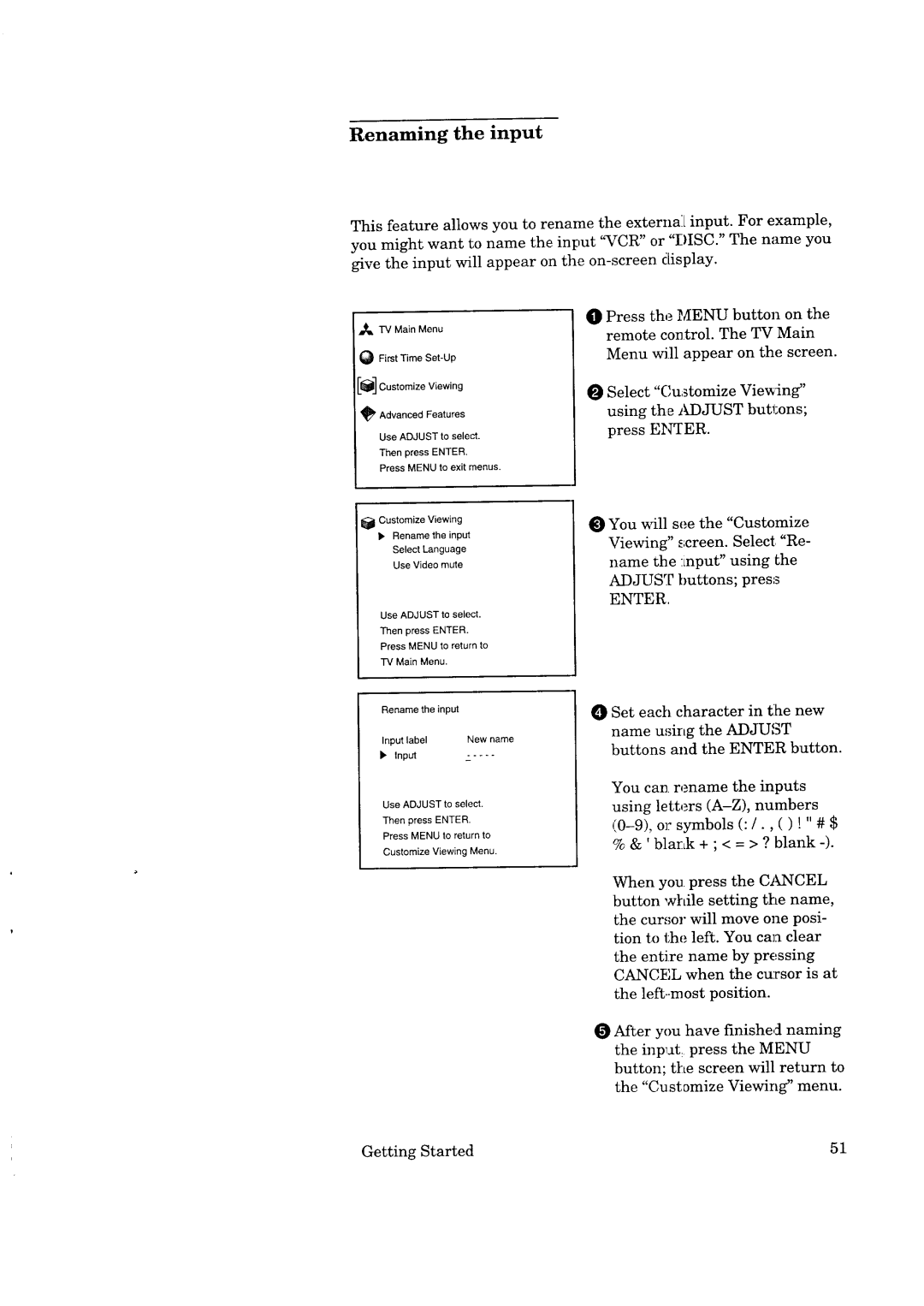Renaming the input
This feature allows you to rename the externa:[ input. For example, you might want to name the input "VCR" or
,_ "IV Main Menu
Q First Time
[_] Customize Viewing
I_ Advanced Features
Use ADJUST to select.
Then press ENTER.
Press MENU to exit menus.
I_ Customize Viewing _, Rename the input
Select Language
Use Video mute
Use ADJUST to select.
Then press ENTER.
Press MENU to return to "IV Main Menu.
Rename the input |
|
Input label | New name |
_" Input |
Use ADJUST to select.
Then press ENTER.
Press MENU to return to
Customize Viewing Menu.
O Press the MENU button on the remote control. The TV Main Menu will appear on the screen.
O Select "Cu_stomize Viewing _' using the ADJUST buttons; press ENTER.
You will see the "Customize Viewing" screen. Select "Re- name the :input" using the ADJUST buttons; press
ENTER.
O Set each character in t:he new
name u,_ing the ADJUoT
buttons and the ENTER button.
You can rename the inputs using letters
When you press the CANCEL button while setting the name, the cur,;or will move one posi- tion to the left. You can clear the entire name by pressing CANCEL when the cu:csor is at the
After you have finished naming the input: press the MENU button; the screen will return to the "Customize Viewing" menu.
Getting Started | 51 |