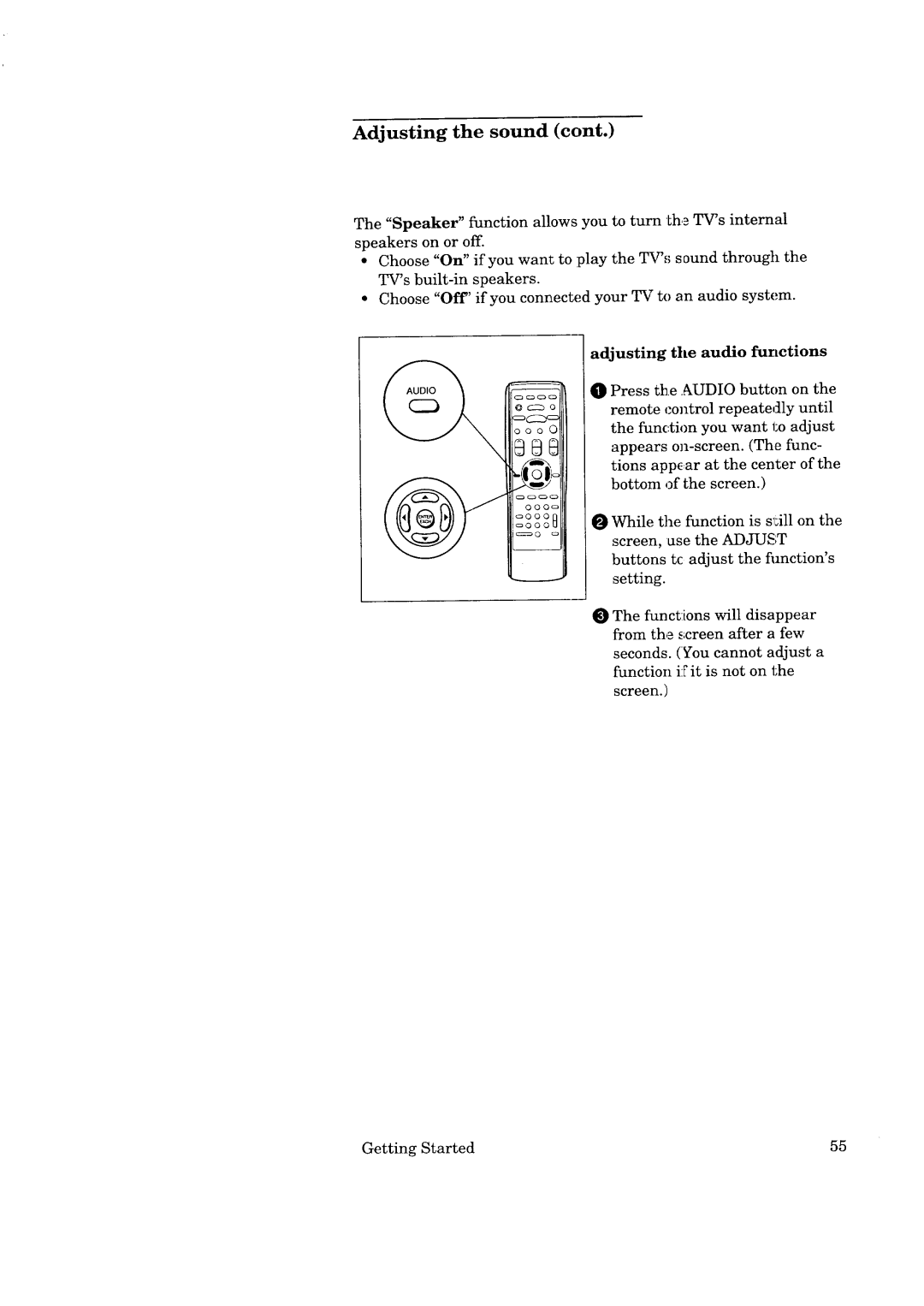Adjusting the sound (cont.)
The "Speaker" function allows you to turn the TV's internal speakers on or off.
•Choose "On" if you want to play the TV's sound through the TV's
•Choose "Off' if you connected your TV to an audio system.
© c::b o
OOO 0
_qir/
OOOc
oQQQ _QQQB
adjusting tile audio functions
0 Press the AUDIO button on the
remote control repeatedly until the function you want to adjust appears
O While the function is slfill on the screen, use the ADJUST
buttons tc adjust the function's setting.
O The funct:ions will disappear from the screen after a few seconds. (You cannot adjust a function if it is not on the screen.)
Getting Started | 55 |