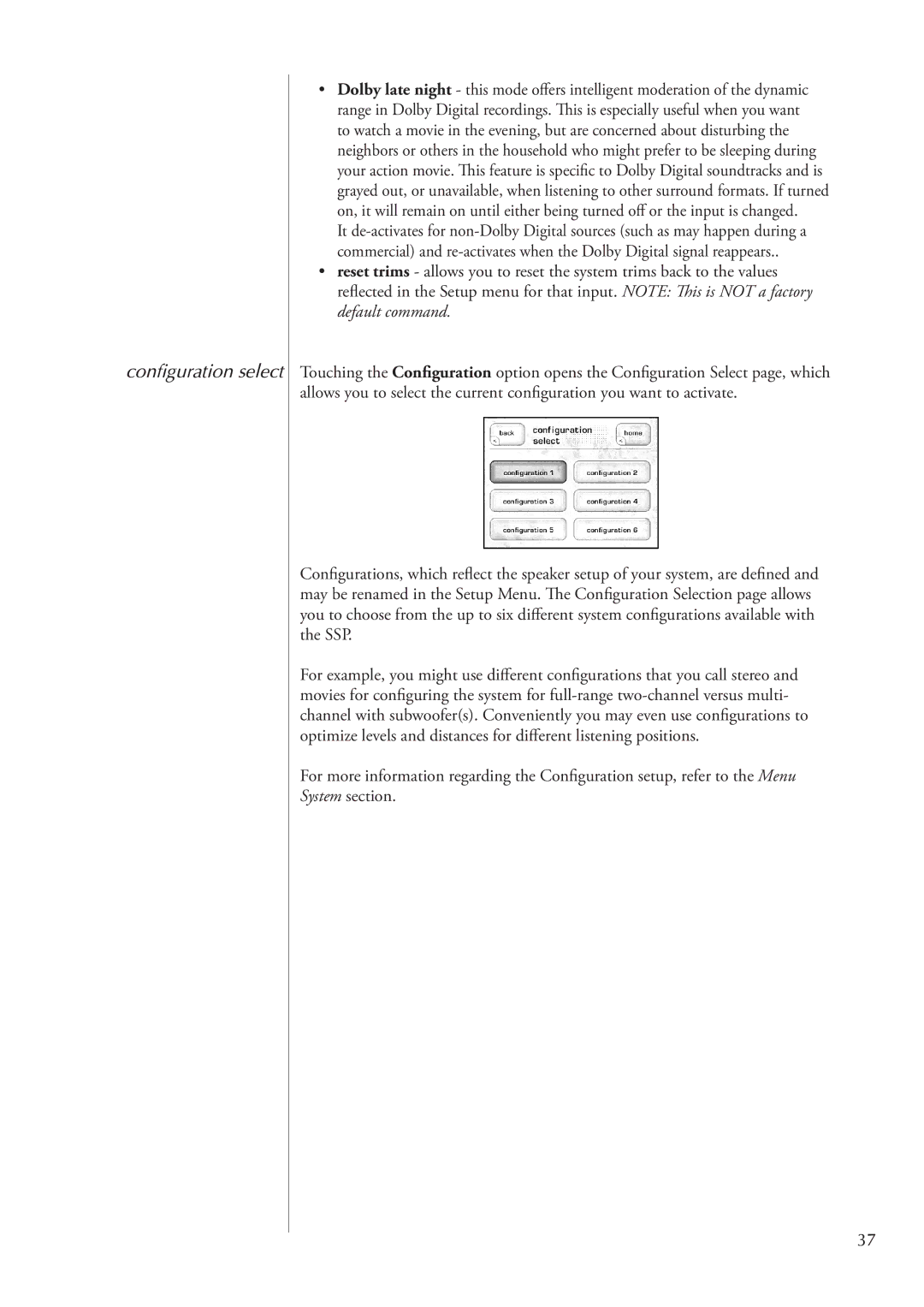configuration select
• Dolby late night - this mode offers intelligent moderation of the dynamic range in Dolby Digital recordings. This is especially useful when you want to watch a movie in the evening, but are concerned about disturbing the neighbors or others in the household who might prefer to be sleeping during your action movie. This feature is specific to Dolby Digital soundtracks and is grayed out, or unavailable, when listening to other surround formats. If turned on, it will remain on until either being turned off or the input is changed.
It
•reset trims - allows you to reset the system trims back to the values
reflected in the Setup menu for that input. NOTE: This is NOT a factory default command.
Touching the Configuration option opens the Configuration Select page, which allows you to select the current configuration you want to activate.
Configurations, which reflect the speaker setup of your system, are defined and may be renamed in the Setup Menu. The Configuration Selection page allows you to choose from the up to six different system configurations available with the SSP.
For example, you might use different configurations that you call stereo and movies for configuring the system for
For more information regarding the Configuration setup, refer to the Menu System section.
37