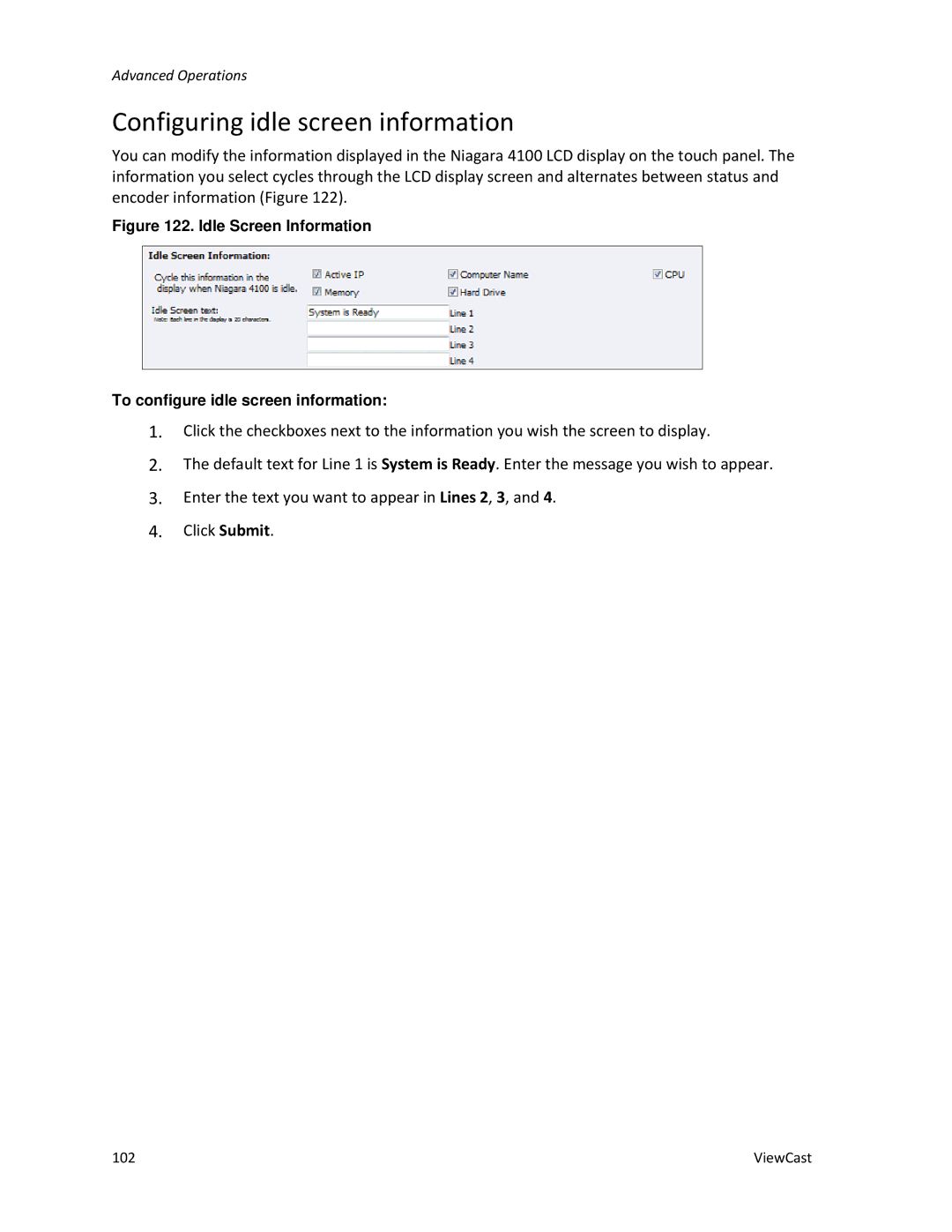Advanced Operations
Configuring idle screen information
You can modify the information displayed in the Niagara 4100 LCD display on the touch panel. The information you select cycles through the LCD display screen and alternates between status and encoder information (Figure 122).
Figure 122. Idle Screen Information
To configure idle screen information:
1.Click the checkboxes next to the information you wish the screen to display.
2.The default text for Line 1 is System is Ready. Enter the message you wish to appear.
3.Enter the text you want to appear in Lines 2, 3, and 4.
4.Click Submit.
102 | ViewCast |