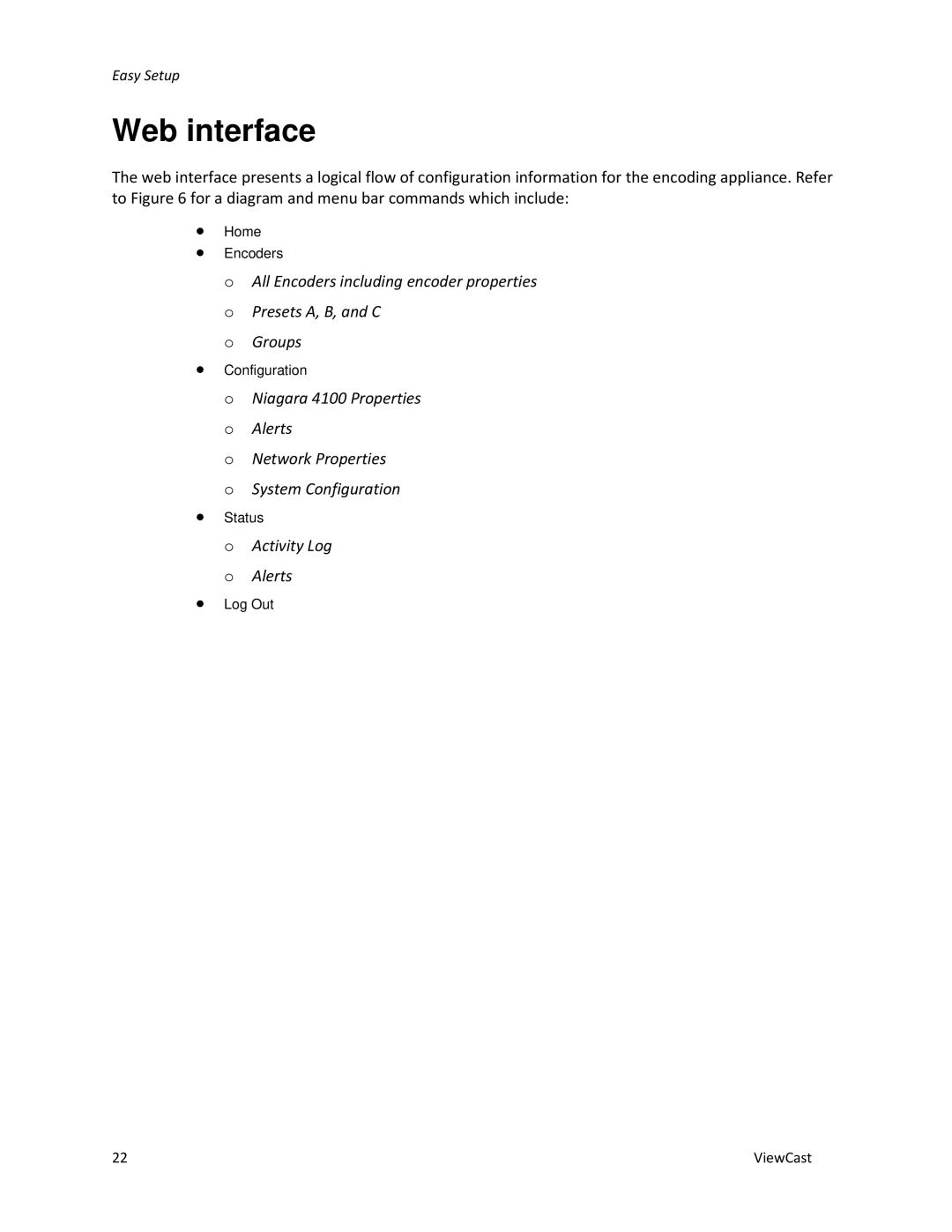Easy Setup
Web interface
The web interface presents a logical flow of configuration information for the encoding appliance. Refer to Figure 6 for a diagram and menu bar commands which include:
∙Home
∙Encoders
oAll Encoders including encoder properties
oPresets A, B, and C
oGroups
∙Configuration
oNiagara 4100 Properties
oAlerts
oNetwork Properties
oSystem Configuration
∙Status
oActivity Log
o Alerts
∙Log Out
22 | ViewCast |