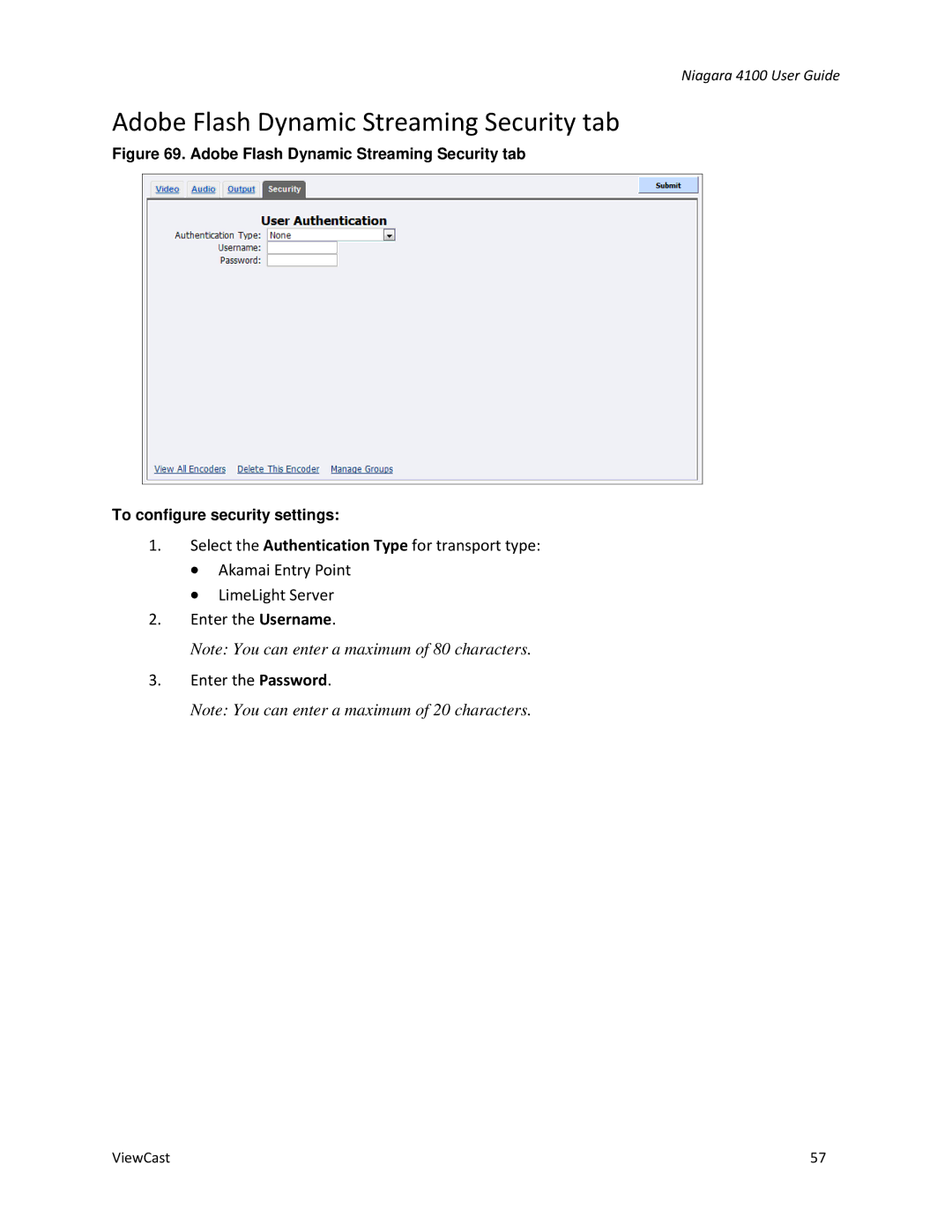Niagara 4100 User Guide
Adobe Flash Dynamic Streaming Security tab
Figure 69. Adobe Flash Dynamic Streaming Security tab
To configure security settings:
1.Select the Authentication Type for transport type:
∙Akamai Entry Point
∙LimeLight Server
2.Enter the Username.
Note: You can enter a maximum of 80 characters.
3.Enter the Password.
Note: You can enter a maximum of 20 characters.
ViewCast | 57 |