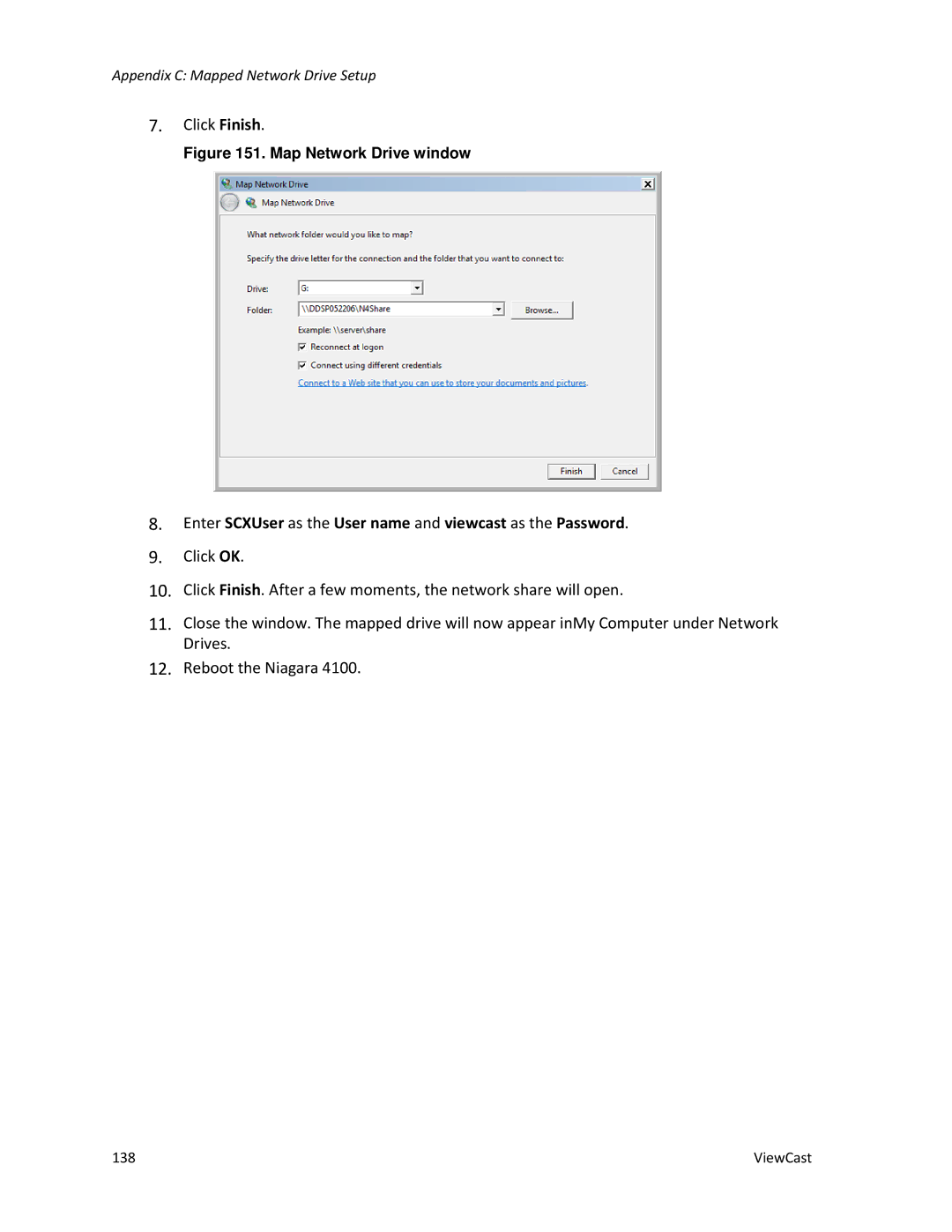Appendix C: Mapped Network Drive Setup
7.Click Finish.
Figure 151. Map Network Drive window
8.Enter SCXUser as the User name and viewcast as the Password.
9.Click OK.
10.Click Finish. After a few moments, the network share will open.
11.Close the window. The mapped drive will now appear inMy Computer under Network Drives.
12.Reboot the Niagara 4100.
138 | ViewCast |