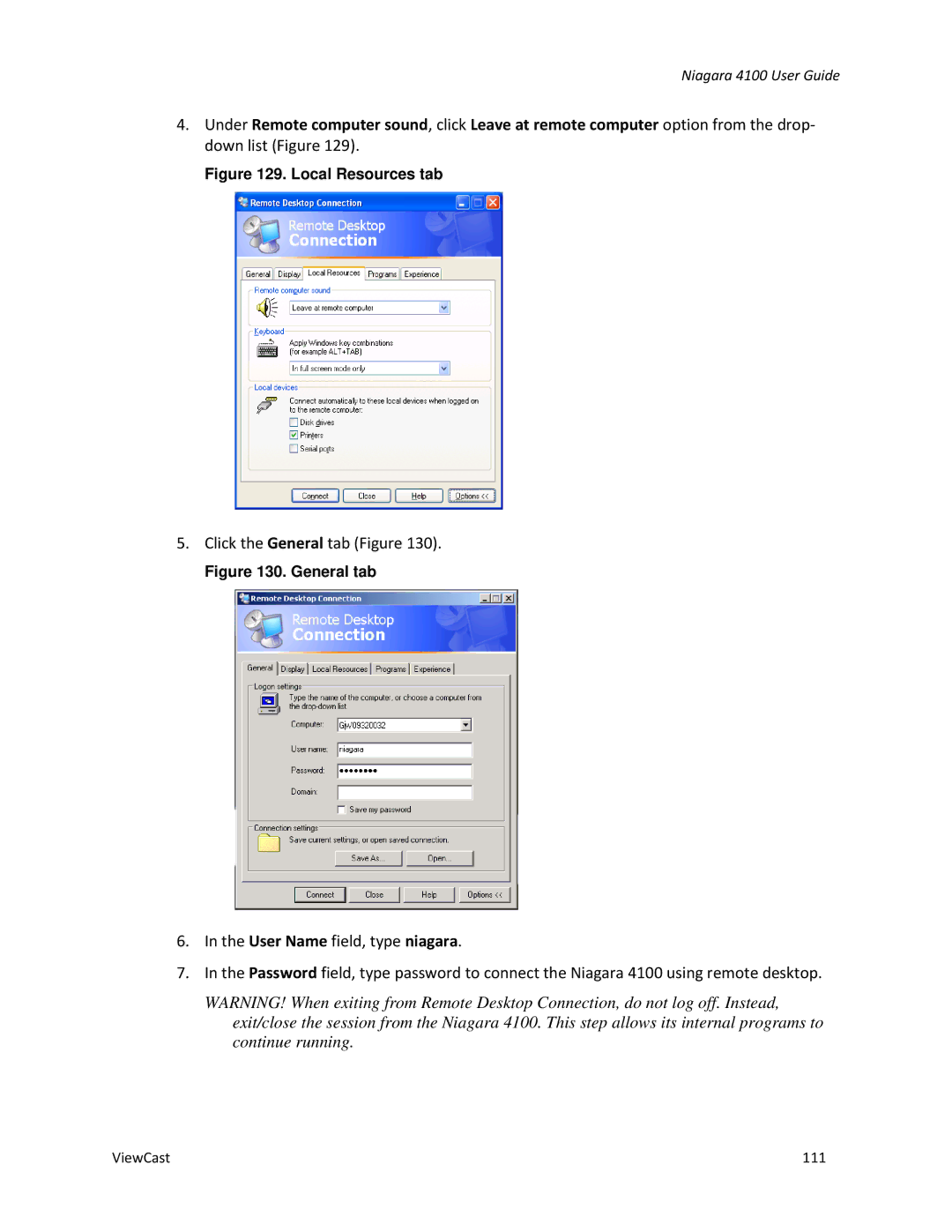Niagara 4100 User Guide
4.Under Remote computer sound, click Leave at remote computer option from the drop- down list (Figure 129).
Figure 129. Local Resources tab
5.Click the General tab (Figure 130).
Figure 130. General tab
6.In the User Name field, type niagara.
7.In the Password field, type password to connect the Niagara 4100 using remote desktop.
WARNING! When exiting from Remote Desktop Connection, do not log off. Instead, exit/close the session from the Niagara 4100. This step allows its internal programs to continue running.
ViewCast | 111 |