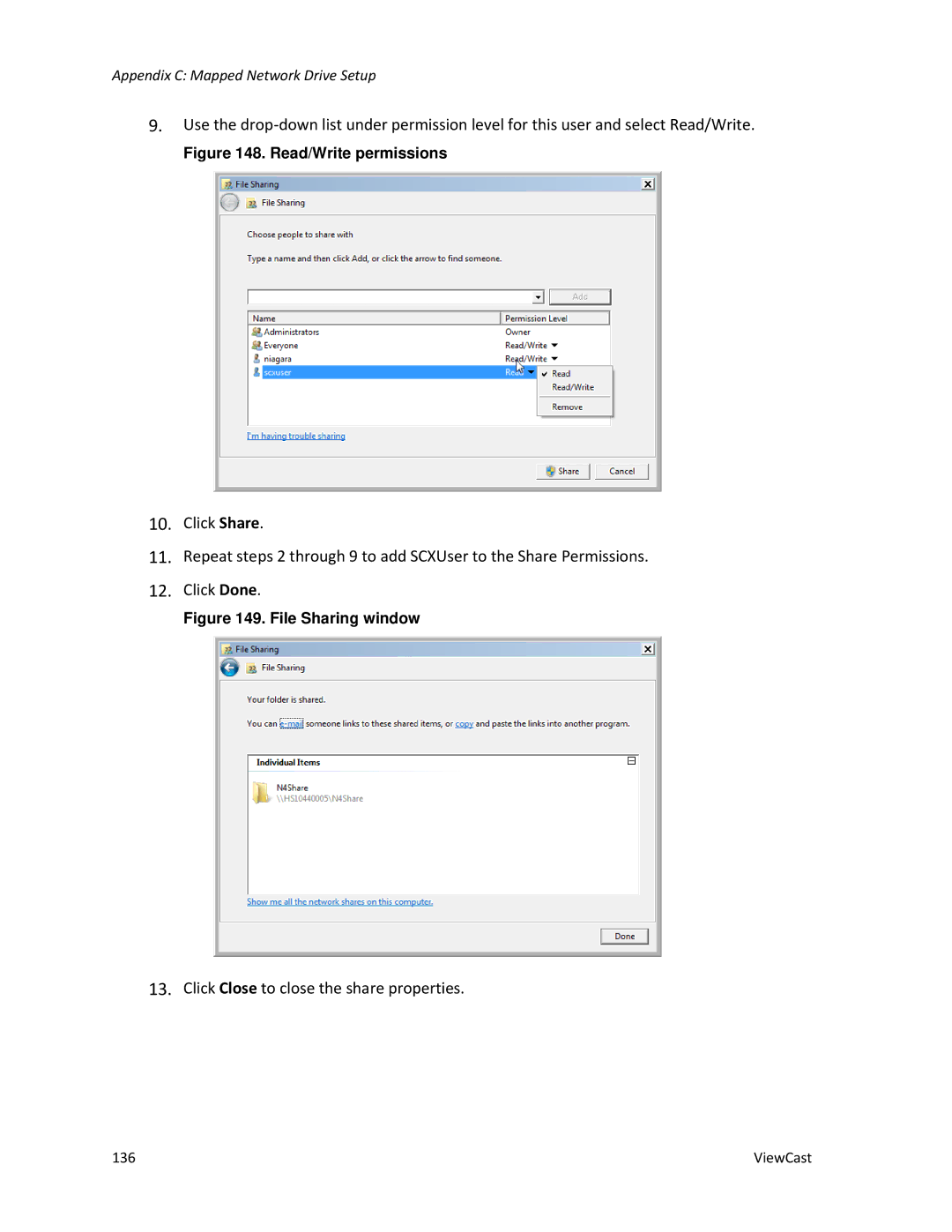Appendix C: Mapped Network Drive Setup
9.Use the
Figure 148. Read/Write permissions
10.Click Share.
11.Repeat steps 2 through 9 to add SCXUser to the Share Permissions.
12.Click Done.
Figure 149. File Sharing window
13.Click Close to close the share properties.
136 | ViewCast |