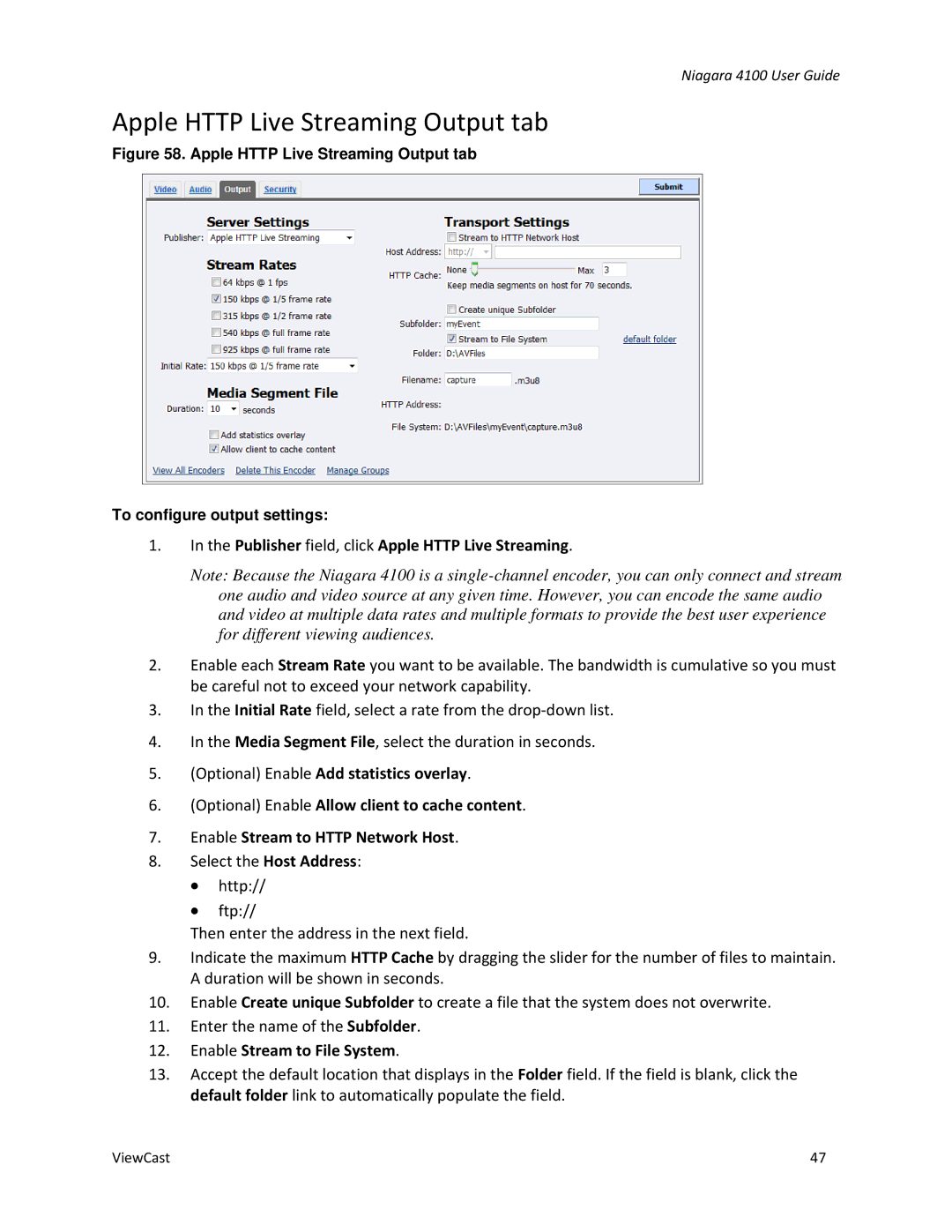Niagara 4100 User Guide
Apple HTTP Live Streaming Output tab
Figure 58. Apple HTTP Live Streaming Output tab
To configure output settings:
1.In the Publisher field, click Apple HTTP Live Streaming.
Note: Because the Niagara 4100 is a
2.Enable each Stream Rate you want to be available. The bandwidth is cumulative so you must be careful not to exceed your network capability.
3.In the Initial Rate field, select a rate from the
4.In the Media Segment File, select the duration in seconds.
5.(Optional) Enable Add statistics overlay.
6.(Optional) Enable Allow client to cache content.
7.Enable Stream to HTTP Network Host.
8.Select the Host Address:
∙http://
∙ftp://
Then enter the address in the next field.
9.Indicate the maximum HTTP Cache by dragging the slider for the number of files to maintain. A duration will be shown in seconds.
10.Enable Create unique Subfolder to create a file that the system does not overwrite.
11.Enter the name of the Subfolder.
12.Enable Stream to File System.
13.Accept the default location that displays in the Folder field. If the field is blank, click the default folder link to automatically populate the field.
ViewCast | 47 |