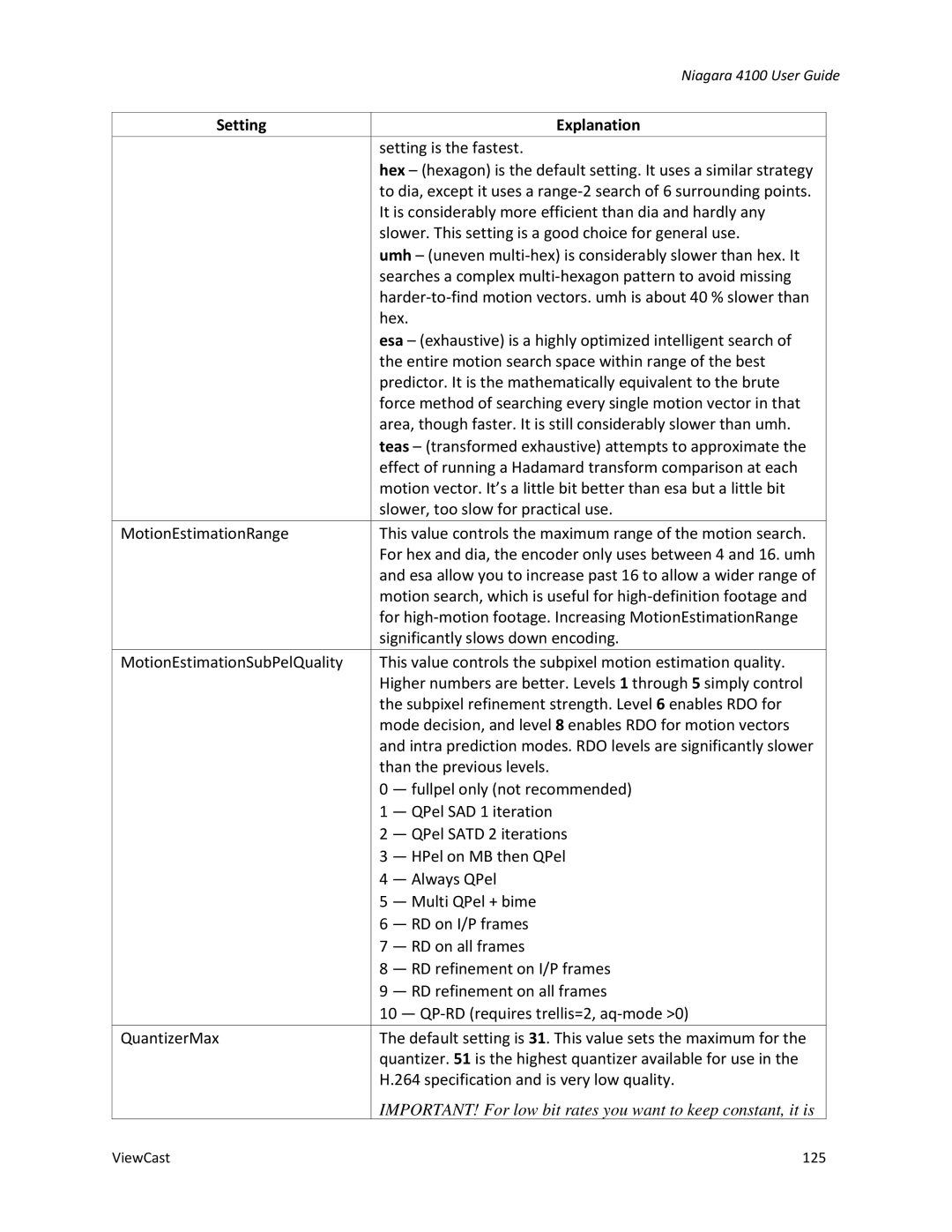Niagara 4100 User Guide
Setting |
| Explanation |
|
| |
| setting is the fastest. | |
| hex – (hexagon) is the default setting. It uses a similar strategy | |
| to dia, except it uses a | |
| It is considerably more efficient than dia and hardly any | |
| slower. This setting is a good choice for general use. | |
| umh – (uneven | |
| searches a complex | |
| ||
| hex. | |
| esa – (exhaustive) is a highly optimized intelligent search of | |
| the entire motion search space within range of the best | |
| predictor. It is the mathematically equivalent to the brute | |
| force method of searching every single motion vector in that | |
| area, though faster. It is still considerably slower than umh. | |
| teas – (transformed exhaustive) attempts to approximate the | |
| effect of running a Hadamard transform comparison at each | |
| motion vector. It’s a little bit better than esa but a little bit | |
| slower, too slow for practical use. | |
MotionEstimationRange | This value controls the maximum range of the motion search. | |
| For hex and dia, the encoder only uses between 4 and 16. umh | |
| and esa allow you to increase past 16 to allow a wider range of | |
| motion search, which is useful for | |
| for | |
| significantly slows down encoding. | |
|
| |
MotionEstimationSubPelQuality | This value controls the subpixel motion estimation quality. | |
| Higher numbers are better. Levels 1 through 5 simply control | |
| the subpixel refinement strength. Level 6 enables RDO for | |
| mode decision, and level 8 enables RDO for motion vectors | |
| and intra prediction modes. RDO levels are significantly slower | |
| than the previous levels. | |
| 0 | — fullpel only (not recommended) |
| 1 | — QPel SAD 1 iteration |
| 2 | — QPel SATD 2 iterations |
| 3 | — HPel on MB then QPel |
| 4 | — Always QPel |
| 5 | — Multi QPel + bime |
| 6 | — RD on I/P frames |
| 7 | — RD on all frames |
| 8 | — RD refinement on I/P frames |
| 9 | — RD refinement on all frames |
| 10 — | |
|
| |
QuantizerMax | The default setting is 31. This value sets the maximum for the | |
| quantizer. 51 is the highest quantizer available for use in the | |
| H.264 specification and is very low quality. | |
| IMPORTANT! For low bit rates you want to keep constant, it is | |
ViewCast | 125 |