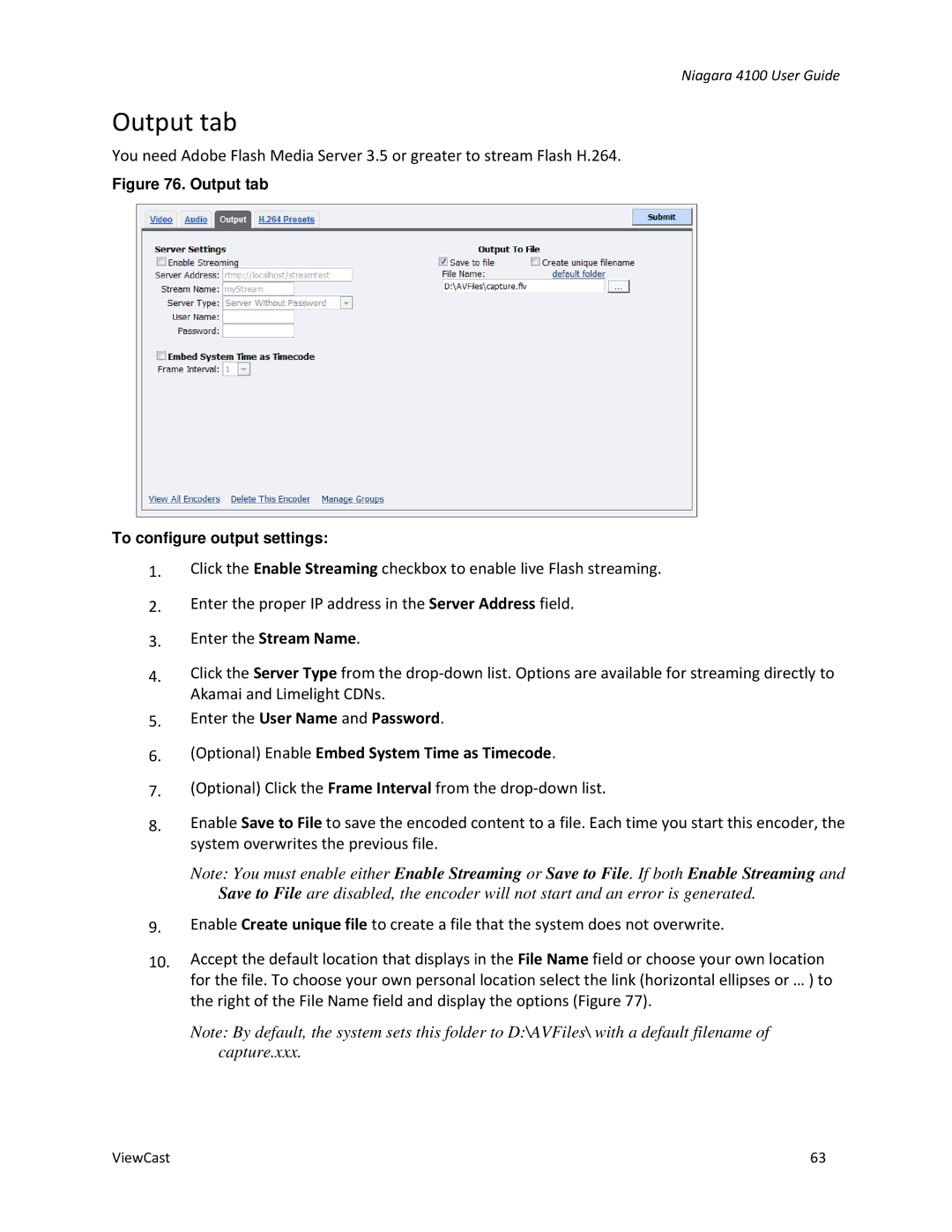Niagara 4100 User Guide
Output tab
You need Adobe Flash Media Server 3.5 or greater to stream Flash H.264.
Figure 76. Output tab
To configure output settings:
1.Click the Enable Streaming checkbox to enable live Flash streaming.
2.Enter the proper IP address in the Server Address field.
3.Enter the Stream Name.
4.Click the Server Type from the
5.Enter the User Name and Password.
6.(Optional) Enable Embed System Time as Timecode.
7.(Optional) Click the Frame Interval from the
8.Enable Save to File to save the encoded content to a file. Each time you start this encoder, the system overwrites the previous file.
Note: You must enable either Enable Streaming or Save to File. If both Enable Streaming and Save to File are disabled, the encoder will not start and an error is generated.
9.Enable Create unique file to create a file that the system does not overwrite.
10.Accept the default location that displays in the File Name field or choose your own location for the file. To choose your own personal location select the link (horizontal ellipses or … ) to the right of the File Name field and display the options (Figure 77).
Note: By default, the system sets this folder to D:\AVFiles\ with a default filename of capture.xxx.
ViewCast | 63 |