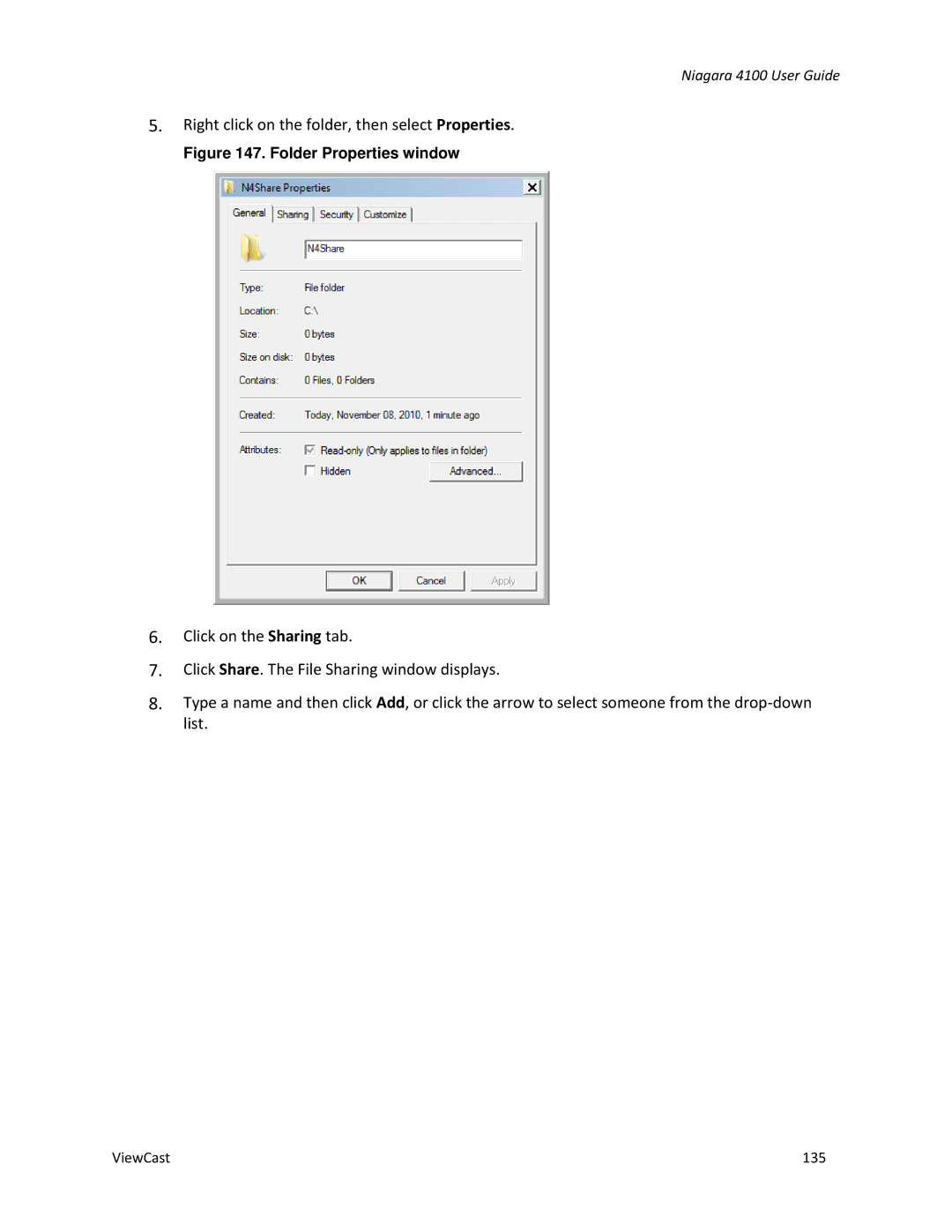ViewCast
Click Share. The File Sharing window displays.
Click on the Sharing tab.
Figure 147. Folder Properties window
5.
Right click on the folder, then select Properties.
6.
7.
8. Type a name and then click Add, or click the arrow to select someone from the drop-down list.
Niagara 4100 User Guide