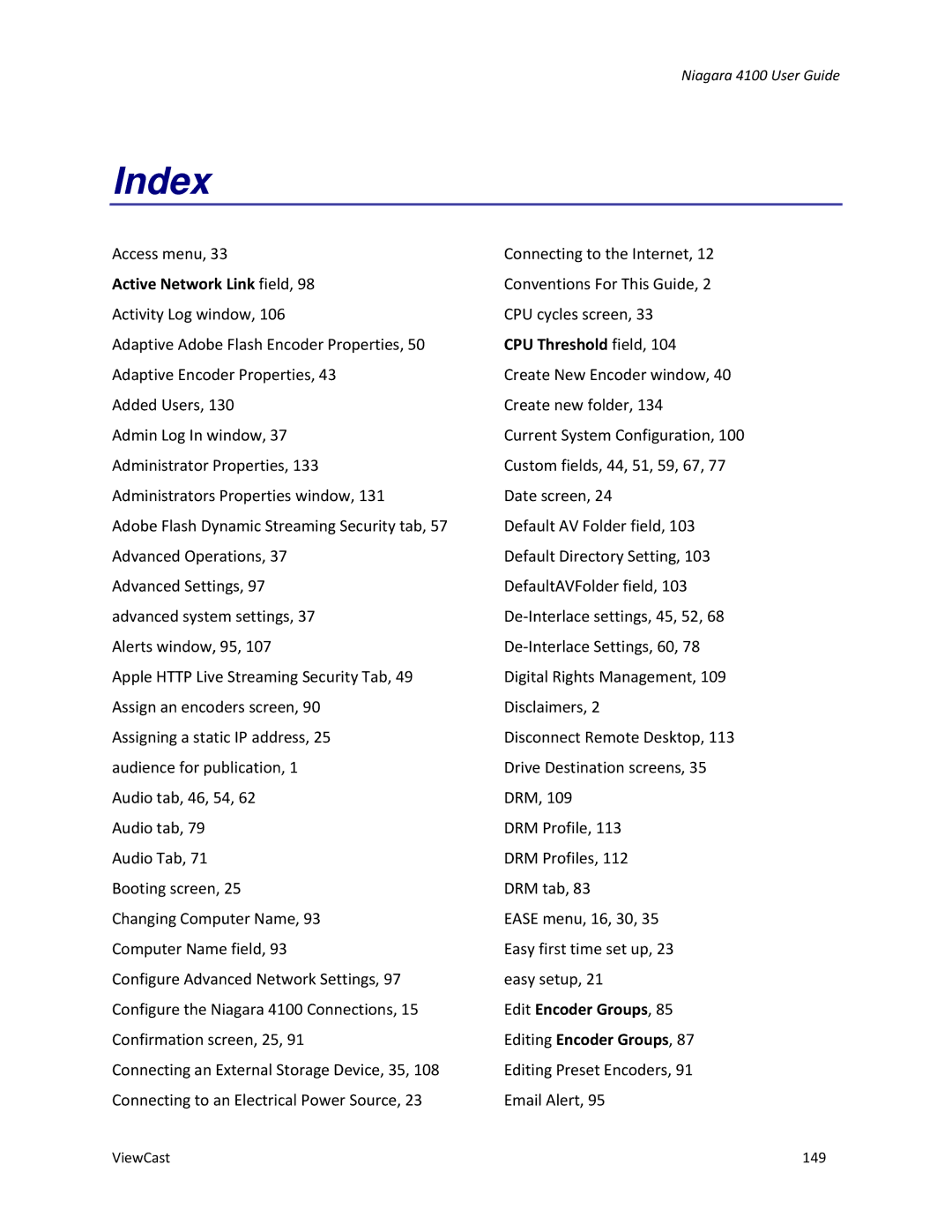Niagara 4100 User Guide
Index
Access menu, 33 | Connecting to the Internet, 12 |
Active Network Link field, 98 | Conventions For This Guide, 2 |
Activity Log window, 106 | CPU cycles screen, 33 |
Adaptive Adobe Flash Encoder Properties, 50 | CPU Threshold field, 104 |
Adaptive Encoder Properties, 43 | Create New Encoder window, 40 |
Added Users, 130 | Create new folder, 134 |
Admin Log In window, 37 | Current System Configuration, 100 |
Administrator Properties, 133 | Custom fields, 44, 51, 59, 67, 77 |
Administrators Properties window, 131 | Date screen, 24 |
Adobe Flash Dynamic Streaming Security tab, 57 | Default AV Folder field, 103 |
Advanced Operations, 37 | Default Directory Setting, 103 |
Advanced Settings, 97 | DefaultAVFolder field, 103 |
advanced system settings, 37 | |
Alerts window, 95, 107 | |
Apple HTTP Live Streaming Security Tab, 49 | Digital Rights Management, 109 |
Assign an encoders screen, 90 | Disclaimers, 2 |
Assigning a static IP address, 25 | Disconnect Remote Desktop, 113 |
audience for publication, 1 | Drive Destination screens, 35 |
Audio tab, 46, 54, 62 | DRM, 109 |
Audio tab, 79 | DRM Profile, 113 |
Audio Tab, 71 | DRM Profiles, 112 |
Booting screen, 25 | DRM tab, 83 |
Changing Computer Name, 93 | EASE menu, 16, 30, 35 |
Computer Name field, 93 | Easy first time set up, 23 |
Configure Advanced Network Settings, 97 | easy setup, 21 |
Configure the Niagara 4100 Connections, 15 | Edit Encoder Groups, 85 |
Confirmation screen, 25, 91 | Editing Encoder Groups, 87 |
Connecting an External Storage Device, 35, 108 | Editing Preset Encoders, 91 |
Connecting to an Electrical Power Source, 23 | Email Alert, 95 |
ViewCast | 149 |