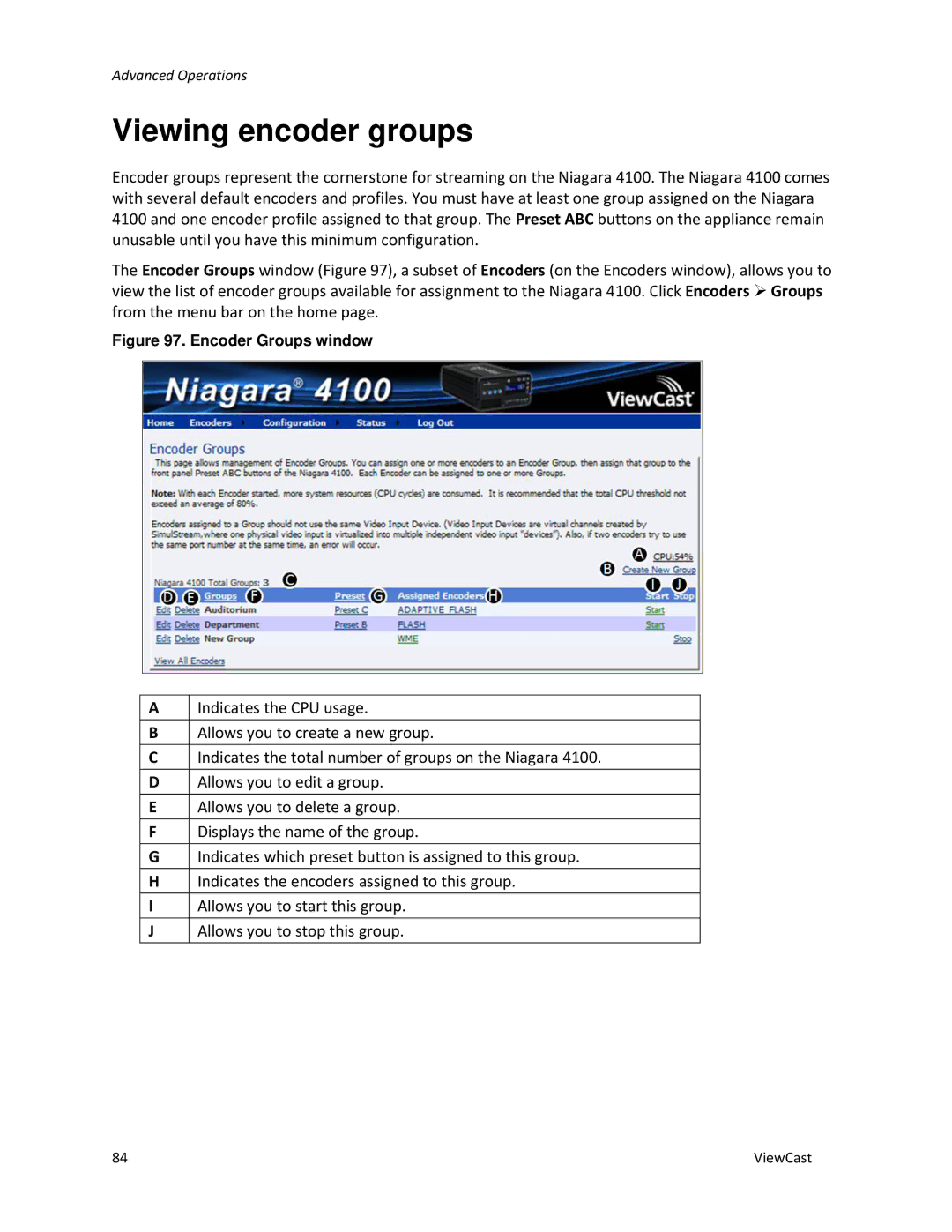Advanced Operations
Viewing encoder groups
Encoder groups represent the cornerstone for streaming on the Niagara 4100. The Niagara 4100 comes with several default encoders and profiles. You must have at least one group assigned on the Niagara 4100 and one encoder profile assigned to that group. The Preset ABC buttons on the appliance remain unusable until you have this minimum configuration.
The Encoder Groups window (Figure 97), a subset of Encoders (on the Encoders window), allows you to view the list of encoder groups available for assignment to the Niagara 4100. Click Encoders Groups from the menu bar on the home page.
Figure 97. Encoder Groups window
A | Indicates the CPU usage. |
|
|
B | Allows you to create a new group. |
|
|
C | Indicates the total number of groups on the Niagara 4100. |
|
|
D | Allows you to edit a group. |
E | Allows you to delete a group. |
|
|
F | Displays the name of the group. |
|
|
G | Indicates which preset button is assigned to this group. |
|
|
H | Indicates the encoders assigned to this group. |
I | Allows you to start this group. |
|
|
J | Allows you to stop this group. |
|
|
84 | ViewCast |