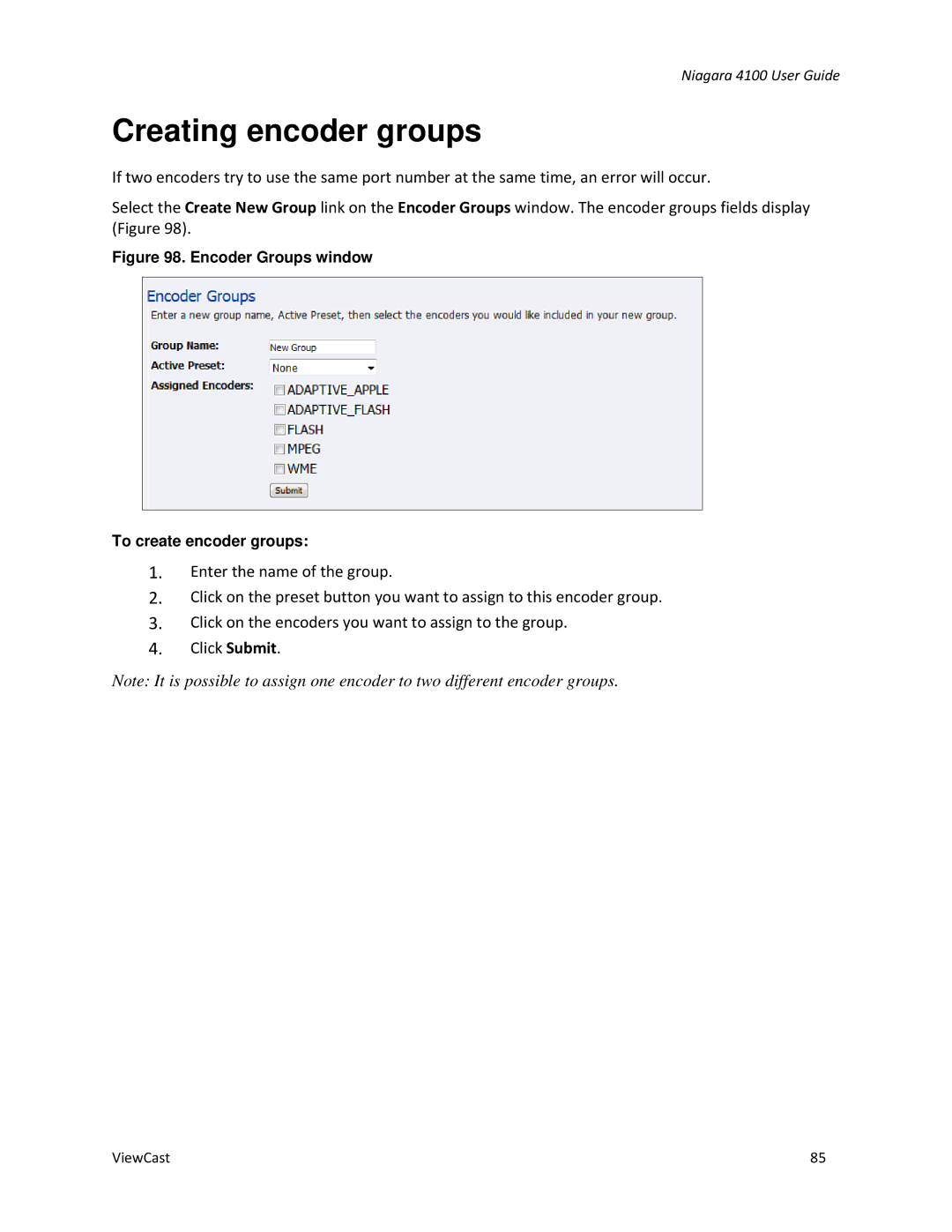Niagara 4100 User Guide
Creating encoder groups
If two encoders try to use the same port number at the same time, an error will occur.
Select the Create New Group link on the Encoder Groups window. The encoder groups fields display (Figure 98).
Figure 98. Encoder Groups window
To create encoder groups:
1.Enter the name of the group.
2.Click on the preset button you want to assign to this encoder group.
3.Click on the encoders you want to assign to the group.
4.Click Submit.
Note: It is possible to assign one encoder to two different encoder groups.
ViewCast | 85 |