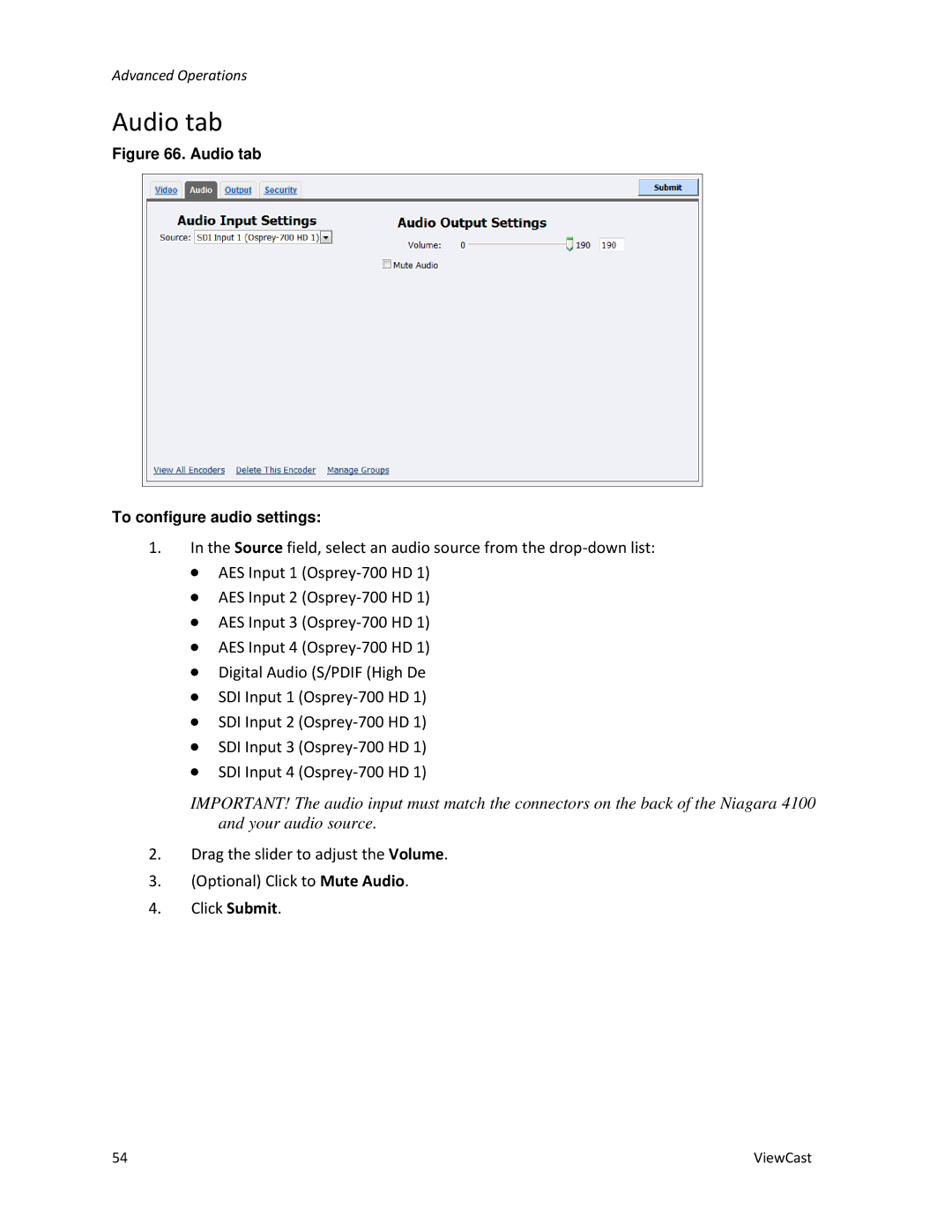Advanced Operations
Audio tab
Figure 66. Audio tab
To configure audio settings:
1.In the Source field, select an audio source from the
∙AES Input 1
∙AES Input 2
∙AES Input 3
∙AES Input 4
∙Digital Audio (S/PDIF (High De
∙SDI Input 1
∙SDI Input 2
∙SDI Input 3
∙SDI Input 4
IMPORTANT! The audio input must match the connectors on the back of the Niagara 4100 and your audio source.
2.Drag the slider to adjust the Volume.
3.(Optional) Click to Mute Audio.
4.Click Submit.
54 | ViewCast |