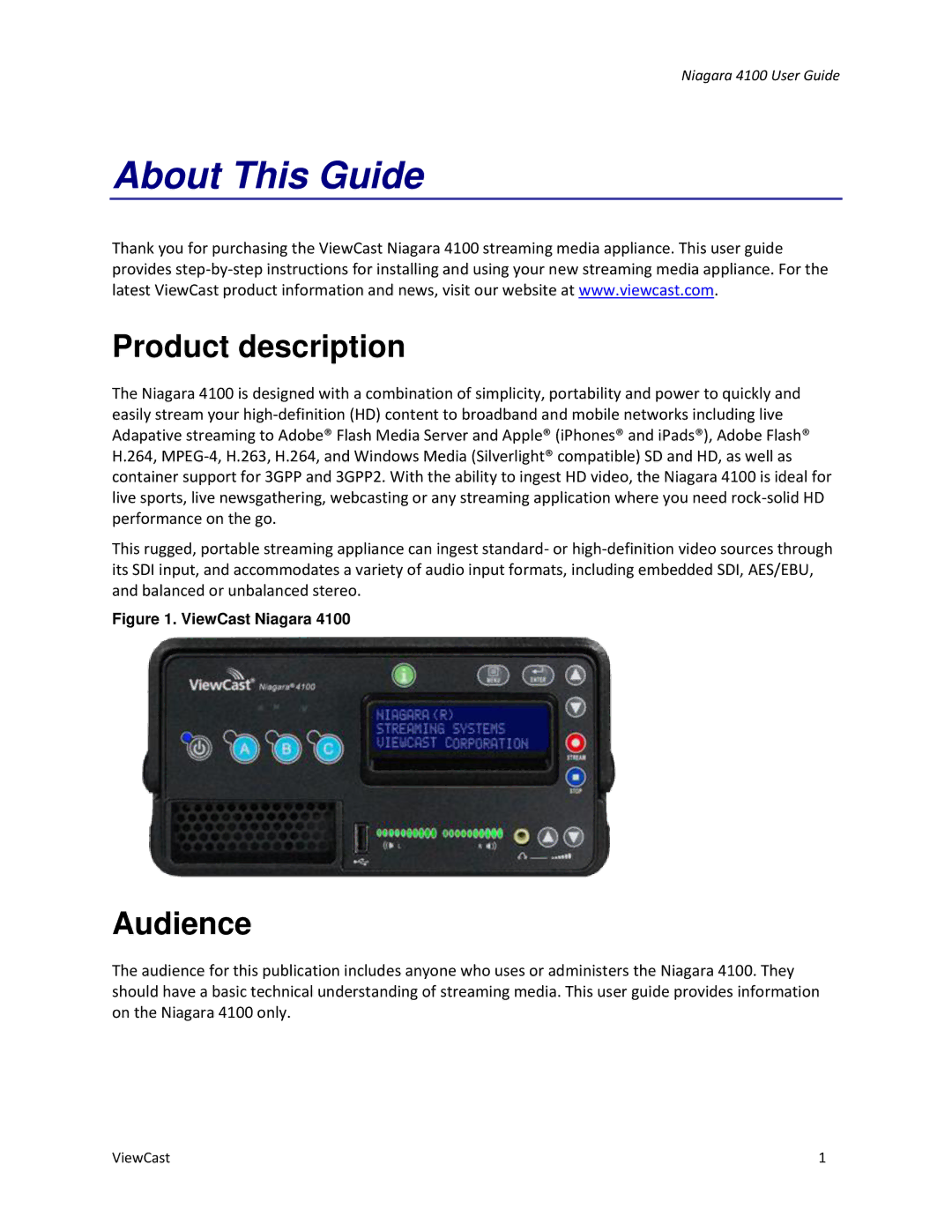Niagara 4100 User Guide
About This Guide
Thank you for purchasing the ViewCast Niagara 4100 streaming media appliance. This user guide provides step-by-step instructions for installing and using your new streaming media appliance. For the latest ViewCast product information and news, visit our website at www.viewcast.com.
Product description
The Niagara 4100 is designed with a combination of simplicity, portability and power to quickly and easily stream your high-definition (HD) content to broadband and mobile networks including live Adapative streaming to Adobe® Flash Media Server and Apple® (iPhones® and iPads®), Adobe Flash® H.264, MPEG-4, H.263, H.264, and Windows Media (Silverlight® compatible) SD and HD, as well as container support for 3GPP and 3GPP2. With the ability to ingest HD video, the Niagara 4100 is ideal for live sports, live newsgathering, webcasting or any streaming application where you need rock-solid HD performance on the go.
This rugged, portable streaming appliance can ingest standard- or high-definition video sources through its SDI input, and accommodates a variety of audio input formats, including embedded SDI, AES/EBU, and balanced or unbalanced stereo.
Figure 1. ViewCast Niagara 4100
Audience
The audience for this publication includes anyone who uses or administers the Niagara 4100. They should have a basic technical understanding of streaming media. This user guide provides information on the Niagara 4100 only.