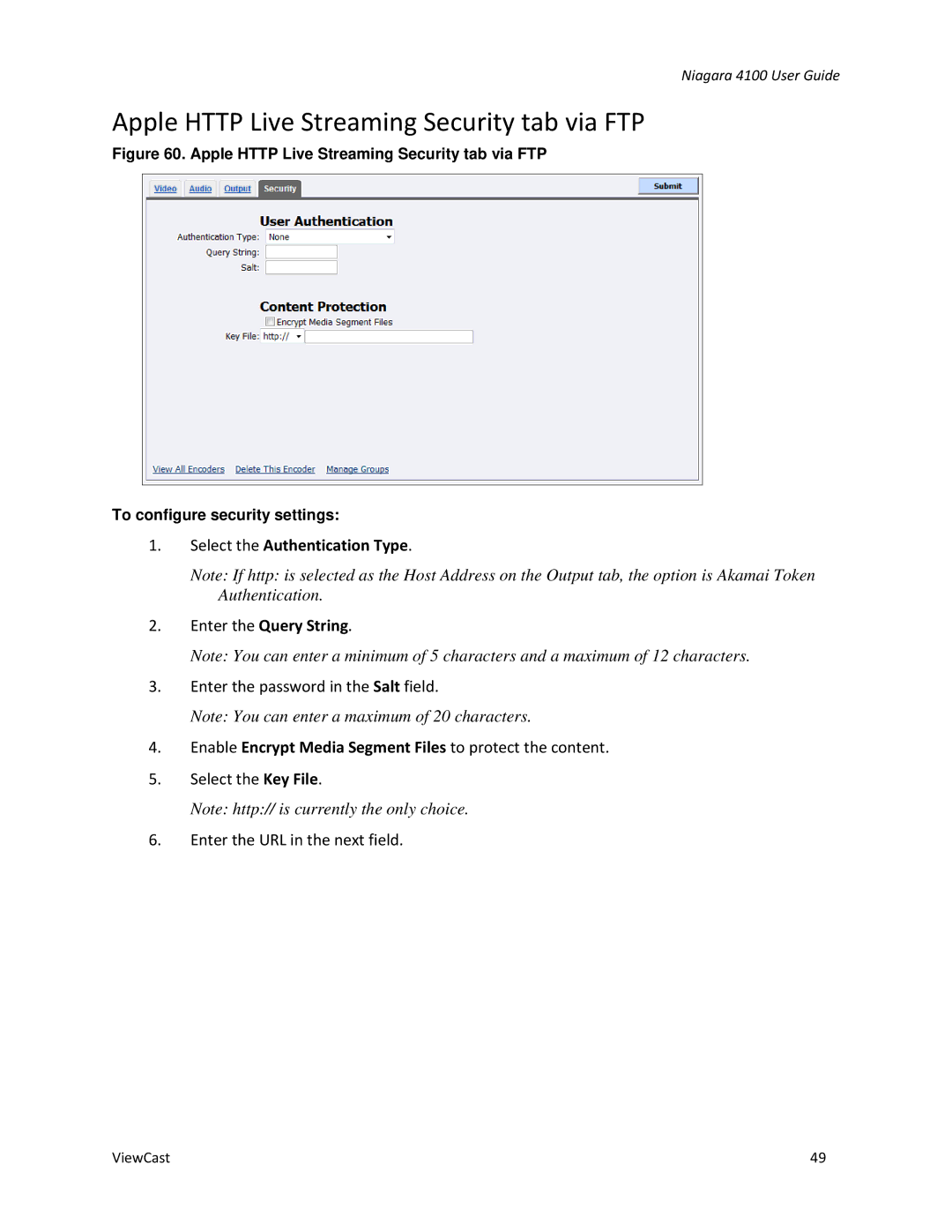Niagara 4100 User Guide
Apple HTTP Live Streaming Security tab via FTP
Figure 60. Apple HTTP Live Streaming Security tab via FTP
To configure security settings:
1.Select the Authentication Type.
Note: If http: is selected as the Host Address on the Output tab, the option is Akamai Token Authentication.
2.Enter the Query String.
Note: You can enter a minimum of 5 characters and a maximum of 12 characters.
3.Enter the password in the Salt field.
Note: You can enter a maximum of 20 characters.
4.Enable Encrypt Media Segment Files to protect the content.
5.Select the Key File.
Note: http:// is currently the only choice.
6.Enter the URL in the next field.
ViewCast | 49 |