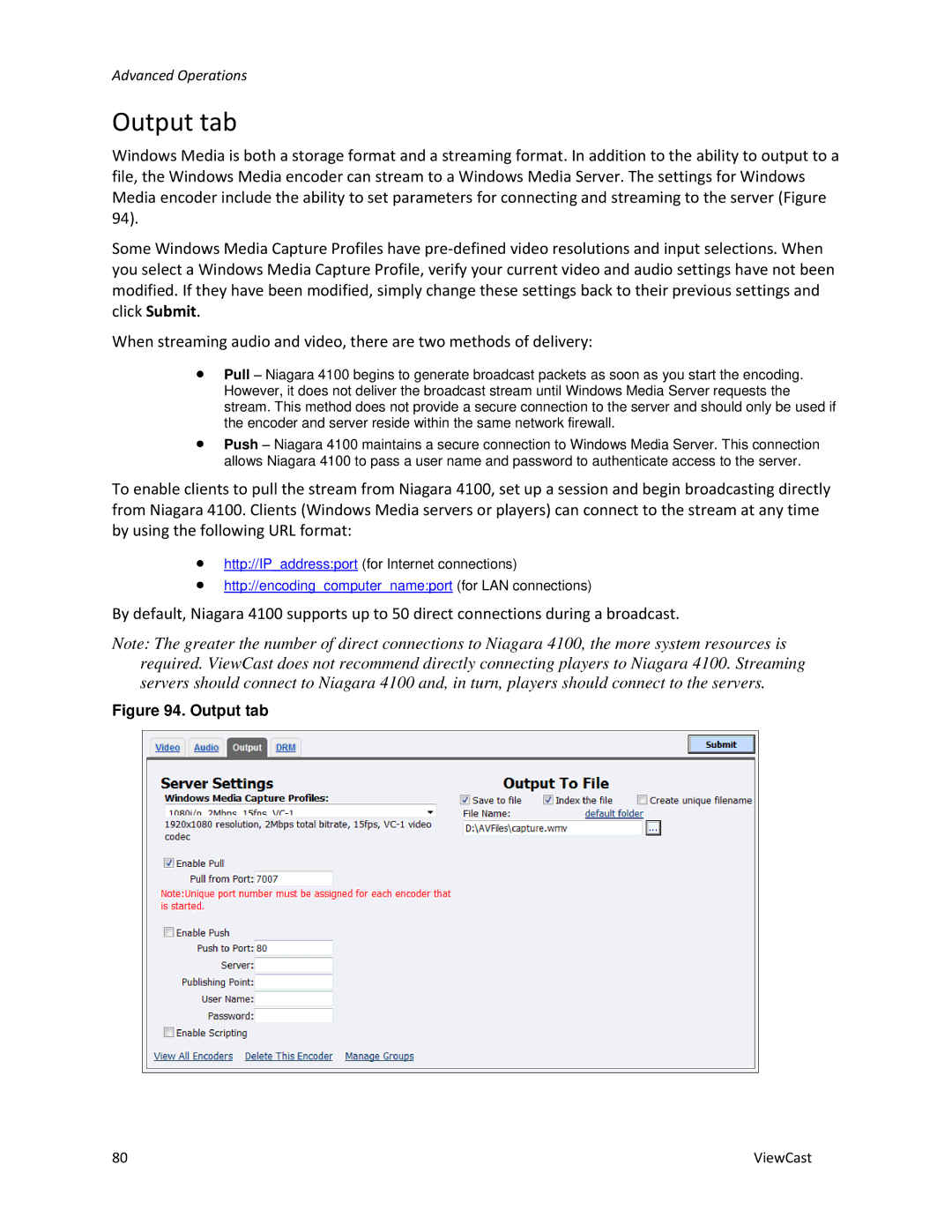Advanced Operations
Output tab
Windows Media is both a storage format and a streaming format. In addition to the ability to output to a file, the Windows Media encoder can stream to a Windows Media Server. The settings for Windows Media encoder include the ability to set parameters for connecting and streaming to the server (Figure 94).
Some Windows Media Capture Profiles have
When streaming audio and video, there are two methods of delivery:
∙Pull – Niagara 4100 begins to generate broadcast packets as soon as you start the encoding. However, it does not deliver the broadcast stream until Windows Media Server requests the stream. This method does not provide a secure connection to the server and should only be used if the encoder and server reside within the same network firewall.
∙Push – Niagara 4100 maintains a secure connection to Windows Media Server. This connection allows Niagara 4100 to pass a user name and password to authenticate access to the server.
To enable clients to pull the stream from Niagara 4100, set up a session and begin broadcasting directly from Niagara 4100. Clients (Windows Media servers or players) can connect to the stream at any time by using the following URL format:
∙http://IP_address:port (for Internet connections)
∙http://encoding_computer_name:port (for LAN connections)
By default, Niagara 4100 supports up to 50 direct connections during a broadcast.
Note: The greater the number of direct connections to Niagara 4100, the more system resources is required. ViewCast does not recommend directly connecting players to Niagara 4100. Streaming servers should connect to Niagara 4100 and, in turn, players should connect to the servers.
Figure 94. Output tab
80 | ViewCast |