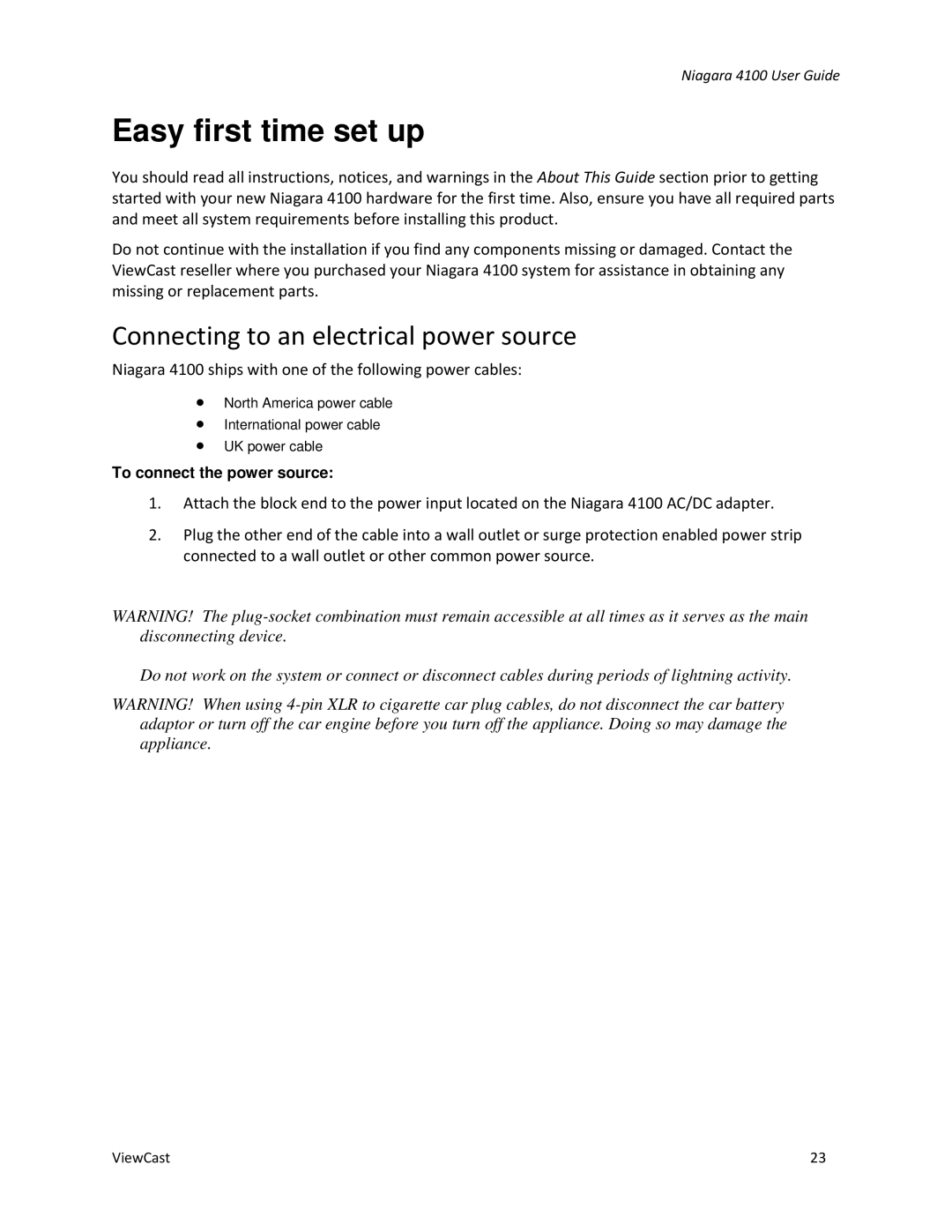Niagara 4100 User Guide
Easy first time set up
You should read all instructions, notices, and warnings in the About This Guide section prior to getting started with your new Niagara 4100 hardware for the first time. Also, ensure you have all required parts and meet all system requirements before installing this product.
Do not continue with the installation if you find any components missing or damaged. Contact the ViewCast reseller where you purchased your Niagara 4100 system for assistance in obtaining any missing or replacement parts.
Connecting to an electrical power source
Niagara 4100 ships with one of the following power cables:
∙
∙
∙
North America power cable International power cable UK power cable
To connect the power source:
1.Attach the block end to the power input located on the Niagara 4100 AC/DC adapter.
2.Plug the other end of the cable into a wall outlet or surge protection enabled power strip connected to a wall outlet or other common power source.
WARNING! The
Do not work on the system or connect or disconnect cables during periods of lightning activity.
WARNING! When using
ViewCast | 23 |