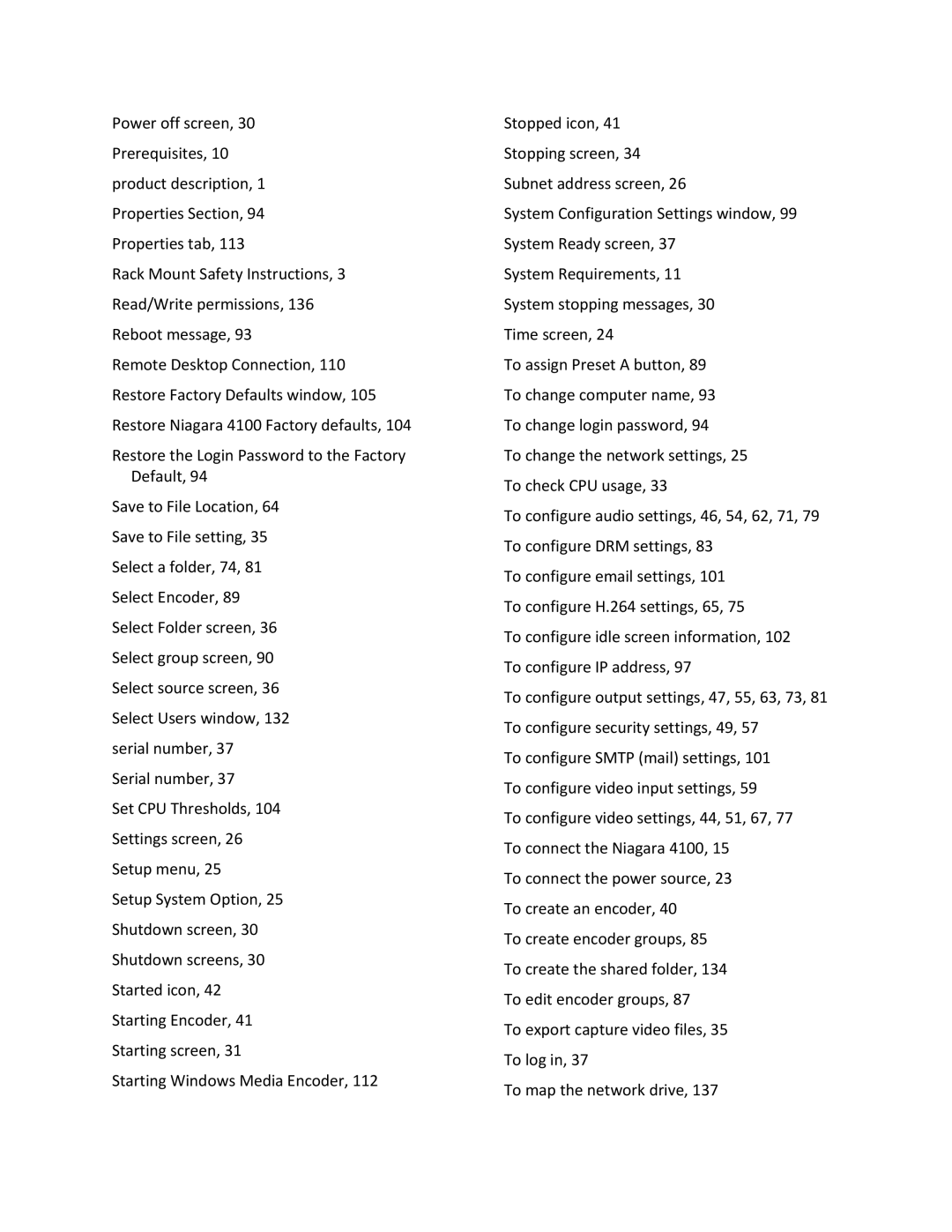Power off screen, 30 Prerequisites, 10 product description, 1 Properties Section, 94 Properties tab, 113
Rack Mount Safety Instructions, 3 Read/Write permissions, 136 Reboot message, 93
Remote Desktop Connection, 110 Restore Factory Defaults window, 105 Restore Niagara 4100 Factory defaults, 104
Restore the Login Password to the Factory Default, 94
Save to File Location, 64 Save to File setting, 35 Select a folder, 74, 81 Select Encoder, 89 Select Folder screen, 36 Select group screen, 90 Select source screen, 36 Select Users window, 132 serial number, 37 Serial number, 37
Set CPU Thresholds, 104
Settings screen, 26
Setup menu, 25
Setup System Option, 25
Shutdown screen, 30
Shutdown screens, 30
Started icon, 42
Starting Encoder, 41
Starting screen, 31
Starting Windows Media Encoder, 112
Stopped icon, 41
Stopping screen, 34
Subnet address screen, 26
System Configuration Settings window, 99 System Ready screen, 37
System Requirements, 11
System stopping messages, 30
Time screen, 24
To assign Preset A button, 89
To change computer name, 93
To change login password, 94
To change the network settings, 25 To check CPU usage, 33
To configure audio settings, 46, 54, 62, 71, 79 To configure DRM settings, 83
To configure email settings, 101
To configure H.264 settings, 65, 75
To configure idle screen information, 102 To configure IP address, 97
To configure output settings, 47, 55, 63, 73, 81 To configure security settings, 49, 57
To configure SMTP (mail) settings, 101 To configure video input settings, 59
To configure video settings, 44, 51, 67, 77 To connect the Niagara 4100, 15
To connect the power source, 23
To create an encoder, 40
To create encoder groups, 85
To create the shared folder, 134
To edit encoder groups, 87
To export capture video files, 35
To log in, 37
To map the network drive, 137