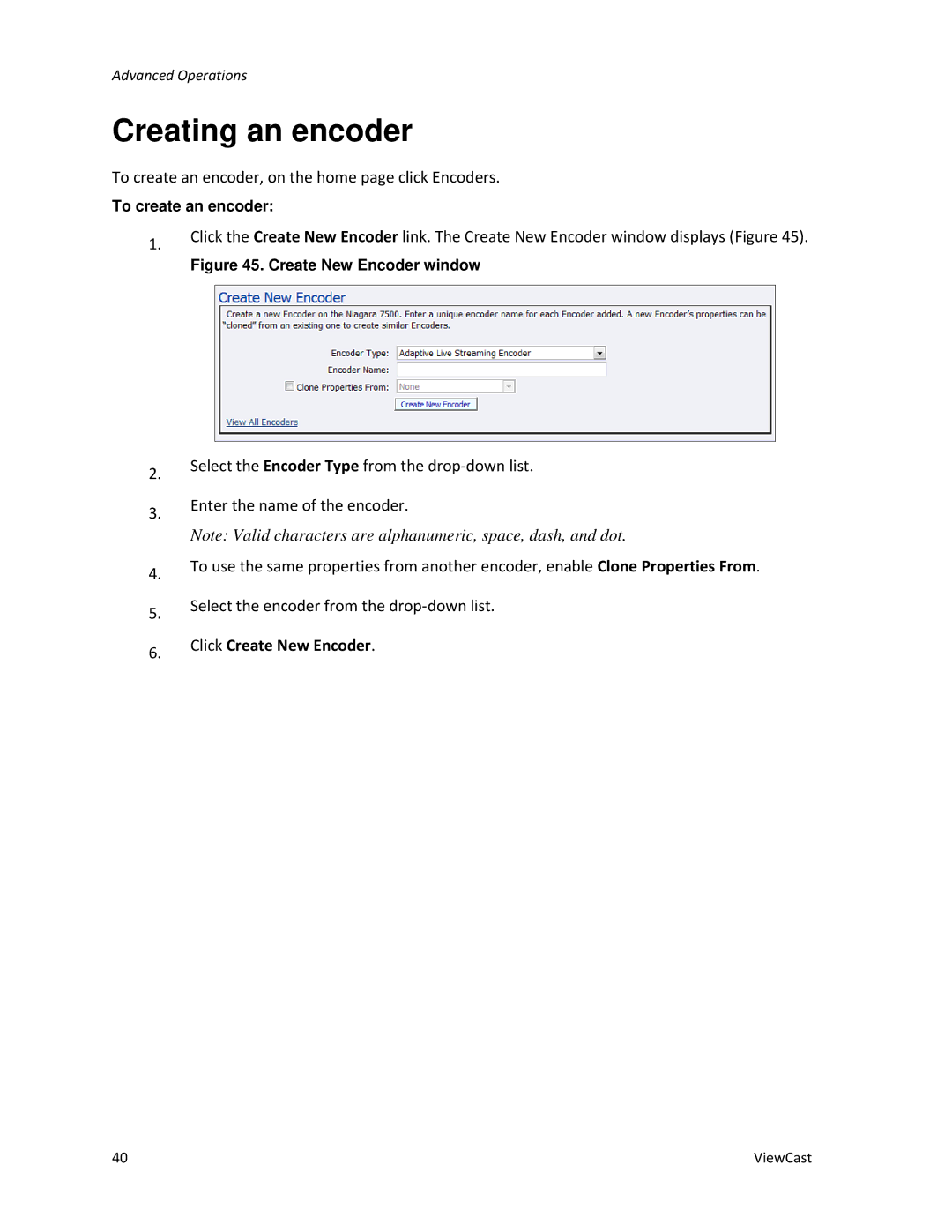Advanced Operations
Creating an encoder
To create an encoder, on the home page click Encoders.
To create an encoder:
1.Click the Create New Encoder link. The Create New Encoder window displays (Figure 45).
Figure 45. Create New Encoder window
2.Select the Encoder Type from the
3.Enter the name of the encoder.
Note: Valid characters are alphanumeric, space, dash, and dot.
4.To use the same properties from another encoder, enable Clone Properties From.
5.Select the encoder from the
6.Click Create New Encoder.
40 | ViewCast |