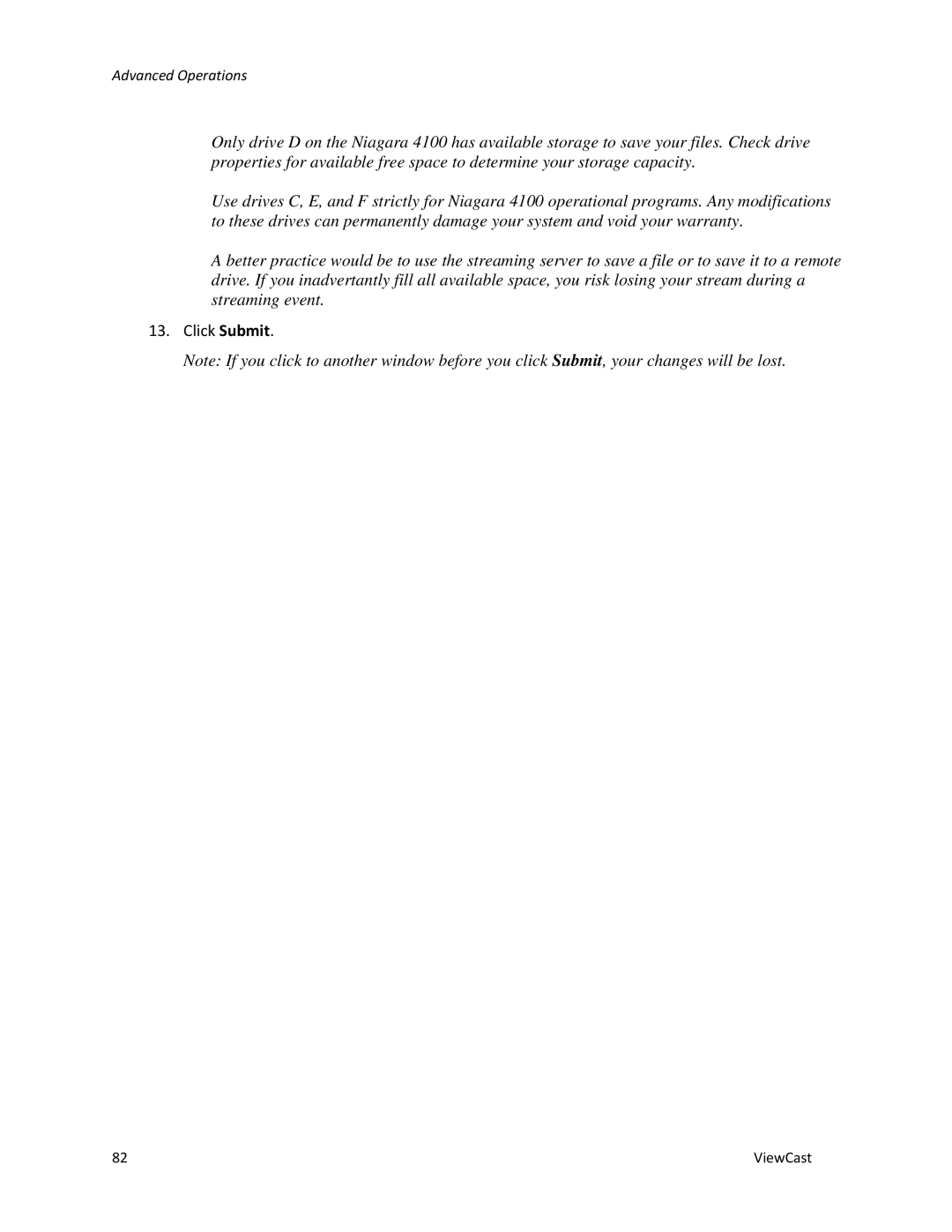Advanced Operations
Only drive D on the Niagara 4100 has available storage to save your files. Check drive properties for available free space to determine your storage capacity.
Use drives C, E, and F strictly for Niagara 4100 operational programs. Any modifications to these drives can permanently damage your system and void your warranty.
A better practice would be to use the streaming server to save a file or to save it to a remote drive. If you inadvertantly fill all available space, you risk losing your stream during a streaming event.
13.Click Submit.
Note: If you click to another window before you click Submit, your changes will be lost.
82 | ViewCast |