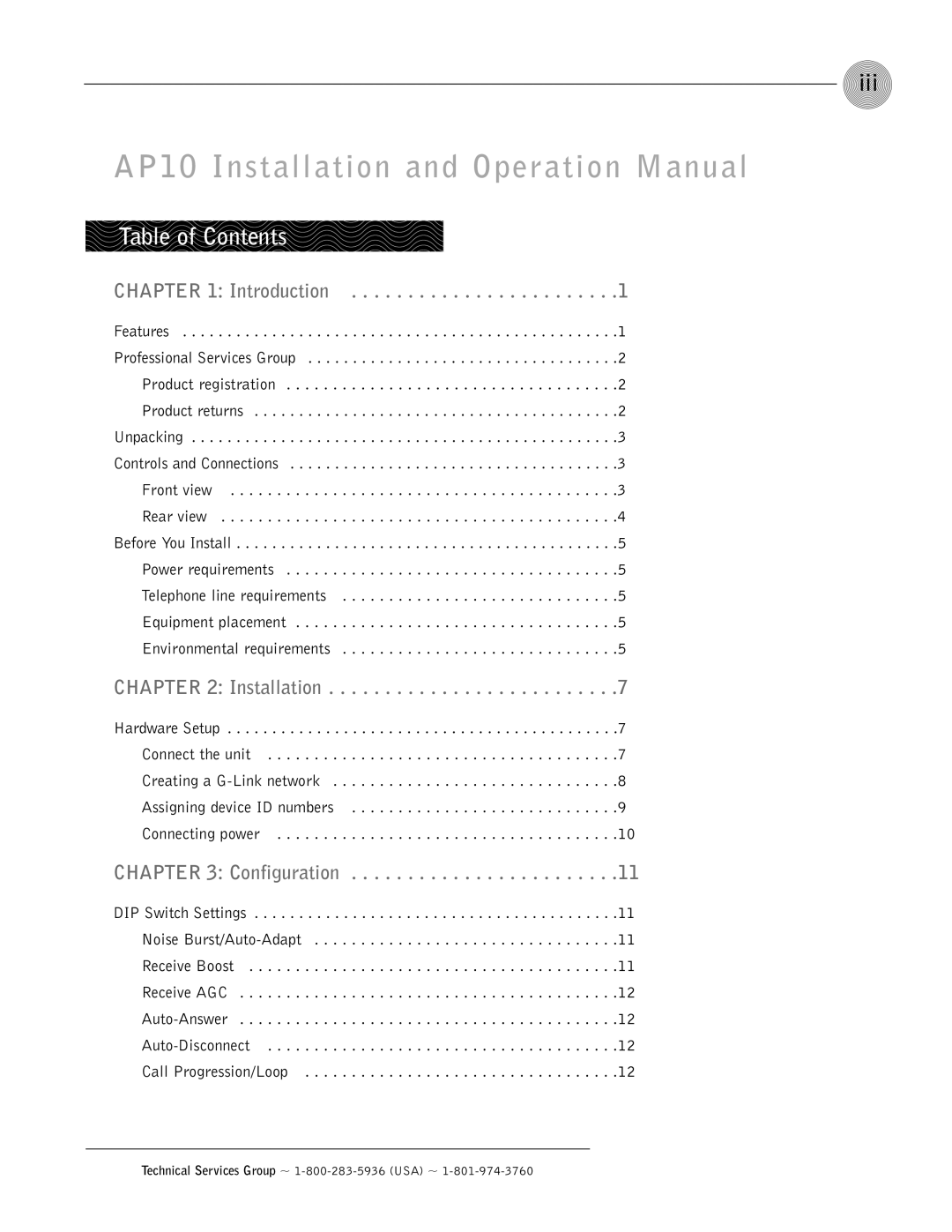iii
AP10 Installation and Operation Manual | |
Table of Contents |
|
CHAPTER 1: Introduction | .1 |
Features | .1 |
Professional Services Group | .2 |
Product registration | .2 |
Product returns | .2 |
Unpacking | .3 |
Controls and Connections | .3 |
Front view | .3 |
Rear view | .4 |
Before You Install | .5 |
Power requirements | .5 |
Telephone line requirements | .5 |
Equipment placement | .5 |
Environmental requirements | .5 |
CHAPTER 2: Installation | .7 |
Hardware Setup | .7 |
Connect the unit | .7 |
Creating a | .8 |
Assigning device ID numbers | .9 |
Connecting power | .10 |
CHAPTER 3: Configuration . . . . . . . . . . . . . . . . . . . . . . . .11
DIP Switch Settings . . . . . . . . . . . . . . . . . . . . . . . . . . . . . . . . . . . . . . . . .11
Noise
Receive Boost . . . . . . . . . . . . . . . . . . . . . . . . . . . . . . . . . . . . . . . .11
Receive AGC . . . . . . . . . . . . . . . . . . . . . . . . . . . . . . . . . . . . . . . . .12
Call Progression/Loop . . . . . . . . . . . . . . . . . . . . . . . . . . . . . . . . . .12