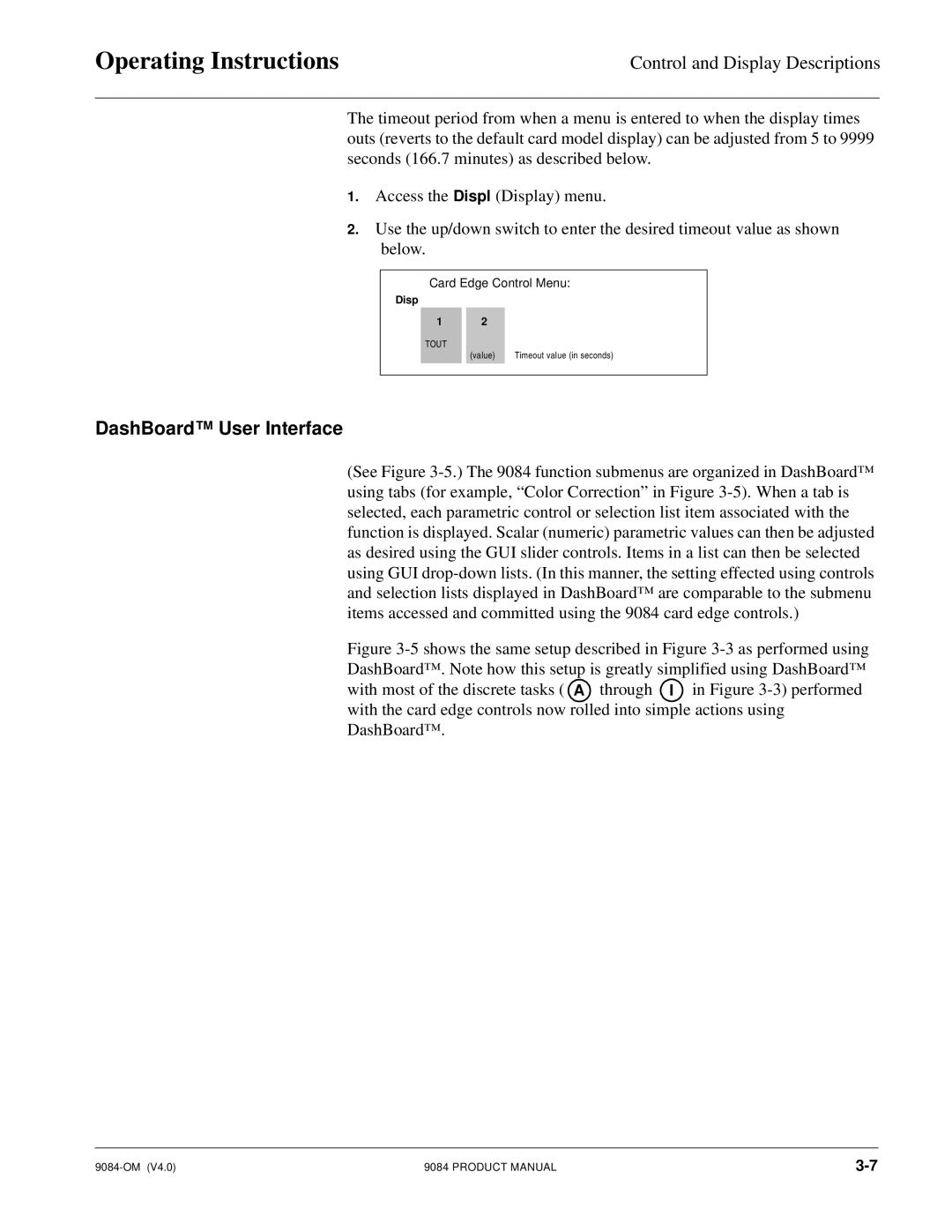Operating Instructions | Control and Display Descriptions |
The timeout period from when a menu is entered to when the display times outs (reverts to the default card model display) can be adjusted from 5 to 9999 seconds (166.7 minutes) as described below.
1.Access the Displ (Display) menu.
2.Use the up/down switch to enter the desired timeout value as shown below.
Card Edge Control Menu:
Disp
1 |
| 2 |
|
TOUT |
|
|
|
|
| (value) | Timeout value (in seconds) |
|
|
|
|
DashBoard™ User Interface
(See Figure
Figure 3-5 shows the same setup described in Figure 3-3 as performed using DashBoard™ . Note how this setup is greatly simplified using DashBoard™ with most of the discrete tasks ( A through I in Figure 3-3) performed with the card edge controls now rolled into simple actions using DashBoard™ .
9084 PRODUCT MANUAL |