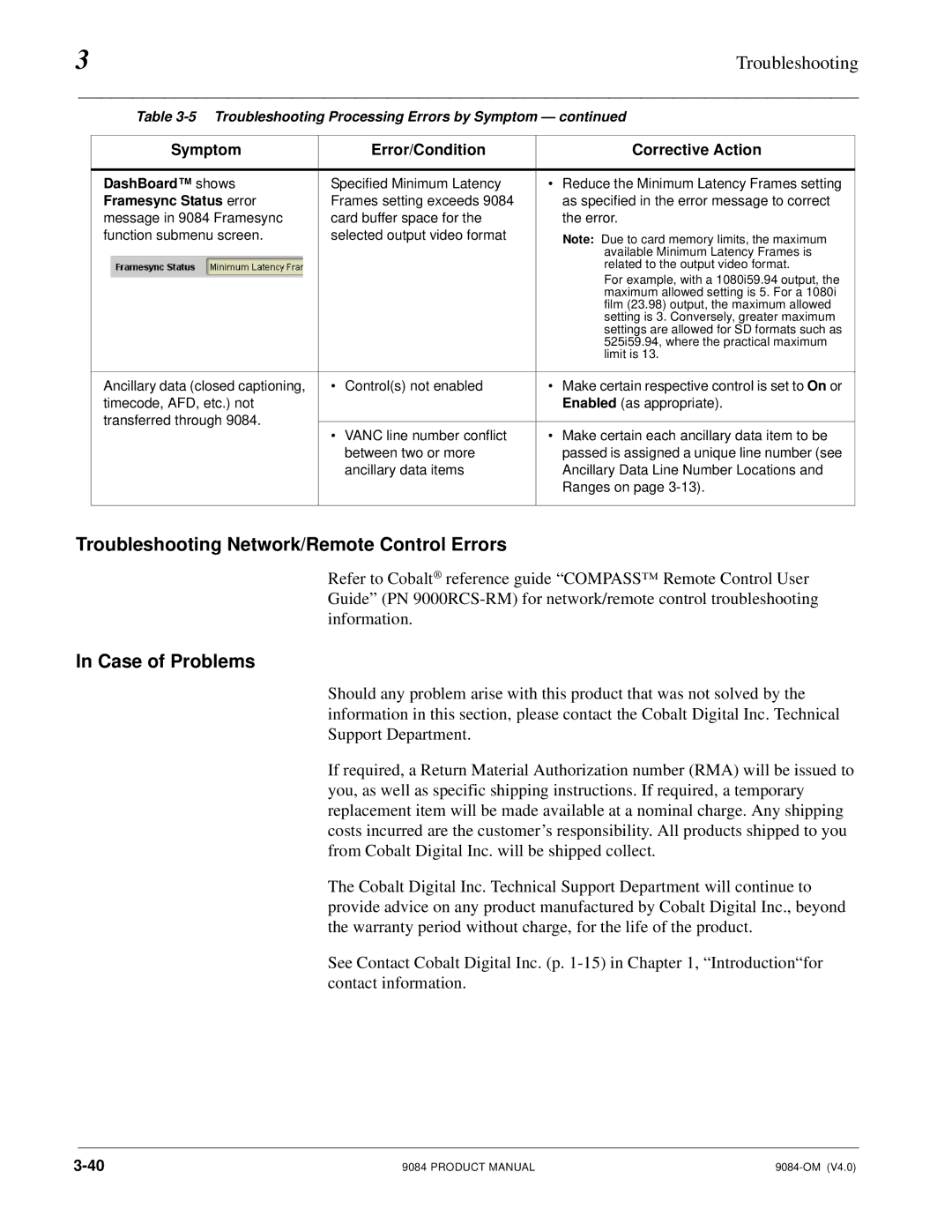3 |
|
| Troubleshooting | ||
|
|
|
|
|
|
|
| Table | |||
|
|
|
|
|
|
|
| Symptom | Error/Condition | Corrective Action |
|
|
|
|
|
|
|
|
| DashBoard™ shows | Specified Minimum Latency | • Reduce the Minimum Latency Frames setting |
|
|
| Framesync Status error | Frames setting exceeds 9084 | as specified in the error message to correct |
|
|
| message in 9084 Framesync | card buffer space for the | the error. |
|
|
| function submenu screen. | selected output video format | Note: Due to card memory limits, the maximum |
|
|
|
|
| available Minimum Latency Frames is |
|
|
|
|
| related to the output video format. |
|
|
|
|
| For example, with a 1080i59.94 output, the |
|
|
|
|
| maximum allowed setting is 5. For a 1080i |
|
|
|
|
| film (23.98) output, the maximum allowed |
|
|
|
|
| setting is 3. Conversely, greater maximum |
|
|
|
|
| settings are allowed for SD formats such as |
|
|
|
|
| 525i59.94, where the practical maximum |
|
|
|
|
| limit is 13. |
|
|
|
|
|
|
|
|
| Ancillary data (closed captioning, | • Control(s) not enabled | • Make certain respective control is set to On or |
|
|
| timecode, AFD, etc.) not |
| Enabled (as appropriate). |
|
|
| transferred through 9084. |
|
|
|
|
| • VANC line number conflict | • Make certain each ancillary data item to be |
| |
|
|
|
| ||
|
|
| between two or more | passed is assigned a unique line number (see |
|
|
|
| ancillary data items | Ancillary Data Line Number Locations and |
|
|
|
|
| Ranges on page |
|
|
|
|
|
| |
Troubleshooting Network/Remote Control Errors |
|
| |||
|
|
| Refer to Cobalt® reference guide “COMPASS™ Remote Control User | ||
|
|
| Guide” (PN | ||
|
|
| information. |
|
|
In Case of Problems |
|
|
| ||
|
|
| Should any problem arise with this product that was not solved by the | ||
|
|
| information in this section, please contact the Cobalt Digital Inc. Technical | ||
|
|
| Support Department. |
|
|
|
|
| If required, a Return Material Authorization number (RMA) will be issued to | ||
|
|
| you, as well as specific shipping instructions. If required, a temporary | ||
|
|
| replacement item will be made available at a nominal charge. Any shipping | ||
|
|
| costs incurred are the customer’s responsibility. All products shipped to you | ||
|
|
| from Cobalt Digital Inc. will be shipped collect. | ||
|
|
| The Cobalt Digital Inc. Technical Support Department will continue to | ||
|
|
| provide advice on any product manufactured by Cobalt Digital Inc., beyond | ||
|
|
| the warranty period without charge, for the life of the product. | ||
|
|
| See Contact Cobalt Digital Inc. (p. | ||
|
|
| contact information. |
|
|
9084 PRODUCT MANUAL |