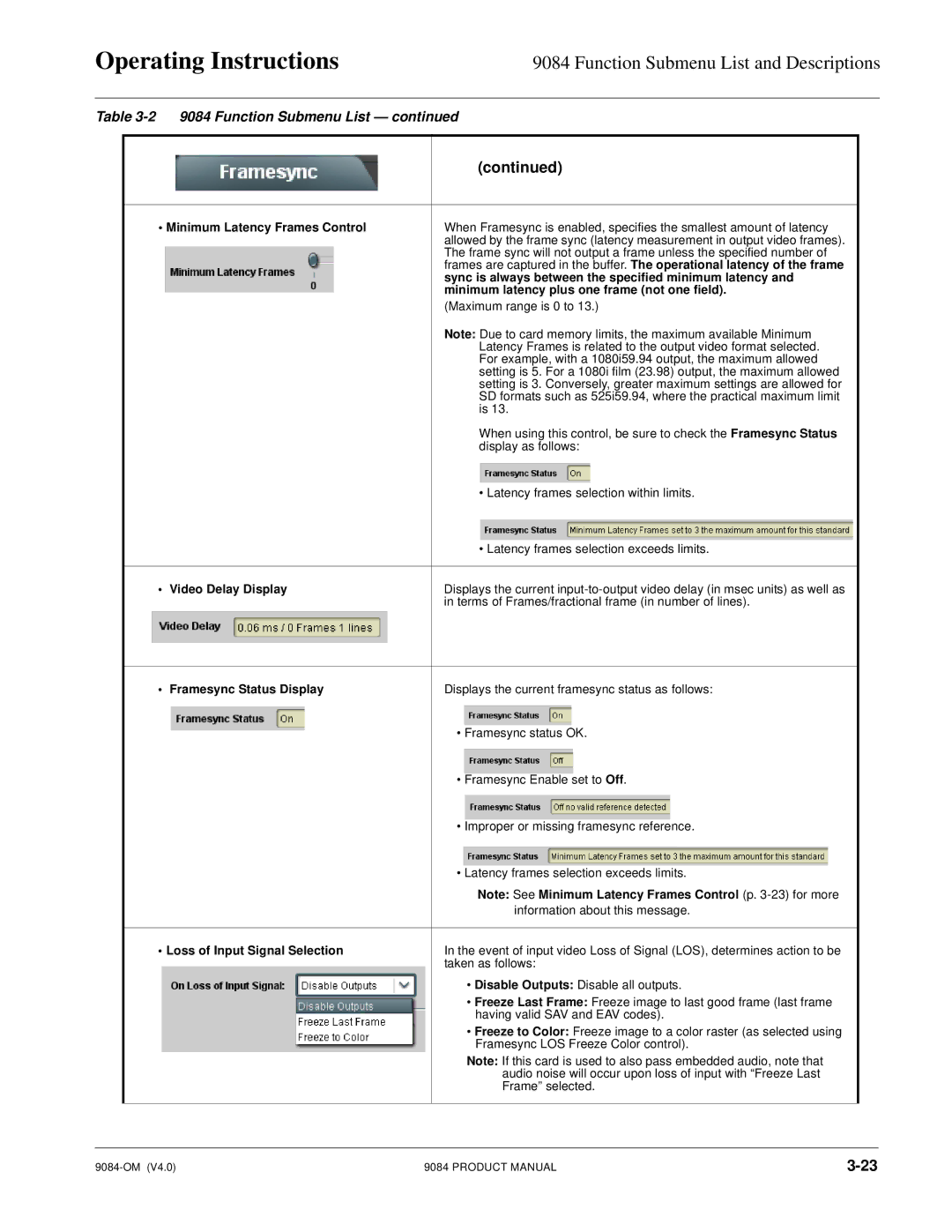Operating Instructions | 9084 Function Submenu List and Descriptions | |||
|
|
|
|
|
Table | 9084 Function Submenu List — continued | |||
|
|
|
|
|
|
|
| (continued) |
|
|
|
|
| |
| • Minimum Latency Frames Control | When Framesync is enabled, specifies the smallest amount of latency |
| |
|
|
| allowed by the frame sync (latency measurement in output video frames). |
|
|
|
| The frame sync will not output a frame unless the specified number of |
|
|
|
| frames are captured in the buffer. The operational latency of the frame |
|
|
|
| sync is always between the specified minimum latency and |
|
|
|
| minimum latency plus one frame (not one field). |
|
|
|
| (Maximum range is 0 to 13.) |
|
|
|
| Note: Due to card memory limits, the maximum available Minimum |
|
|
|
| Latency Frames is related to the output video format selected. |
|
|
|
| For example, with a 1080i59.94 output, the maximum allowed |
|
|
|
| setting is 5. For a 1080i film (23.98) output, the maximum allowed |
|
|
|
| setting is 3. Conversely, greater maximum settings are allowed for |
|
|
|
| SD formats such as 525i59.94, where the practical maximum limit |
|
|
|
| is 13. |
|
|
|
| When using this control, be sure to check the Framesync Status |
|
|
|
| display as follows: |
|
|
|
| • Latency frames selection within limits. |
|
|
|
| • Latency frames selection exceeds limits. |
|
|
|
|
|
|
| • | Video Delay Display | Displays the current |
|
|
|
| in terms of Frames/fractional frame (in number of lines). |
|
|
|
|
| |
| • Framesync Status Display | Displays the current framesync status as follows: |
| |
|
|
| • Framesync status OK. |
|
|
|
| • Framesync Enable set to Off. |
|
|
|
| • Improper or missing framesync reference. |
|
|
|
| • Latency frames selection exceeds limits. |
|
|
|
| Note: See Minimum Latency Frames Control (p. |
|
|
|
| information about this message. |
|
|
|
|
| |
| • Loss of Input Signal Selection | In the event of input video Loss of Signal (LOS), determines action to be |
| |
|
|
| taken as follows: |
|
|
|
| • Disable Outputs: Disable all outputs. |
|
|
|
| • Freeze Last Frame: Freeze image to last good frame (last frame |
|
|
|
| having valid SAV and EAV codes). |
|
|
|
| • Freeze to Color: Freeze image to a color raster (as selected using |
|
|
|
| Framesync LOS Freeze Color control). |
|
|
|
| Note: If this card is used to also pass embedded audio, note that |
|
|
|
| audio noise will occur upon loss of input with “Freeze Last |
|
|
|
| Frame” selected. |
|
|
|
|
|
|
9084 PRODUCT MANUAL |