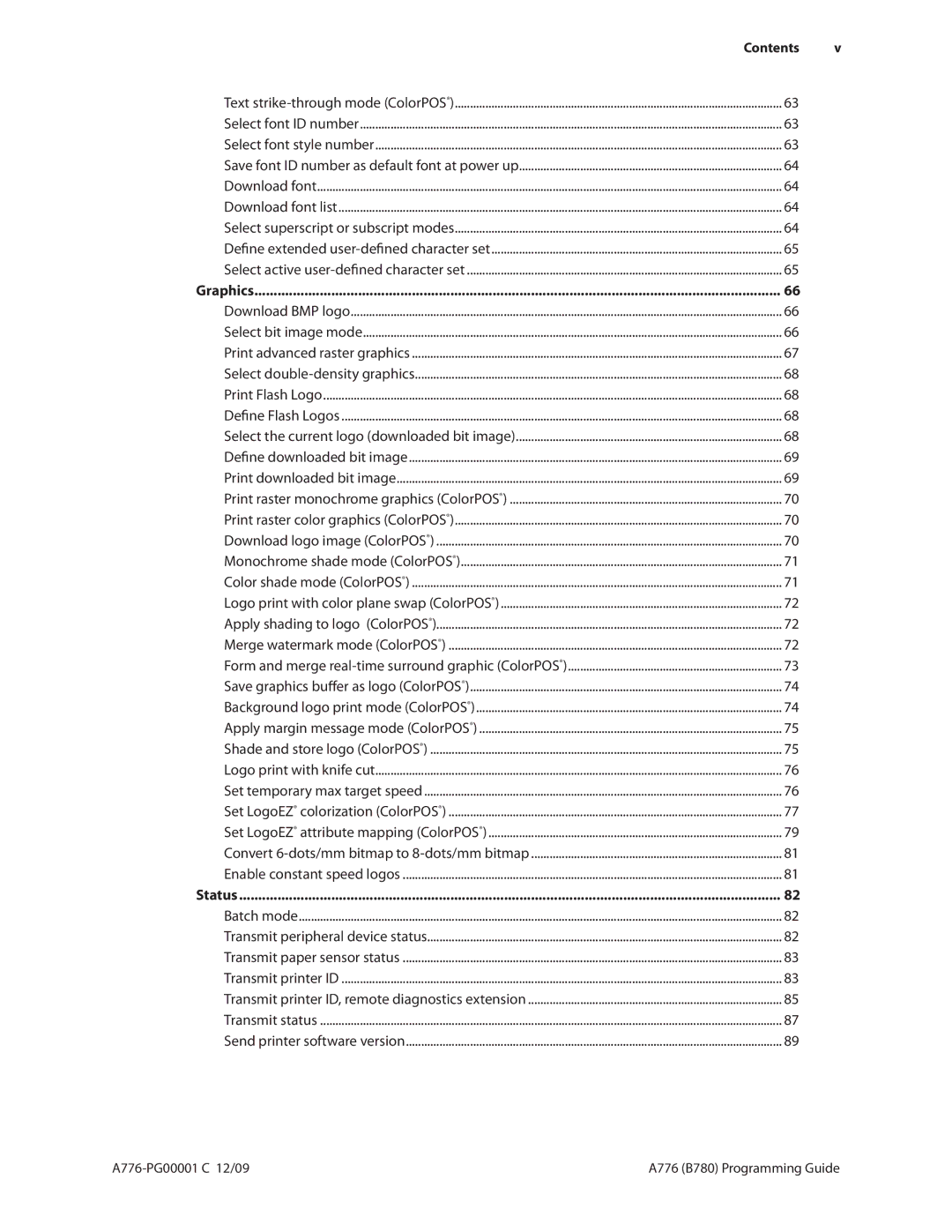Printer without Imaging Printer with Imaging
Programming Guide
Page
Contents
B780 Configuration Commands
Contents A776 Configurable Slip Commands
User data storage
Bar codes Mode Macros Micr check reader commands
Contents Print and paper feed
Convert 6-dots/mm bitmap to 8-dots/mm bitmap
114
100
106
113
132
121
126
129
144
140
142
143
156
152
153
154
Contents
Support
How to use this Guide
Where to find the basics
Where to find advanced technical information
About this Guide
Printer Status, Ethernet and Indicators
Startup Diagnostics
Runtime diagnostics
Remote diagnostics
Ethernet Terminology
Ethernet terms and default setup
�������������� � � �����������������
Ethernet Default Setup
For more information about See this section
Indicators
Indicator Sequence Condition
Green slip-in light in front of the paper feed button
A758 wide slip station 66 columns
Migrating from existing CognitiveTPG printers
A760 wide slip station 66 columns
24 n1 n2
Command Description Difference between the A756 A776
NL nH
Moving from the A756 to the A776 Emulation commands
A776 Configuration Commands
A776 Emulation Commands
Select A776 Delete Slip Trailing Spaces Option
Select A776 Narrow Slip 51-column Compressed Print Option
Select Cover Open Option
Select A776 21 and 25-line Rotated Slip Print Options
Select 45/60 Column Slip Option
Set Page Mode Margin Mechanical Adjustment
Set Page Mode Option to Trim Full Dots
Select A776 Slip Eject Option
A776 Slip Print Justification
A776 Slip Character Spacing
A776 Slip Minimum Units
A776 Slip Left Margin and Print Width
Ascii
Moving from A756/A758 to A776 Two-color Commands
Discription
LogoEZ colorization commands
B780 Configuration Commands
B780 Emulation Commands
Migrating from the A721 7221 printer to the B780
Select DH Pitch and Rotated Text Columns
Select B780 Map User Character Option for B780
Select Slip Right Margin in Page Mode
Select Two Sensor Option for B780
Select Number of Lines of Validation for B780
Select B780 with A776 Slip Functions
Select B780 Map Logo Option for B780
Select Cover Open Option for B780
Select Concurrent Print to Receipt for B780
Set Page Mode Option to Trim Full Dots
Migrating to a new printer
Programming the Printer 23
Overview of Printing Characteristics
Standard
Receipt character specification
Character appearance
Rotated Scaled Shading
Print zones for receipt station 80 mm paper
Print zones
Programming the Printer 25
Print zones for slip station
1B 64 n command, with n =
Lines Inches
Print Zones for Slip, Validation
Programming the Printer 27
Rotated printing commands
Commands in bold are ColorPOS commands
Commands listed by function
Printer actions
Print and paper feed
Text characteristics
Vertical and horizontal positioning
31
Graphics
Real-time
Batch mode
Unsolicited status mode Code hexadecimal Command
Status
Macros
Micr check reader commands
Bar codes
Mode
1D 97 m n User storage status
Ethernet setup commands
User data storage
Flash download
Programming commands 35
Image Commands
Command descriptions
Command conventions
Clear printer
Generate tone
Close form
Open form
Perform partial knife cut
Set slip paper eject length
Select peripheral device for multi-drop
Selects the device to which the host computer sends data
Initialize printer
Programming commands 39
Select receipt or slip for setting line spacing
This command is ignored if n is out of range
Select paper sensors to output paper end signals
Set slip paper waiting time
Enable or disable panel button
Default Bit of n Function
Select sensors to stop printing
Set current color
Generate pulse to open cash drawer
Sends a pulse to open the cash drawer
Release Paper
Select slip station
After a power loss or reset the default value m=0 is reset
Select cut mode and cut paper
If m is out of the specified range, the command is ignored
Hexadecimal 1E Decimal
Programming commands 43
Select receipt station
Set Interpretation of Set current color
Print and carriage return
Print test form
Print and feed paper one line
Print and eject slip
Add n extra dot rows
Programming commands 45
Range of n Default
Feed n dot rows
Print and feed n lines
Print
Print and feed paper
Print and reverse feed paper
Horizontal tab
Print and reverse feed n lines
Reverse feed n lines
Reverse feed n dots
Set absolute starting position
Set column
Set vertical line spacing to 1/6 inch
Value of k
Programming commands 49
Set vertical line spacing
Set horizontal tab positions
Compatibility information A776 receipt vs. A756 receipt
Set relative print position
GS L nL nH
Programming commands 51
Select justification
Set left margin
GS P x y
Default of y
Set horizontal and vertical minimum motion units
Set printing area width
Select 90 degree counter-clockwise rotated print
Text characteristics commands
Select double-wide characters
Select single-wide characters
Set right-side character spacing
Standard mode the horizontal motion unit is used
Select pitch column width
Selects the character pitch for a print line
Select or cancel user-defined character set
Select print mode
Character sets cannot be used together on the same line
Values and ranges Receipt
Define user-defined character set
Slip s =
Copy character set from ROM to RAM
Select or cancel underline mode
This command is ignored if n is out of the specified range
Programming commands 57
Select or cancel emphasized mode
Cancel user-defined character
Select double-strike
Select international character set
Printer output is the same as in emphasized mode
Cancel double-strike
Select or cancel italic print
Select character code table
Select or cancel 90 degree clockwise rotated print
Select or cancel upside-down print mode
Character sets cannot be mixed on the same line
Character height selection
Select or cancel white/black reverse print mode
Hex Decimal Height
Reverse color text mode ColorPOS
This command is only valid for the receipt station
Set smoothing
Select font style number
Text strike-through mode ColorPOS
Select font ID number
CB hex Kanji CE hex Korean
Print downloaded font information
Save font ID number as default font at power up
Download font
Download font list
Values and ranges
Programming commands 65
Define extended user-defined character set
Select active user-defined character set
Value of m Mode No. of dots vertical No. of dots horizontal
Select bit image mode
Download BMP logo
Value of r
Advanced raster graphics is not available in page mode
Dot single-density N1 + 256 × n2
Print advanced raster graphics
XHxL 1024 max printable xHxL = 72 = 576 dots wide YHyL
Select double-density graphics
Print Flash Logo
Define Flash Logos
Print downloaded bit image
Define downloaded bit image
Max n1 =
Print raster monochrome graphics ColorPOS
Print raster color graphics ColorPOS
Download logo image ColorPOS
Color shade mode ColorPOS
Monochrome shade mode ColorPOS
Programming commands 71
Hexadecimal 1D 89 n m Decimal
Merge watermark mode ColorPOS
Logo print with color plane swap ColorPOS
Apply shading to logo ColorPOS
Form and merge real-time surround graphic ColorPOS
Programming commands 73
Background logo print mode ColorPOS
This command is ignored in page mode
Save graphics buffer as logo ColorPOS
Shade and store logo ColorPOS
Apply margin message mode ColorPOS
Decimal Values
See Print downloaded bit image command
Logo print with knife cut
Set temporary max target speed
Value of f
Programming commands 77
Set LogoEZ colorization ColorPOS
Example
= 3 link margin message printing
Set LogoEZ attribute mapping ColorPOS
Modify the settings within the utility
Programming commands 79
LogoEZ utility default settings
Attributes substituted table Bit on
Programming commands Original attribute mapped table
Programming commands 81 Related information
Enable constant speed logos
Convert 6-dots/mm bitmap to 8-dots/mm bitmap
Value of returned byte Bit
Status command introduction
Transmit peripheral device status
Hexadecimal 1B 75 Decimal
ESC
Programming commands 83
Transmit paper sensor status
Transmit printer ID
Transmits the printer ID specified by n as follows
Printer ID Specification ID Hexadecimal
= 4 Logo Definition Bit Off/On Hex Decimal Function
GS I @ n
Transmit printer ID, remote diagnostics extension
Preforms the remote diagnostic function specified by n
Programming commands 85
Hex Dec Remote diagnostic item Function
Programming commands Value of n
Transmit status
Programming commands 87
A776 B780 Programming Guide
Send printer software version
Real-time commands
Moving data through the buffer
Rules for using real-time commands
Preferred implementation
Alternate implementation
Programming commands 91
Busy line and fault conditions
Real-time status transmission
= Transmit error status Bit Status Hex Decimal Function
A776 B780 Programming Guide
Real-time request to printer
Programming commands 95
Real-time commands disable
Real-time printer status transmission
Select or cancel unsolicited status mode USM
Unsolicited status mode
Bit Off/On Hex Decimal Status for USM
Second byte error information
Fourth byte paper sensor information -- A776
Third byte paper sensor information
Real time response
Batch mode response
Unsolicited status mode USM
Recognizing data from the printer
Print bar code
Select printing position of HRI characters
Select pitch of HRI characters
Select bar code height
Bar code
Programming commands 101 Exceptions
Length
Set GS1 DataBar formerly RSS parameters
Illegal data cancels this command
Undercut, default 0, can be set 0 to a-1
Programming commands Bar code
Type
Programming commands 103
Print GS1 DataBar formerly RSS, data length specified
Print GS1 DataBar formerly RSS, null terminated
GS k
Print multiple barcodes
GS p a b c d e f
Sample symbol description
Programming commands 105
Defaults
Select bar code width
Related Information Value Dimension Row height
Sets the bar code width to n dots
Exceptions
Reset to power-on parameters
Size
Character Size
Slip Page Mode Disabled Print and return to standard mode
Mode configurations
Slip Page Mode Improved
Slip Page Mode Enabled
Programming commands 109
Select page mode
This command is effective only in page mode
Select standard mode
Select print direction in page mode
Programming commands 111
Set print area in page mode
NL + nH × 256 × vertical or horizontal motion unit inches
Command is effective only in page mode
Set absolute vertical print position in page mode
Set relative vertical print position in page mode
Contents of the macro can be defined up to 2048 bytes
Select or cancel macro definition
Execute macro
Status Status byte value
Micr commands
Programming commands Formulas
Read Micr data and transmit
Define parsing format, do not save permanently
Micr parsing
Transmit last Micr read
Define parsing format, save in Nvram
Country code One digit returned
Error number One digit returned
Status Two digits returned
Field separator
Sample parsing formats
Programming commands ESC w p T ‘/ a ‘/ C ‘/ S CR
Check serial number
Programming commands 119
Bits within byte
Loading the exception table
Which writes the two byte word n1n2 to word k in Nvram
Exception table entry format
Maintaining the exception table
Programming commands 121
Write to user data storage
Select memory type SRAM/flash
Read from user data storage
Read from non-volatile memory
Write to non-volatile memory Nvram
22 80 31 nL nH Sectors to logo/font area 22 80 32 nL nH
Flash memory user sectors allocation
Expanded flash memory allocation
Memory allocation sequence
Erase user flash sector
Programming commands Values and ranges
Value of n = 49 Ascii n = 1 HEX
User storage status ColorPOS
Programming commands 125 = 50 Ascii n = 2 HEX
Hexadecimal 1B 5B 7D Decimal 27 91
Download mode
Get firmware CRC
Return boot sector firmware part number
Return segment number status of flash memory
Memory sector to download
Download to active flash sector
Erase all flash contents except boot sector
Return main program flash CRC
Erase selected flash sector
Set Net Mask
Reset firmware
Restore default settings
Set IP address
Telnet Daemon
Default enabled
Set Gateway
Set raw Tcpip port
Keep-alive pings
Dhcp auto-configuration
Inactivity timeout
Programming commands 131
Value Definition
Imaging Commands
Calibrate Scanner
Hexadecimal ID B0 Parameters None
Set Top Entry Startup Delay
Configure/Change Image Transmission Port
Set Image Format Properties
Method
Configure Binarization Methods and Attributes
T6.G4 binary, else 1=Black is Zero
Define/Update Application Tag Values
Programming commands 135
Decimal Value Definition
Hexadecimal 1D B7
Attach Scan Application Tags
Return Imager Status
Hexadecimal 1D B6 Parameters None
Bit Meaning
Real-Time Imager Status
Value Definition Decimal Meaning
Hexadecimal 10 04 Parameters None
Hexadecimal 10 05 Parameters None Return None
Real-Time Error Status
Real-Time Cancel Image Transmission
Wait for Scan & Optionally Transmit
Bit 2 =1 image cover open
Sensors currently covered none = 0 value
Bit 0 =1 rear image sensor covered
Bit 1 =1 front image sensor covered
Reserved for Jpeg lossy
Transmit Image
LZW lossless, also used in GIF compressed grayscale Tiff
Ccitt T.6 compression binary Tiff
Bytes Scanned image Tiff structure length
Programming commands 141
Structure containing the tags and images
Eject from Scanner
As in the Image Status Command return
Hexadecimal 1D BA p
Get Buffered Image Attributes
Free Image
Free Imager Buffering
Get Buffered Image List
Hexadecimal 1D C6 m n Parameters Description
Configure Scan Options
Configure Max Scan Width & Height
Transmit Printer Type Extended Existing Command
Hexadecimal Code Command Name
List of DH 4700 Emulation Commands
DH Emulation 145
Hexadecimal Code Command Name
List of DH emulation Commands
Printer Function Commands
List of DH 4700 Command Descriptions
Self Test
Reset Printer
Cash Drawer
Document Clamp Open
Download
Clamp Delay
Document Clamp Close
Form Eject
Buffer Clear
Print Characteristics Commands
Print Speed
Buffered Validate
DH Emulation 151
Character Set
Double-High Font
Underline Print
Underline Off
Double-High Off
DH Emulation 153
Graphics Commands
Graphics
Graphics 5 Dot
Status 6 Bit
Printer Status Commands
Status 3 Bit
Transmitted status is shown in the table
DH Emulation 155
Appendix a Commands by hexadecimal code
Commands listed by hexadecimal code
34 m a0 a1 a2
157
Appendix a Commands by hexadecimal code Code hexadecimal
Or …n160 Print raster color graphics
159
X y o p q
M n o Apply margin message mode
161
Code Page 437 US
Appendix B Resident Character Sets
163
Code page 737 Greek
Code page 850 Multilingual
165
Code Page 852 Slavic
Code Page 857 Turkish
167
Code page 858 with Eurosymbol
Code page 860 Portugese
169
Code page 862 Hebrew
Code page 863 French Canadian
171
Code page 865 Nordic
Code page 866 Cyrillic
173
Code page 1252 Windows Latin
Page
Electronic Journal Storage
1F 03 18 01 n Auto Journal Mode via Configuration Command
There are two methods for activating Electronic Journal
Journal RAM buffer
Exception Conditions in Auto Journal Mode
Journal Flash buffer
1F 0A C4 Print Journal
Printing and Erasing the Journal Flash Buffer
Operator Activation of Journal Print and Erase
1F 0A C3 Clear Journal
Journal flash Buffer used
1F 0A C5 Return Journal Status
Returns one byte of status
1F 0A C6 Return Journal Flash Size
Page
A776-PG00001 Rev. C 12/09