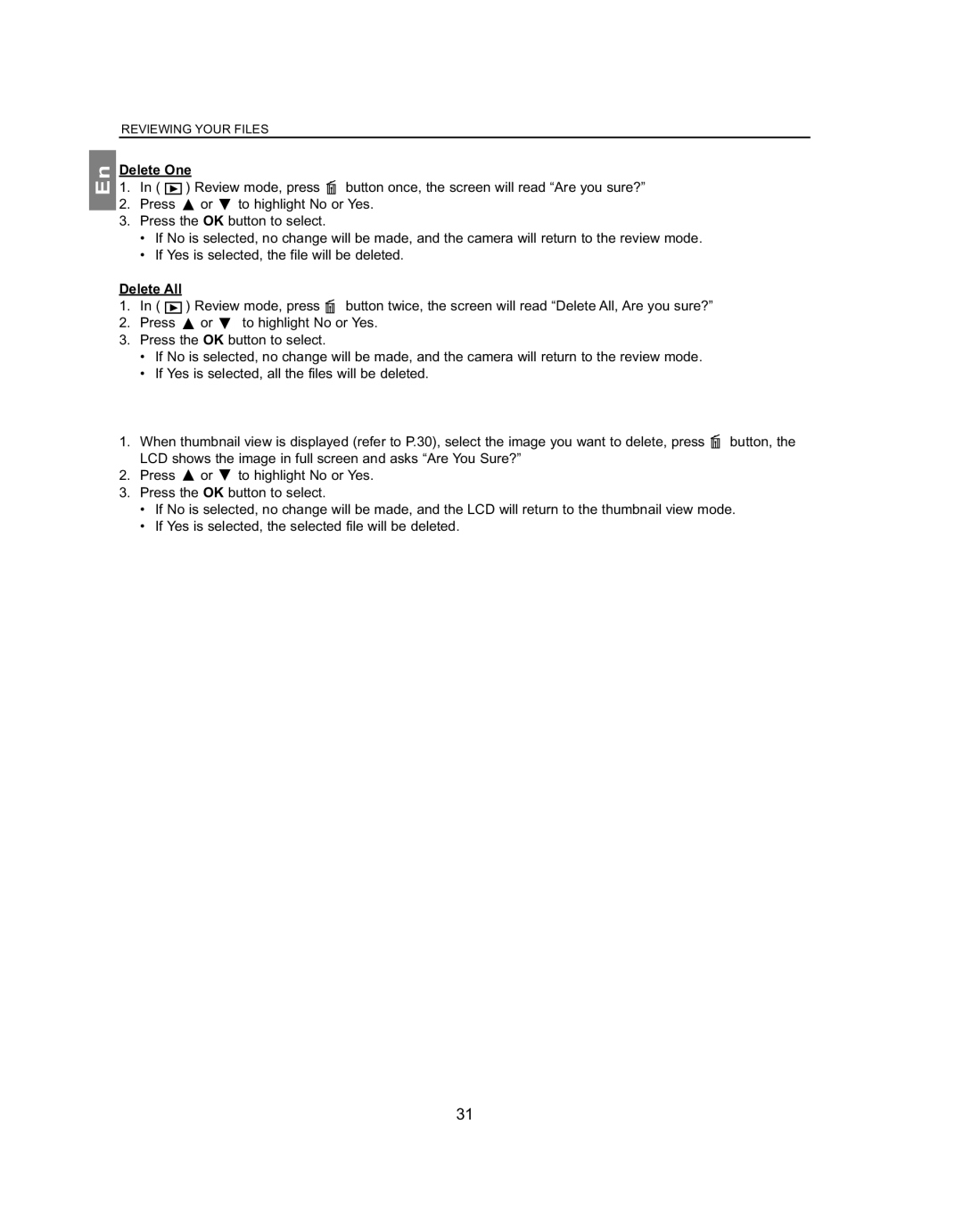En
REVIEWING YOUR FILES
Deleting in Review Mode
Delete One
1.In ( ![]() ) Review mode, press
) Review mode, press ![]() button once, the screen will read “Are you sure?”
button once, the screen will read “Are you sure?”
2.Press ![]() or
or ![]() to highlight No or Yes.
to highlight No or Yes.
3.Press the OK button to select.
•If No is selected, no change will be made, and the camera will return to the review mode.
•If Yes is selected, the file will be deleted.
Delete All
1.In ( ![]() ) Review mode, press
) Review mode, press ![]() button twice, the screen will read “Delete All, Are you sure?”
button twice, the screen will read “Delete All, Are you sure?”
2.Press ![]() or
or ![]() to highlight No or Yes.
to highlight No or Yes.
3.Press the OK button to select.
•If No is selected, no change will be made, and the camera will return to the review mode.
•If Yes is selected, all the files will be deleted.
Deleting in Thumbnail Review Mode
1.When thumbnail view is displayed (refer to P.30), select the image you want to delete, press ![]() button, the LCD shows the image in full screen and asks “Are You Sure?”
button, the LCD shows the image in full screen and asks “Are You Sure?”
2.Press ![]() or
or ![]() to highlight No or Yes.
to highlight No or Yes.
3.Press the OK button to select.
•If No is selected, no change will be made, and the LCD will return to the thumbnail view mode.
•If Yes is selected, the selected file will be deleted.
31