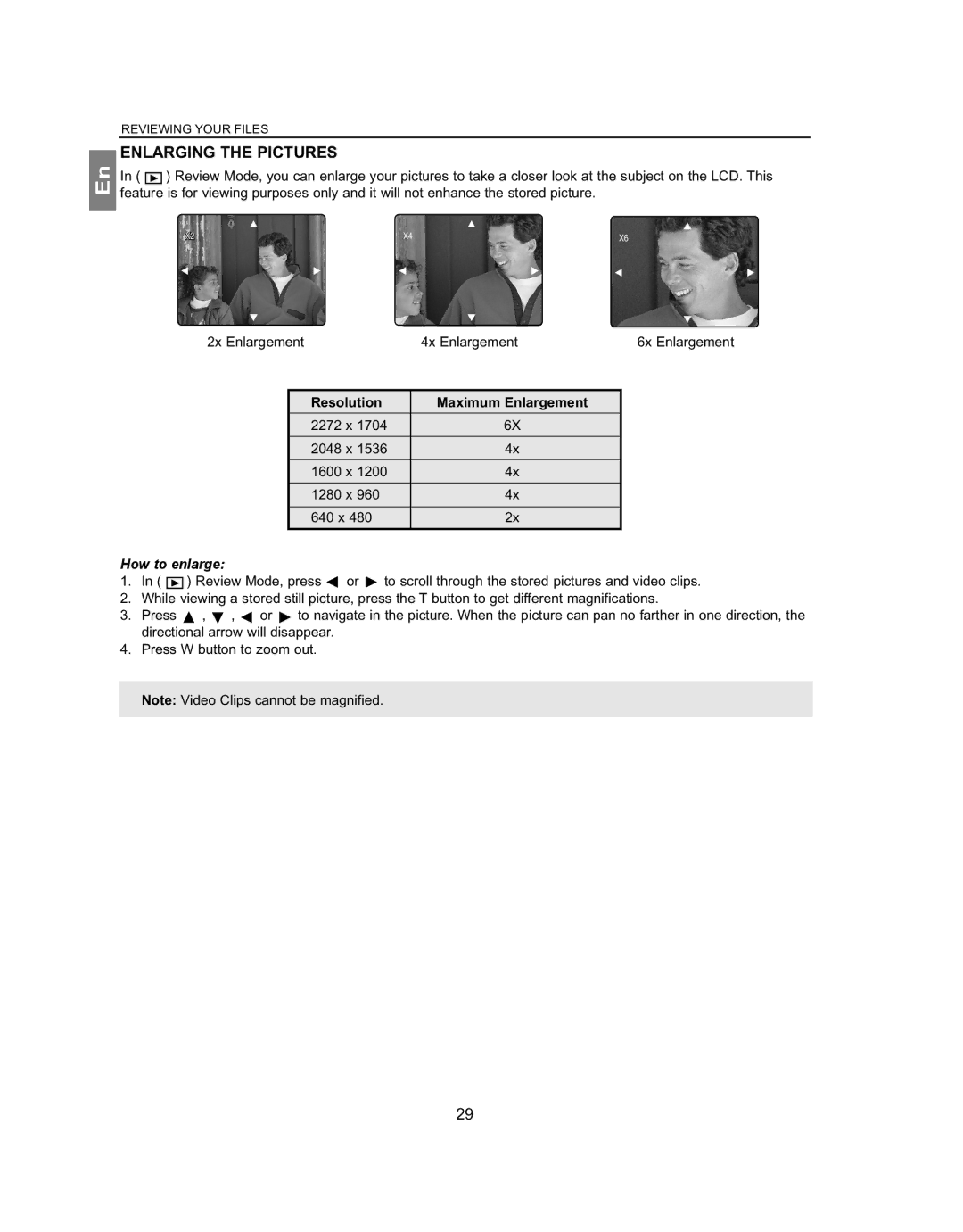En
REVIEWING YOUR FILES
ENLARGING THE PICTURES
In ( ![]() ) Review Mode, you can enlarge your pictures to take a closer look at the subject on the LCD. This feature is for viewing purposes only and it will not enhance the stored picture.
) Review Mode, you can enlarge your pictures to take a closer look at the subject on the LCD. This feature is for viewing purposes only and it will not enhance the stored picture.
X2 | X4 | X6 |
2x Enlargement | 4x Enlargement | 6x Enlargement | |
|
|
|
|
| Resolution | Maximum Enlargement |
|
| 2272 x 1704 | 6X |
|
| 2048 x 1536 | 4x |
|
| 1600 x 1200 | 4x |
|
| 1280 x 960 | 4x |
|
| 640 x 480 | 2x |
|
|
|
|
|
How to enlarge:
1.In ( ![]() ) Review Mode, press
) Review Mode, press ![]() or
or ![]() to scroll through the stored pictures and video clips.
to scroll through the stored pictures and video clips.
2.While viewing a stored still picture, press the T button to get different magnifications.
3.Press ![]() ,
, ![]() ,
, ![]() or
or ![]() to navigate in the picture. When the picture can pan no farther in one direction, the directional arrow will disappear.
to navigate in the picture. When the picture can pan no farther in one direction, the directional arrow will disappear.
4.Press W button to zoom out.
Note: Video Clips cannot be magnified.
29