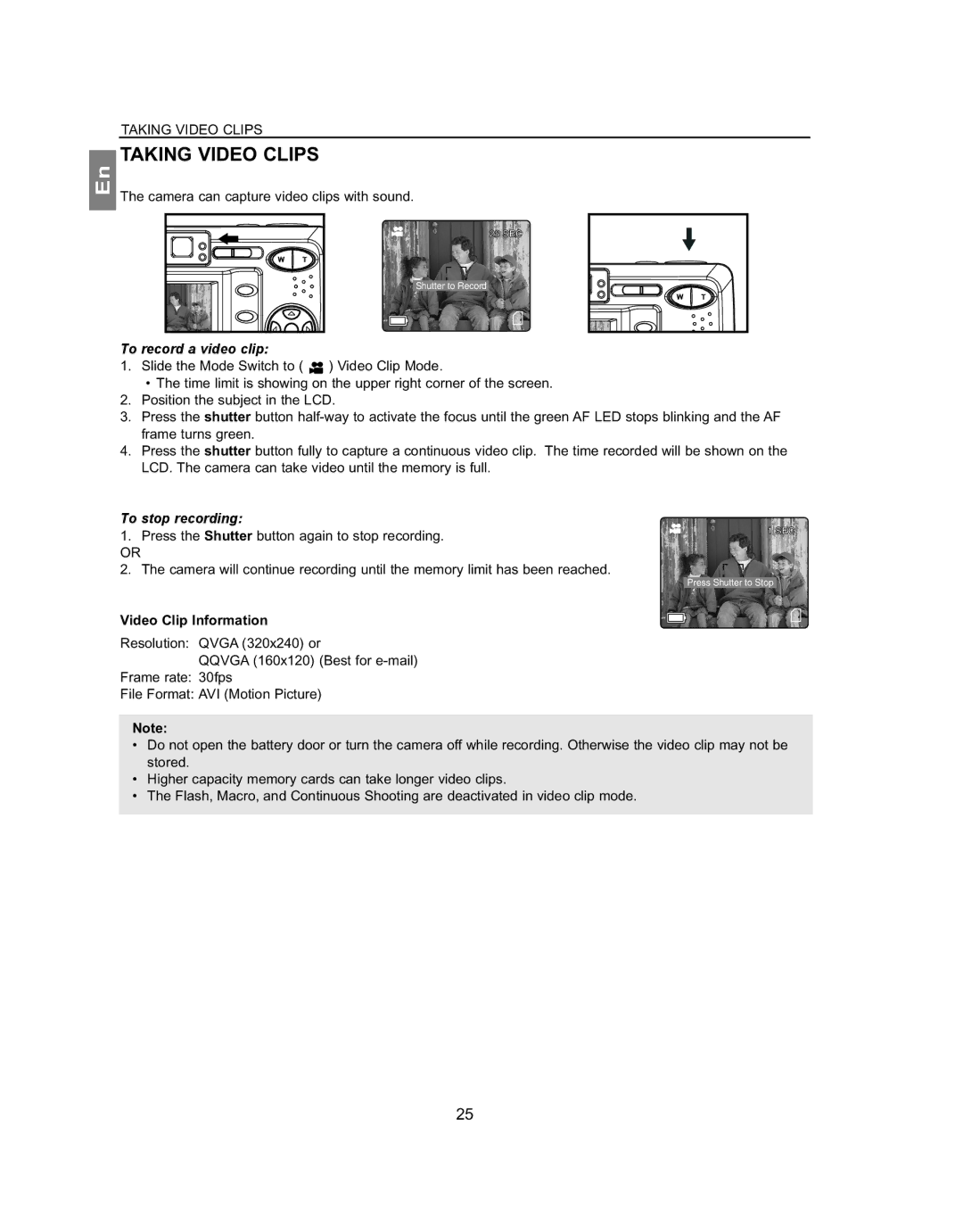En
TAKING VIDEO CLIPS
TAKING VIDEO CLIPS
The camera can capture video clips with sound.
28 SEC
Shutter to Record
To record a video clip:
1.Slide the Mode Switch to ( ![]() ) Video Clip Mode.
) Video Clip Mode.
•The time limit is showing on the upper right corner of the screen.
2.Position the subject in the LCD.
3.Press the shutter button
4.Press the shutter button fully to capture a continuous video clip. The time recorded will be shown on the LCD. The camera can take video until the memory is full.
To stop recording:
1.Press the Shutter button again to stop recording.
OR
2.The camera will continue recording until the memory limit has been reached.
Video Clip Information
Resolution: QVGA (320x240) or
QQVGA (160x120) (Best for
Frame rate: 30fps
File Format: AVI (Motion Picture)
Note:
1 SEC
Press Shutter to Stop
•Do not open the battery door or turn the camera off while recording. Otherwise the video clip may not be stored.
•Higher capacity memory cards can take longer video clips.
•The Flash, Macro, and Continuous Shooting are deactivated in video clip mode.
25