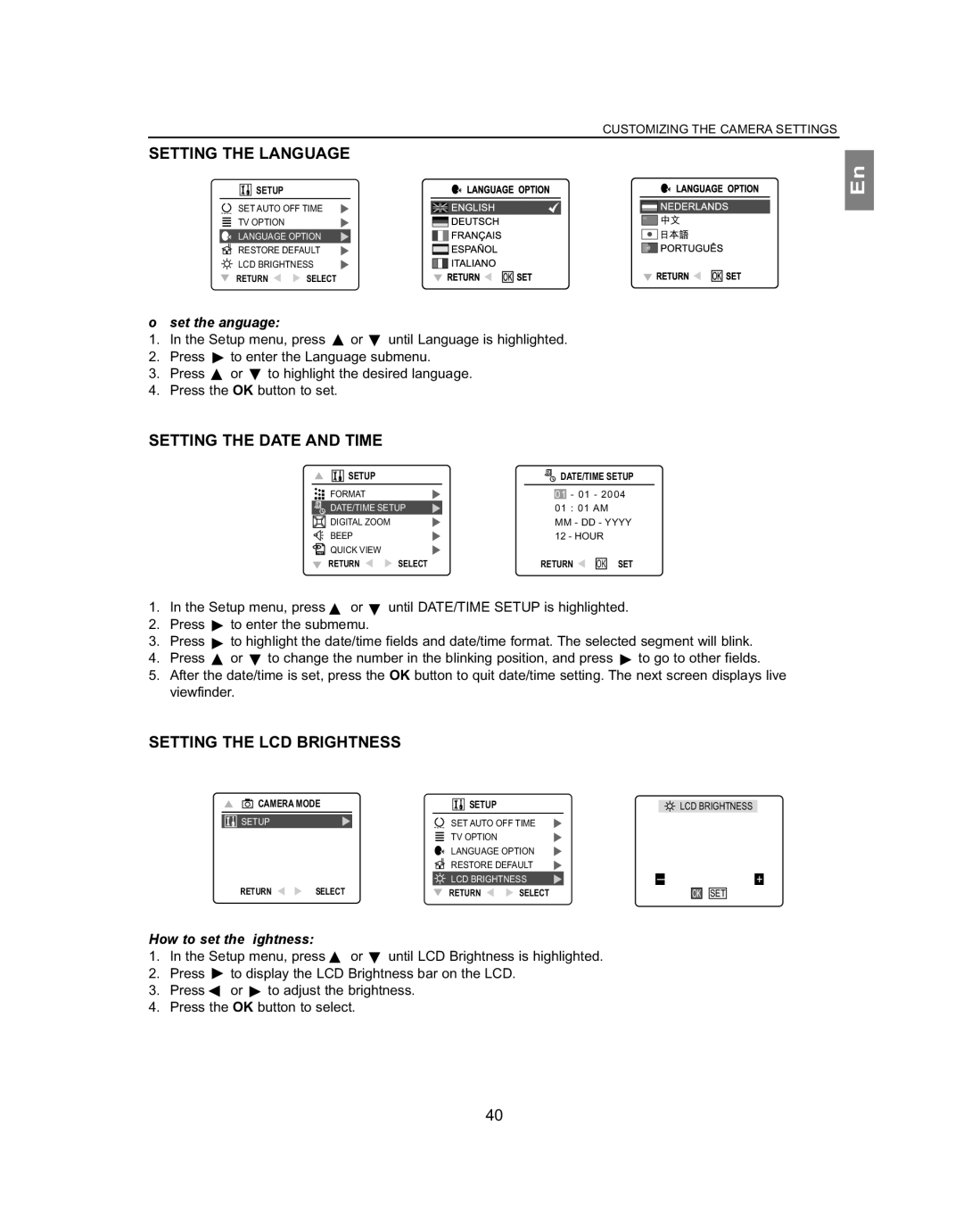SETTING THE LANGUAGE
![]()
![]()
![]()
![]() SETUP
SETUP
T SET AUTO OFF TIME
TV OPTION
LANGUAGE OPTION
RESTORE DEFAULT
LCD BRIGHTNESS
RETURN ![]()
![]() SELECT
SELECT
CUSTOMIZING THE CAMERA SETTINGS
En
To set the Language:
1.In the Setup menu, press ![]() or
or ![]() until Language is highlighted.
until Language is highlighted.
2.Press ![]() to enter the Language submenu.
to enter the Language submenu.
3.Press ![]() or
or ![]() to highlight the desired language.
to highlight the desired language.
4.Press the OK button to set.
SETTING THE DATE AND TIME
| SETUP |
|
| DATE/TIME SETUP | |
| FORMAT |
|
| - 01 - 2004 | |
| 01 | ||||
|
|
|
|
|
|
| DATE/TIME SETUP | 01 | : 01 AM | ||
| |||||
| DIGITAL ZOOM |
|
| MM - DD - YYYY | |
| BEEP |
|
| 12 - HOUR | |
![]() QUICK VIEW
QUICK VIEW
RETURN | SELECT | RETURN | OK SET |
1.In the Setup menu, press ![]() or
or ![]() until DATE/TIME SETUP is highlighted.
until DATE/TIME SETUP is highlighted.
2.Press ![]() to enter the submemu.
to enter the submemu.
3.Press ![]() to highlight the date/time fields and date/time format. The selected segment will blink.
to highlight the date/time fields and date/time format. The selected segment will blink.
4.Press ![]() or
or ![]() to change the number in the blinking position, and press
to change the number in the blinking position, and press ![]() to go to other fields.
to go to other fields.
5.After the date/time is set, press the OK button to quit date/time setting. The next screen displays live viewfinder.
SETTING THE LCD BRIGHTNESS
|
| CAMERA MODE |
|
| SETUP |
| |
|
|
| |||||
SETUP |
|
| T SET AUTO OFF TIME | ||||
|
|
|
|
|
| TV OPTION |
|
|
|
|
|
|
|
| |
|
|
|
|
|
|
| |
|
|
|
|
|
|
| |
|
|
|
|
|
| LANGUAGE OPTION | |
|
|
|
|
|
| RESTORE DEFAULT | |
|
|
|
|
|
| LCD BRIGHTNESS | |
RETURN | SELECT |
|
| RETURN | SELECT | ||
How to set the LCD Brightness:
1.In the Setup menu, press ![]() or
or ![]() until LCD Brightness is highlighted.
until LCD Brightness is highlighted.
2.Press ![]() to display the LCD Brightness bar on the LCD.
to display the LCD Brightness bar on the LCD.
3.Press ![]() or
or ![]() to adjust the brightness.
to adjust the brightness.
4.Press the OK button to select.
![]() LCD BRIGHTNESS
LCD BRIGHTNESS
— | + |
OK![]()
![]() SET
SET
40