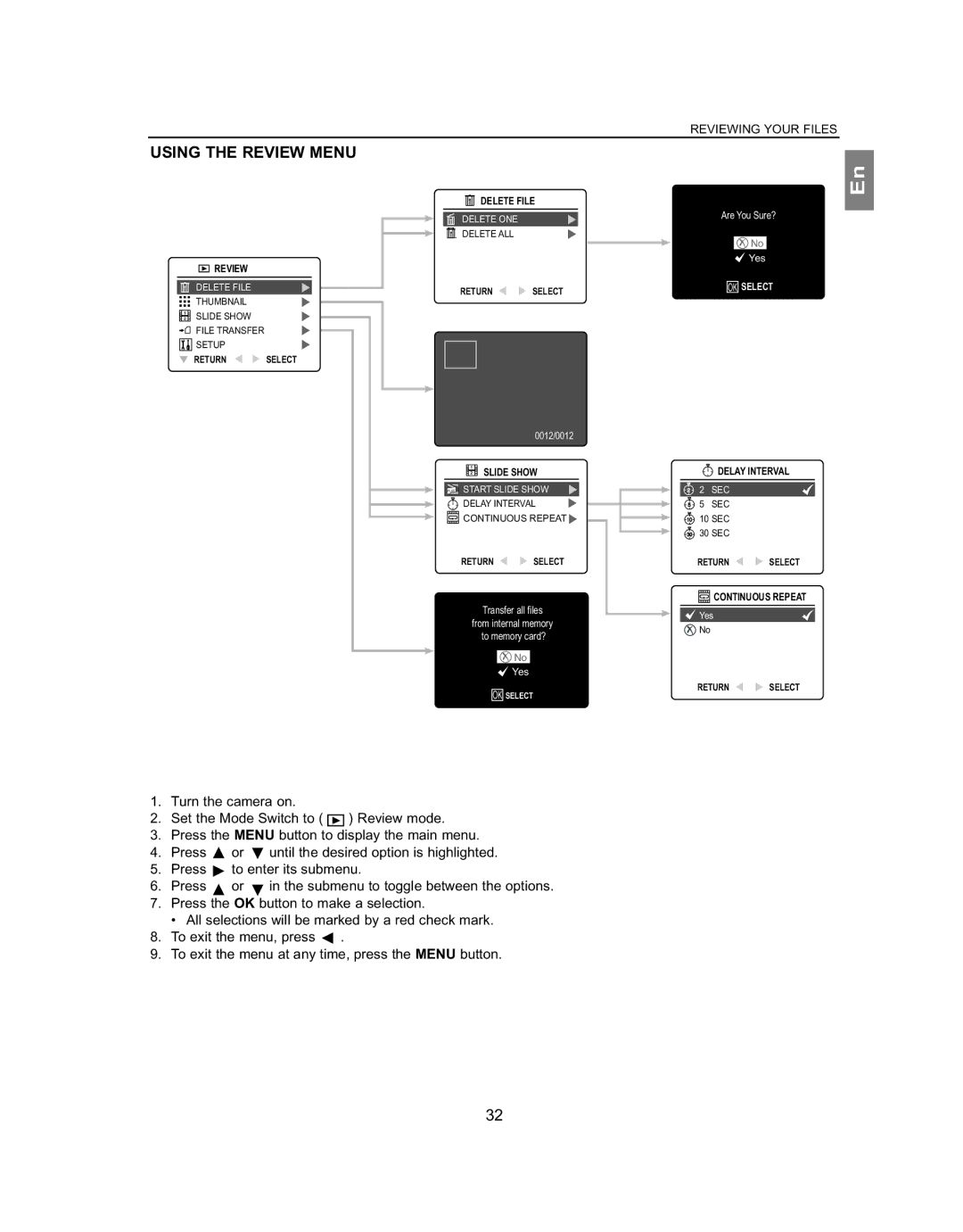REVIEWING YOUR FILES
USING THE REVIEW MENU
En
DELETE FILE


 REVIEW
REVIEW
DELETE FILE
THUMBNAIL
1 | SLIDE SHOW |
2 |
FILE TRANSFER
![]()
![]()
![]()
![]() SETUP
SETUP
RETURN ![]()
![]() SELECT
SELECT
DELETE ONE
DELETE ALL
RETURN ![]()
![]() SELECT
SELECT
0012/0012
1
2 SLIDE SHOW
![]() START SLIDE SHOW
START SLIDE SHOW
![]() DELAY INTERVAL
DELAY INTERVAL ![]()
![]() CONTINUOUS REPEAT
CONTINUOUS REPEAT ![]()
RETURN ![]()
![]() SELECT
SELECT
Transfer all files
from internal memory to memory card?
![]() No
No
![]() Yes
Yes
OK SELECT
Are You Sure?
![]() No
No
![]() Yes
Yes
OK SELECT
![]() DELAY INTERVAL
DELAY INTERVAL
2 2 SEC
5 5 SEC
1010 SEC
3030 SEC
RETURN ![]()
![]() SELECT
SELECT
![]() CONTINUOUS REPEAT
CONTINUOUS REPEAT
![]() Yes
Yes
![]() No
No
RETURN ![]()
![]() SELECT
SELECT
How to use the Menu in Review mode:
1.Turn the camera on.
2.Set the Mode Switch to ( ![]() ) Review mode.
) Review mode.
3.Press the MENU button to display the main menu.
4.Press ![]() or
or ![]() until the desired option is highlighted.
until the desired option is highlighted.
5.Press ![]() to enter its submenu.
to enter its submenu.
6.Press ![]() or
or ![]() in the submenu to toggle between the options.
in the submenu to toggle between the options.
7.Press the OK button to make a selection.
• All selections will be marked by a red check mark.
8.To exit the menu, press ![]() .
.
9.To exit the menu at any time, press the MENU button.
32