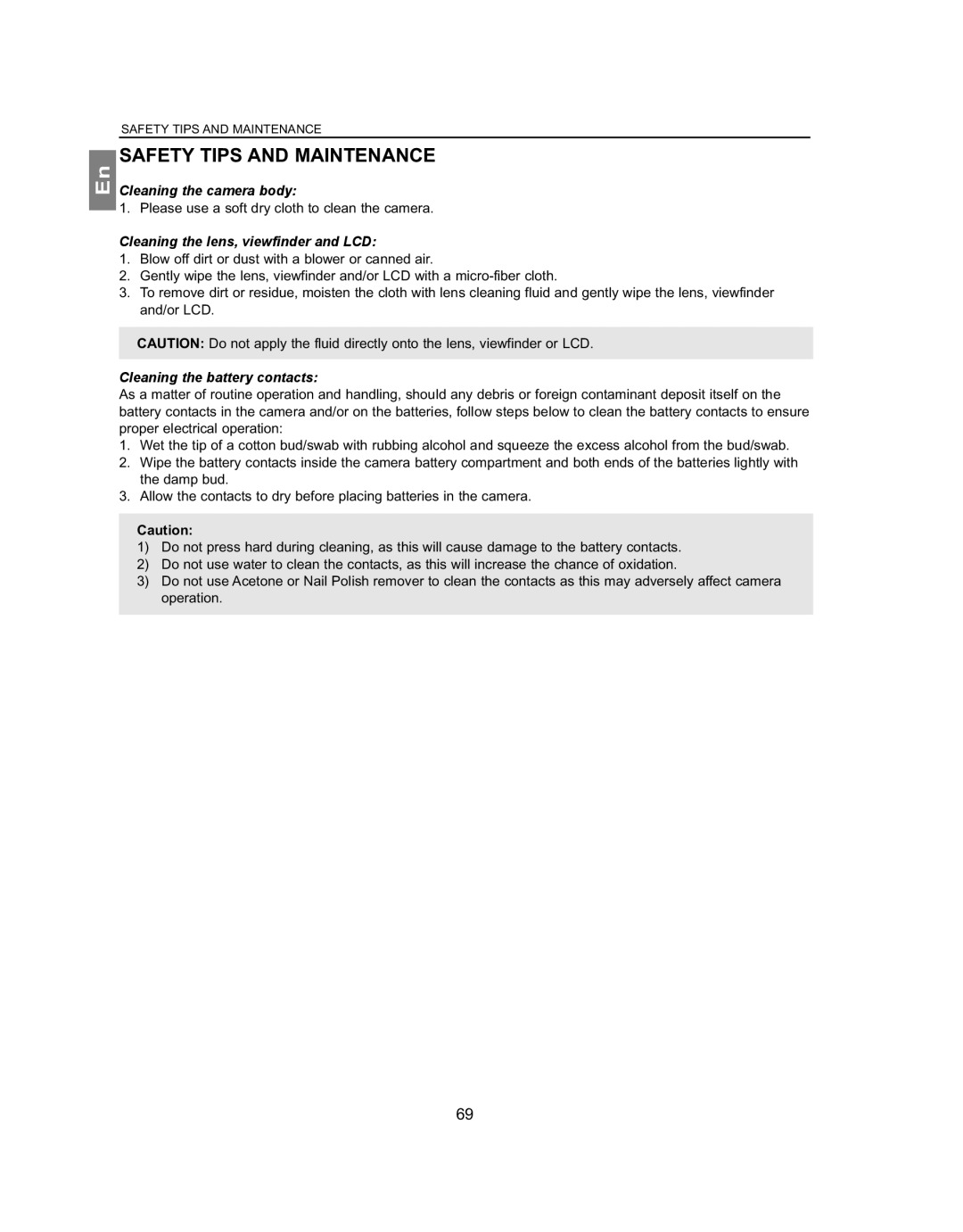En
SAFETY TIPS AND MAINTENANCE
SAFETY TIPS AND MAINTENANCE
Cleaning the camera body:
1. Please use a soft dry cloth to clean the camera.
Cleaning the lens, viewfinder and LCD:
1.Blow off dirt or dust with a blower or canned air.
2.Gently wipe the lens, viewfinder and/or LCD with a
3.To remove dirt or residue, moisten the cloth with lens cleaning fluid and gently wipe the lens, viewfinder and/or LCD.
CAUTION: Do not apply the fluid directly onto the lens, viewfinder or LCD.
Cleaning the battery contacts:
As a matter of routine operation and handling, should any debris or foreign contaminant deposit itself on the battery contacts in the camera and/or on the batteries, follow steps below to clean the battery contacts to ensure proper electrical operation:
1.Wet the tip of a cotton bud/swab with rubbing alcohol and squeeze the excess alcohol from the bud/swab.
2.Wipe the battery contacts inside the camera battery compartment and both ends of the batteries lightly with the damp bud.
3.Allow the contacts to dry before placing batteries in the camera.
Caution:
1)Do not press hard during cleaning, as this will cause damage to the battery contacts.
2)Do not use water to clean the contacts, as this will increase the chance of oxidation.
3)Do not use Acetone or Nail Polish remover to clean the contacts as this may adversely affect camera operation.
69