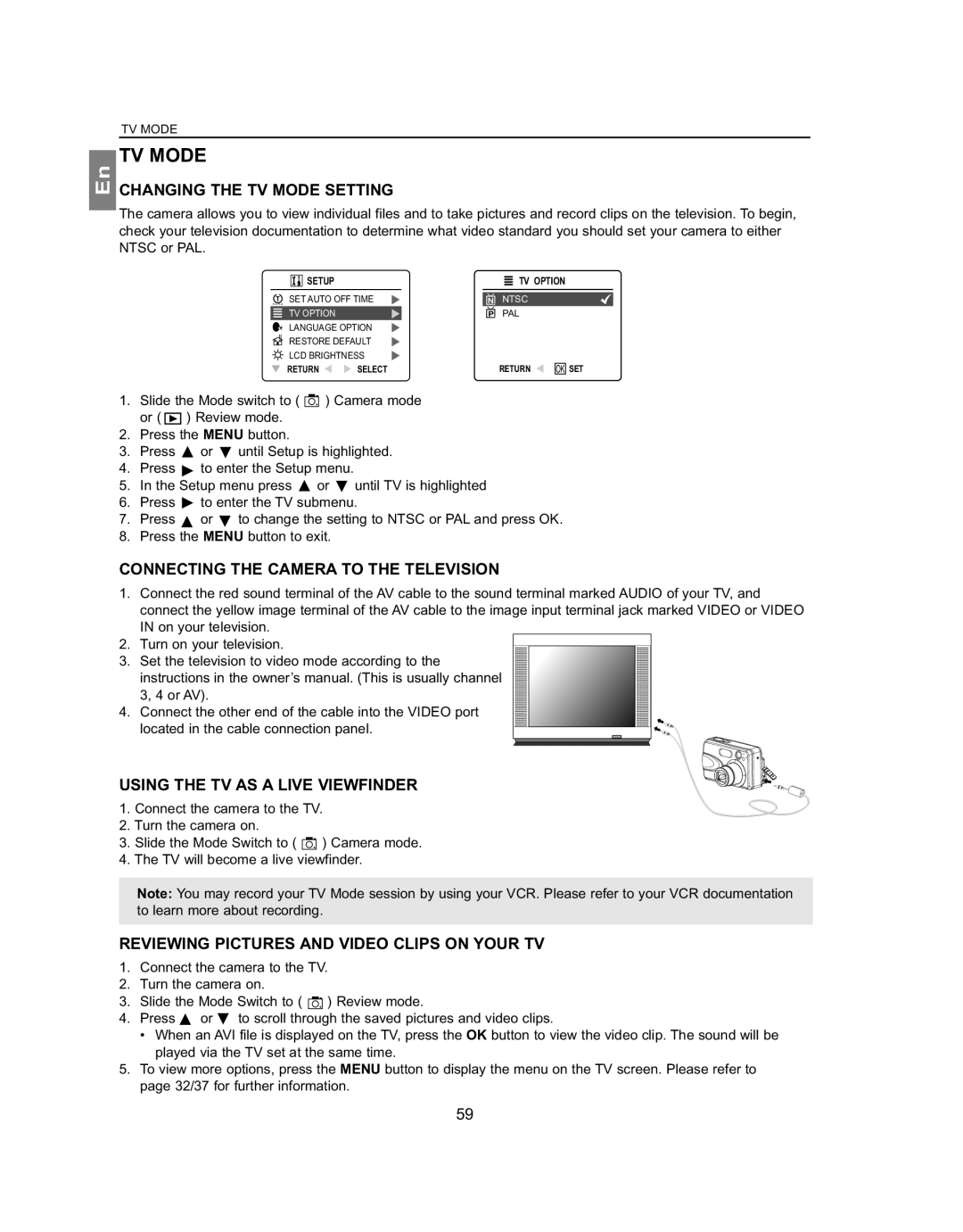En
TV MODE
TV MODE
CHANGING THE TV MODE SETTING
The camera allows you to view individual files and to take pictures and record clips on the television. To begin, check your television documentation to determine what video standard you should set your camera to either NTSC or PAL.
![]()
![]()
![]()
![]() SETUP
SETUP
T SET AUTO OFF TIME
TV OPTION
LANGUAGE OPTION
RESTORE DEFAULT
LCD BRIGHTNESS
RETURN ![]()
![]() SELECT
SELECT
TV OPTION
NNTSC
PPAL
RETURN ![]()
![]() OK SET
OK SET
1.Slide the Mode switch to ( ![]()
![]()
![]()
![]() ) Camera mode
) Camera mode
or ( ![]() ) Review mode.
) Review mode.
2.Press the MENU button.
3.Press ![]() or
or ![]() until Setup is highlighted.
until Setup is highlighted.
4.Press ![]() to enter the Setup menu.
to enter the Setup menu.
5.In the Setup menu press ![]() or
or ![]() until TV is highlighted
until TV is highlighted
6.Press ![]() to enter the TV submenu.
to enter the TV submenu.
7.Press ![]() or
or ![]() to change the setting to NTSC or PAL and press OK.
to change the setting to NTSC or PAL and press OK.
8.Press the MENU button to exit.
CONNECTING THE CAMERA TO THE TELEVISION
1.Connect the red sound terminal of the AV cable to the sound terminal marked AUDIO of your TV, and connect the yellow image terminal of the AV cable to the image input terminal jack marked VIDEO or VIDEO IN on your television.
2.Turn on your television.
3. Set the television to video mode according to the instructions in the owner’s manual. (This is usually channel 3, 4 or AV).
4. Connect the other end of the cable into the VIDEO port located in the cable connection panel.
USING THE TV AS A LIVE VIEWFINDER
1.Connect the camera to the TV.
2.Turn the camera on.
3.Slide the Mode Switch to ( ![]() ) Camera mode.
) Camera mode.
4.The TV will become a live viewfinder.
Note: You may record your TV Mode session by using your VCR. Please refer to your VCR documentation to learn more about recording.
REVIEWING PICTURES AND VIDEO CLIPS ON YOUR TV
1.Connect the camera to the TV.
2.Turn the camera on.
3.Slide the Mode Switch to ( ![]() ) Review mode.
) Review mode.
4.Press ![]() or
or ![]() to scroll through the saved pictures and video clips.
to scroll through the saved pictures and video clips.
•When an AVI file is displayed on the TV, press the OK button to view the video clip. The sound will be played via the TV set at the same time.
5.To view more options, press the MENU button to display the menu on the TV screen. Please refer to page 32/37 for further information.
59