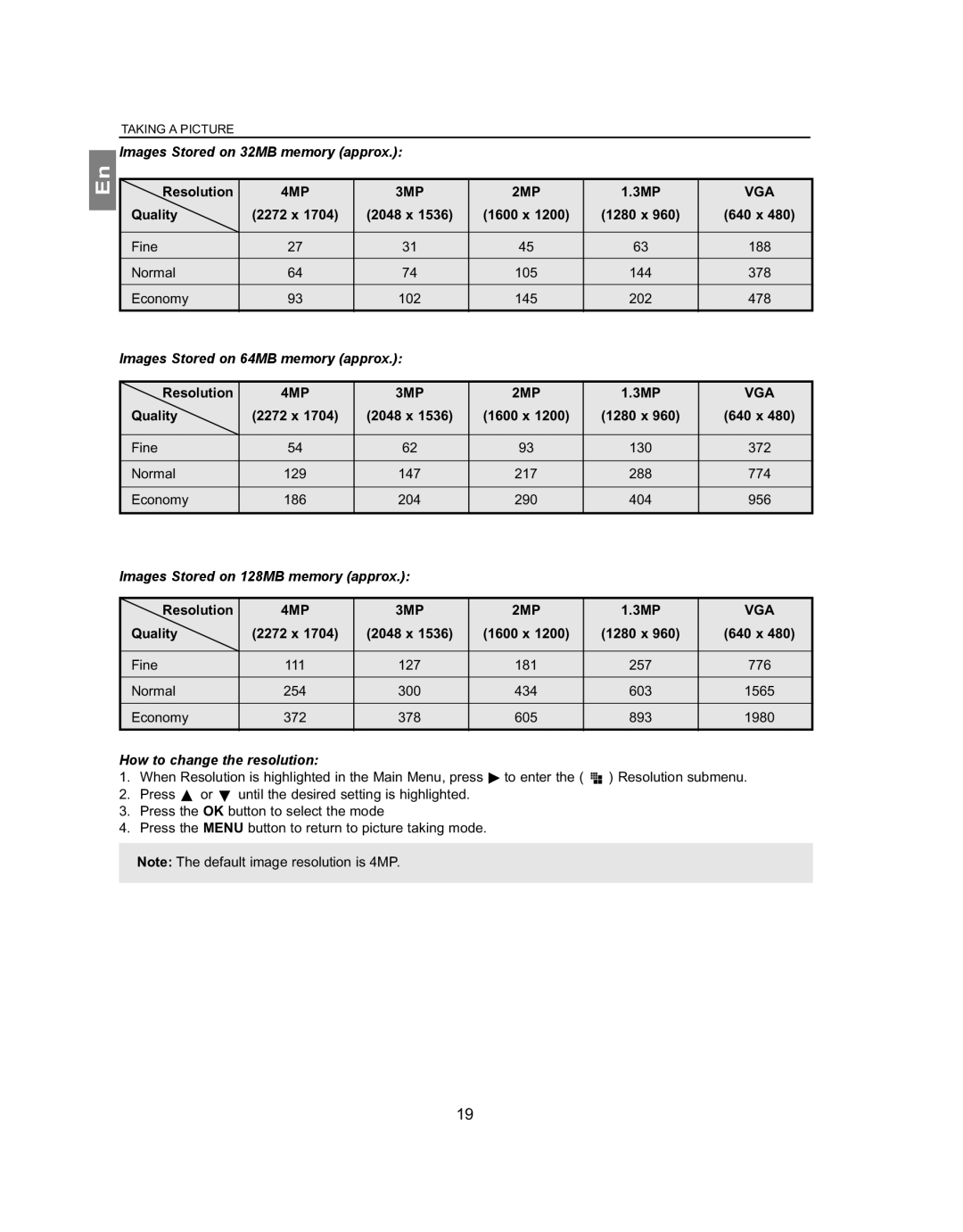En
TAKING A PICTURE
Images Stored on 32MB memory (approx.):
Resolution | 4MP | 3MP | 2MP | 1.3MP | VGA |
Quality | (2272 x 1704) | (2048 x 1536) | (1600 x 1200) | (1280 x 960) | (640 x 480) |
|
|
|
|
|
|
Fine | 27 | 31 | 45 | 63 | 188 |
Normal | 64 | 74 | 105 | 144 | 378 |
Economy | 93 | 102 | 145 | 202 | 478 |
Images Stored on 64MB memory (approx.):
Resolution | 4MP | 3MP | 2MP | 1.3MP | VGA |
Quality | (2272 x 1704) | (2048 x 1536) | (1600 x 1200) | (1280 x 960) | (640 x 480) |
|
|
|
|
|
|
Fine | 54 | 62 | 93 | 130 | 372 |
Normal | 129 | 147 | 217 | 288 | 774 |
Economy | 186 | 204 | 290 | 404 | 956 |
Images Stored on 128MB memory (approx.): |
|
|
| ||
|
|
|
|
|
|
Resolution | 4MP | 3MP | 2MP | 1.3MP | VGA |
Quality | (2272 x 1704) | (2048 x 1536) | (1600 x 1200) | (1280 x 960) | (640 x 480) |
|
|
|
|
|
|
Fine | 111 | 127 | 181 | 257 | 776 |
Normal | 254 | 300 | 434 | 603 | 1565 |
Economy | 372 | 378 | 605 | 893 | 1980 |
|
|
|
|
|
|
How to change the resolution:
1.When Resolution is highlighted in the Main Menu, press ![]() to enter the (
to enter the ( ![]()
![]() ) Resolution submenu.
) Resolution submenu.
2.Press ![]() or
or ![]() until the desired setting is highlighted.
until the desired setting is highlighted.
3.Press the OK button to select the mode
4.Press the MENU button to return to picture taking mode.
Note: The default image resolution is 4MP.
19